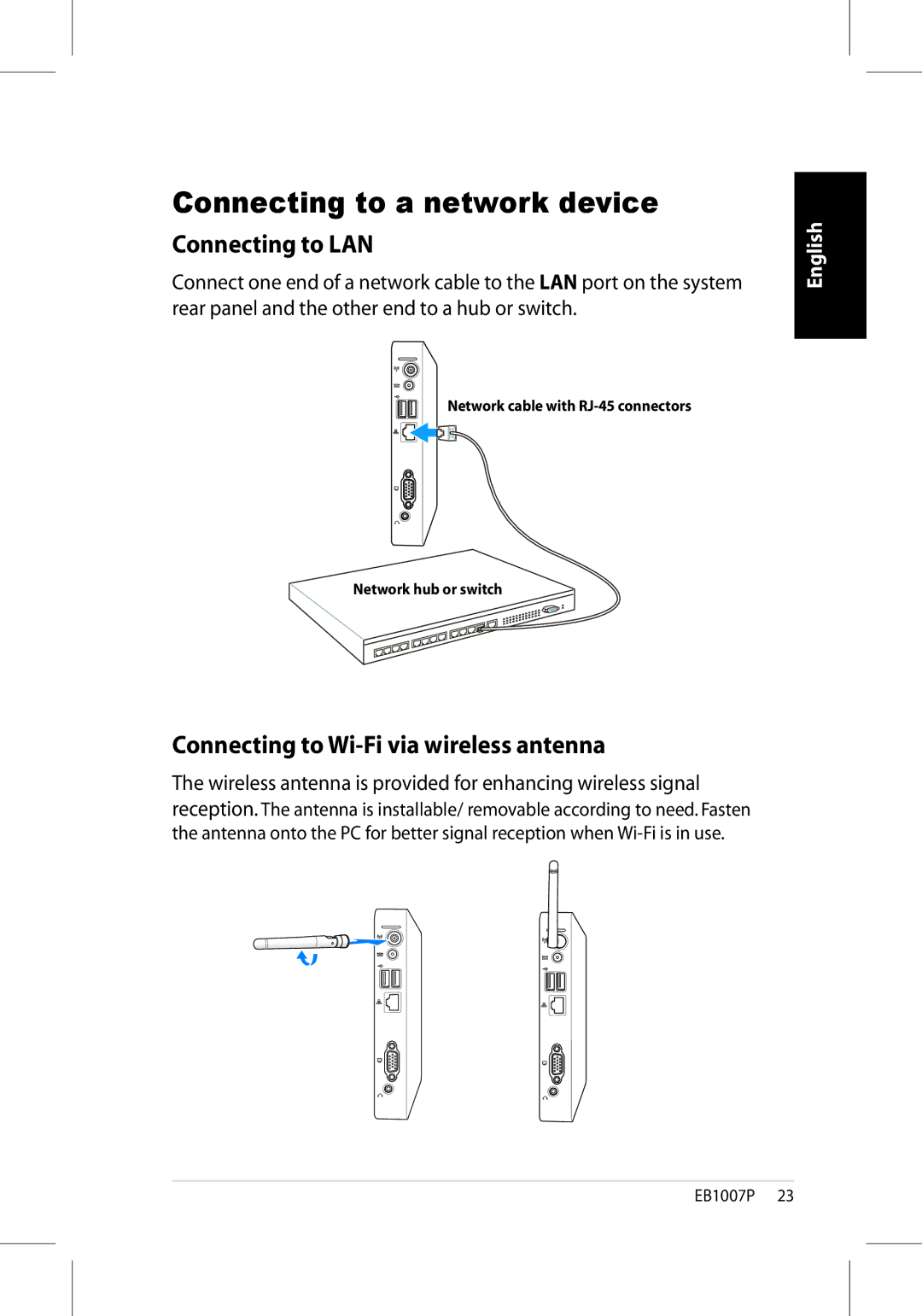Connecting to a network device
Connecting to LAN
Connect one end of a network cable to the LAN port on the system rear panel and the other end to a hub or switch.
Network cable with
Network hub or switch
English
Connecting to Wi-Fi via wireless antenna
The wireless antenna is provided for enhancing wireless signal reception. The antenna is installable/ removable according to need. Fasten the antenna onto the PC for better signal reception when
EB1007P 23