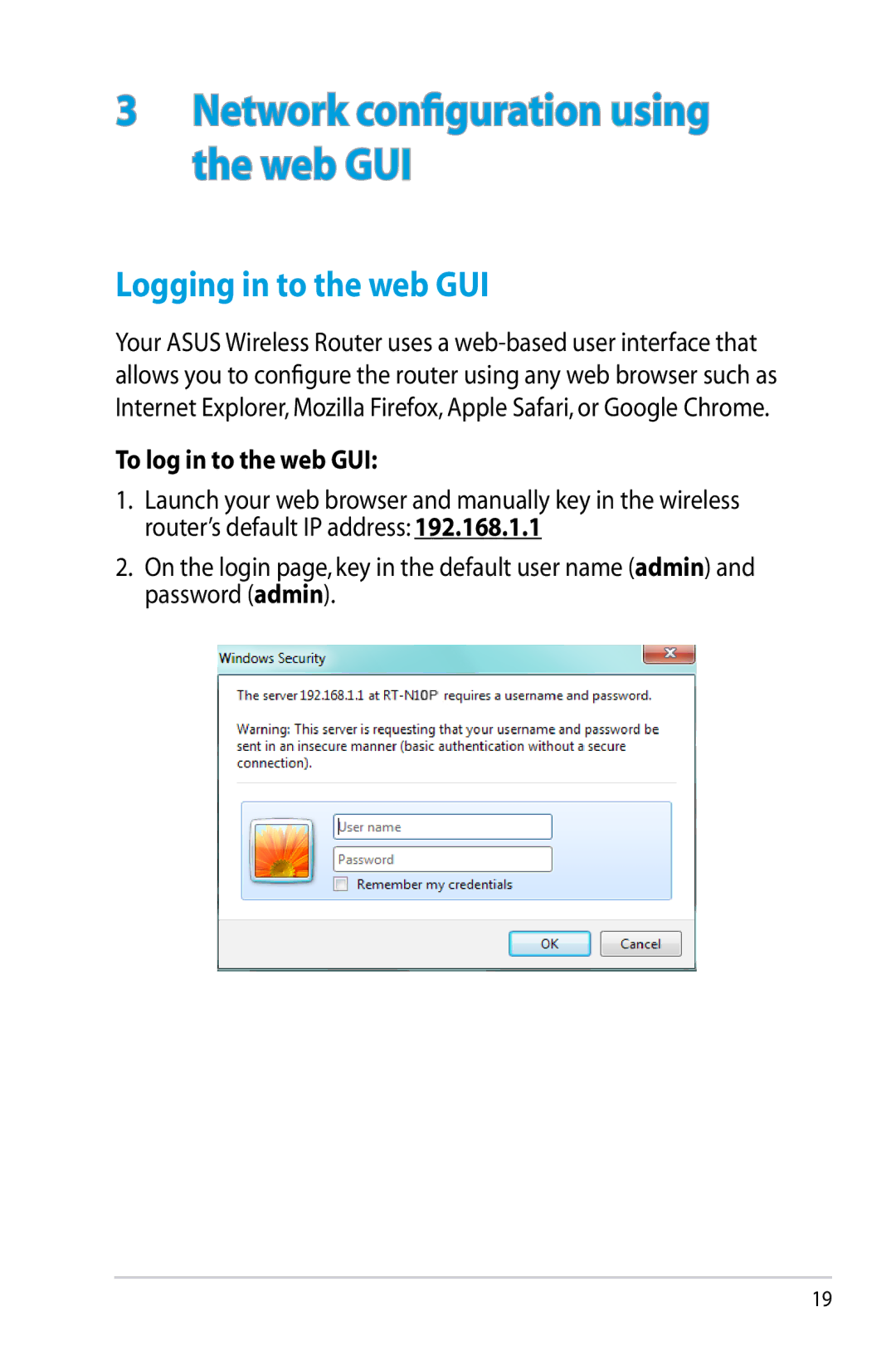3Network configuration using the web GUI
Logging in to the web GUI
Your ASUS Wireless Router uses a
To log in to the web GUI:
1.Launch your web browser and manually key in the wireless router’s default IP address: 192.168.1.1
2.On the login page, key in the default user name (admin) and password (admin).
19