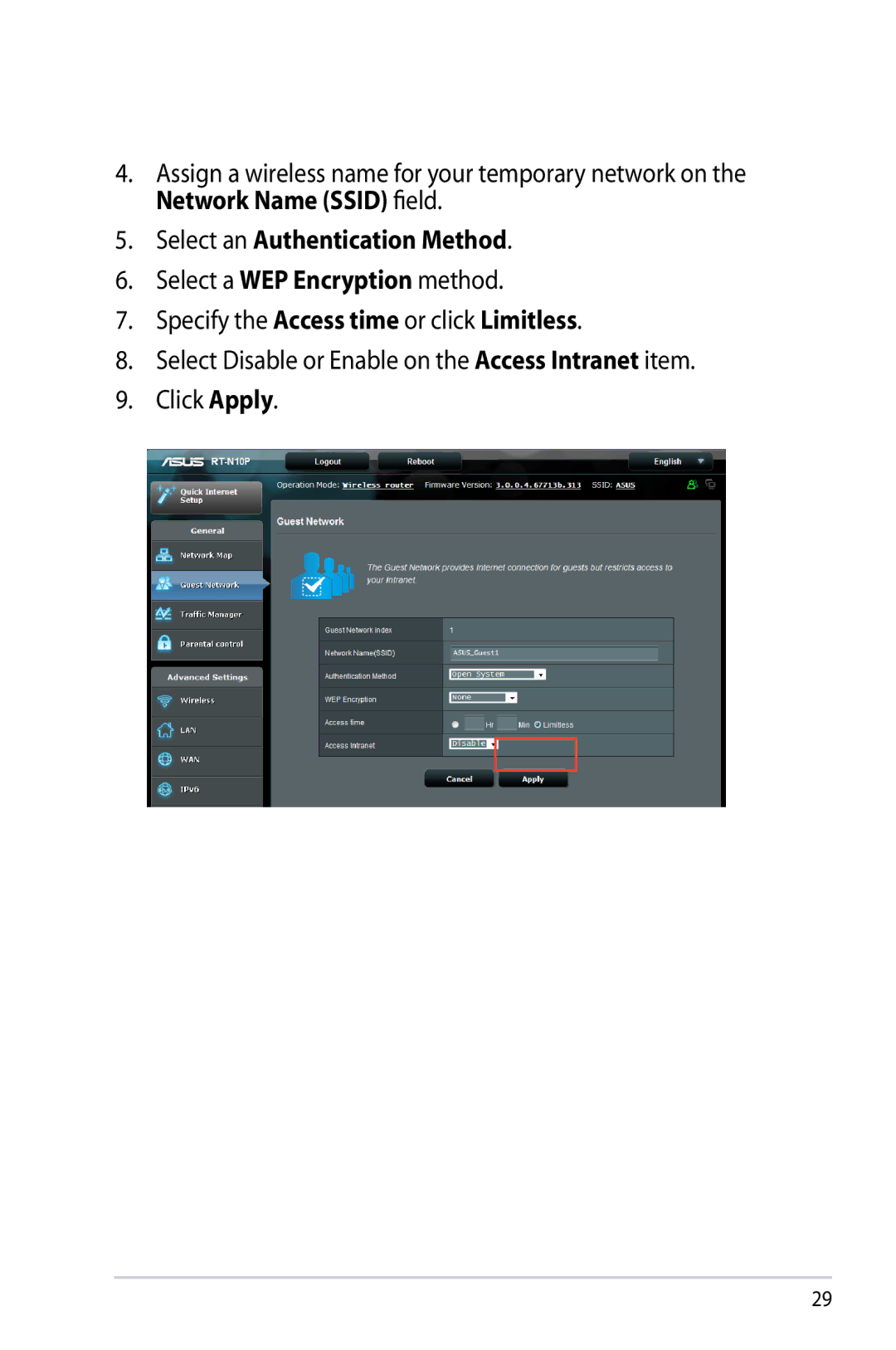4.Assign a wireless name for your temporary network on the Network Name (SSID) field.
5.Select an Authentication Method.
6.Select a WEP Encryption method.
7.Specify the Access time or click Limitless.
8.Select Disable or Enable on the Access Intranet item.
9.Click Apply.
29