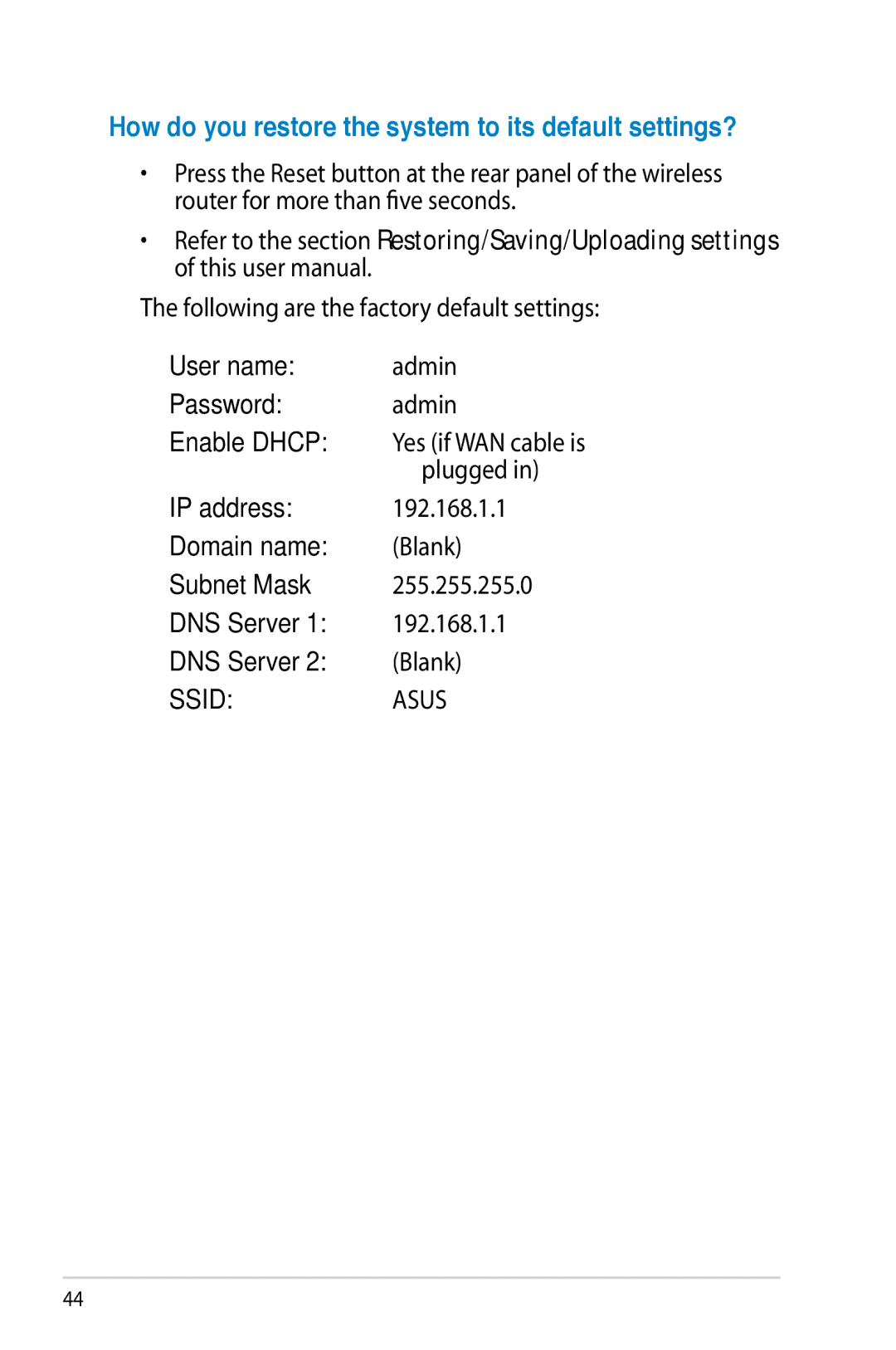How do you restore the system to its default settings?
•Press the Reset button at the rear panel of the wireless router for more than five seconds.
•Refer to the section Restoring/Saving/Uploading settings of this user manual.
The following are the factory default settings:
User name: | admin |
Password: | admin |
Enable DHCP: | Yes (if WAN cable is |
| plugged in) |
IP address: | 192.168.1.1 |
Domain name: | (Blank) |
Subnet Mask | 255.255.255.0 |
DNS Server 1: | 192.168.1.1 |
DNS Server 2: | (Blank) |
SSID: | ASUS |
44