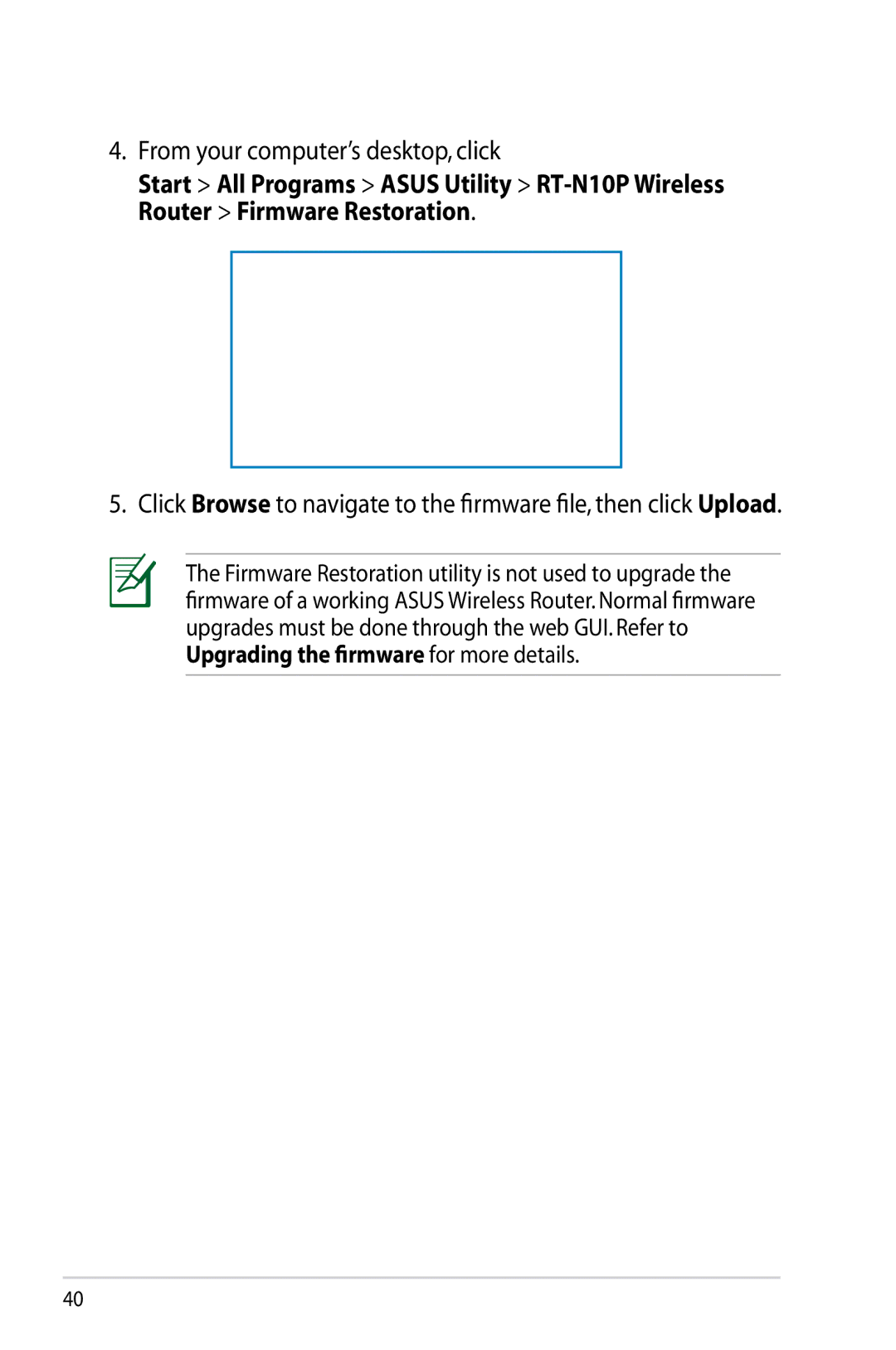4.From your computer’s desktop, click
Start > All Programs > ASUS Utility >
5. Click Browse to navigate to the firmware file, then click Upload.
The Firmware Restoration utility is not used to upgrade the firmware of a working ASUS Wireless Router. Normal firmware upgrades must be done through the web GUI. Refer to Upgrading the firmware for more details.
40