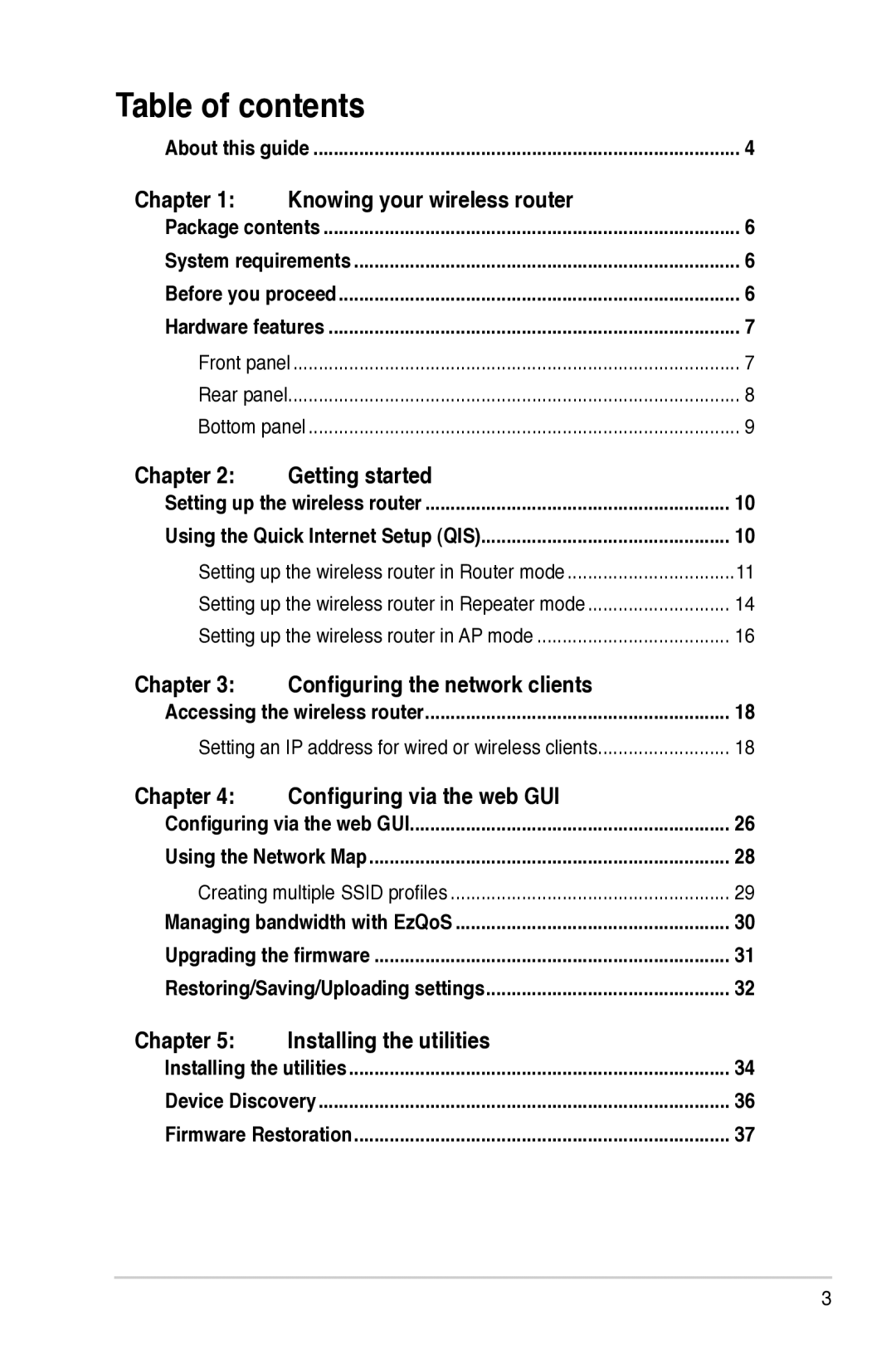Table of contents |
| |
About this guide | 4 | |
Chapter 1: | Knowing your wireless router |
|
Package contents | 6 | |
System requirements | 6 | |
Before you proceed | 6 | |
Hardware features | 7 | |
Front panel | 7 | |
Rear panel | ......................................................................................... | 8 |
Bottom panel | 9 | |
Chapter 2: | Getting started |
|
Setting up the wireless router | 10 | |
Using the Quick Internet Setup (QIS) | 10 | |
Setting up the wireless router in Router mode | 11 | |
Setting up the wireless router in Repeater mode | 14 | |
Setting up the wireless router in AP mode | 16 | |
Chapter 3: | Configuring the network clients |
|
Accessing the wireless router | 18 | |
Setting an IP address for wired or wireless clients | 18 | |
Chapter 4: | Configuring via the web GUI |
|
Configuring via the web GUI | 26 | |
Using the Network Map | 28 | |
Creating multiple SSID profiles | 29 | |
Managing bandwidth with EzQoS | 30 | |
Upgrading the firmware | 31 | |
Restoring/Saving/Uploading settings | 32 | |
Chapter 5: | Installing the utilities |
|
Installing the utilities | 34 | |
Device Discovery | 36 | |
Firmware Restoration | 37 | |