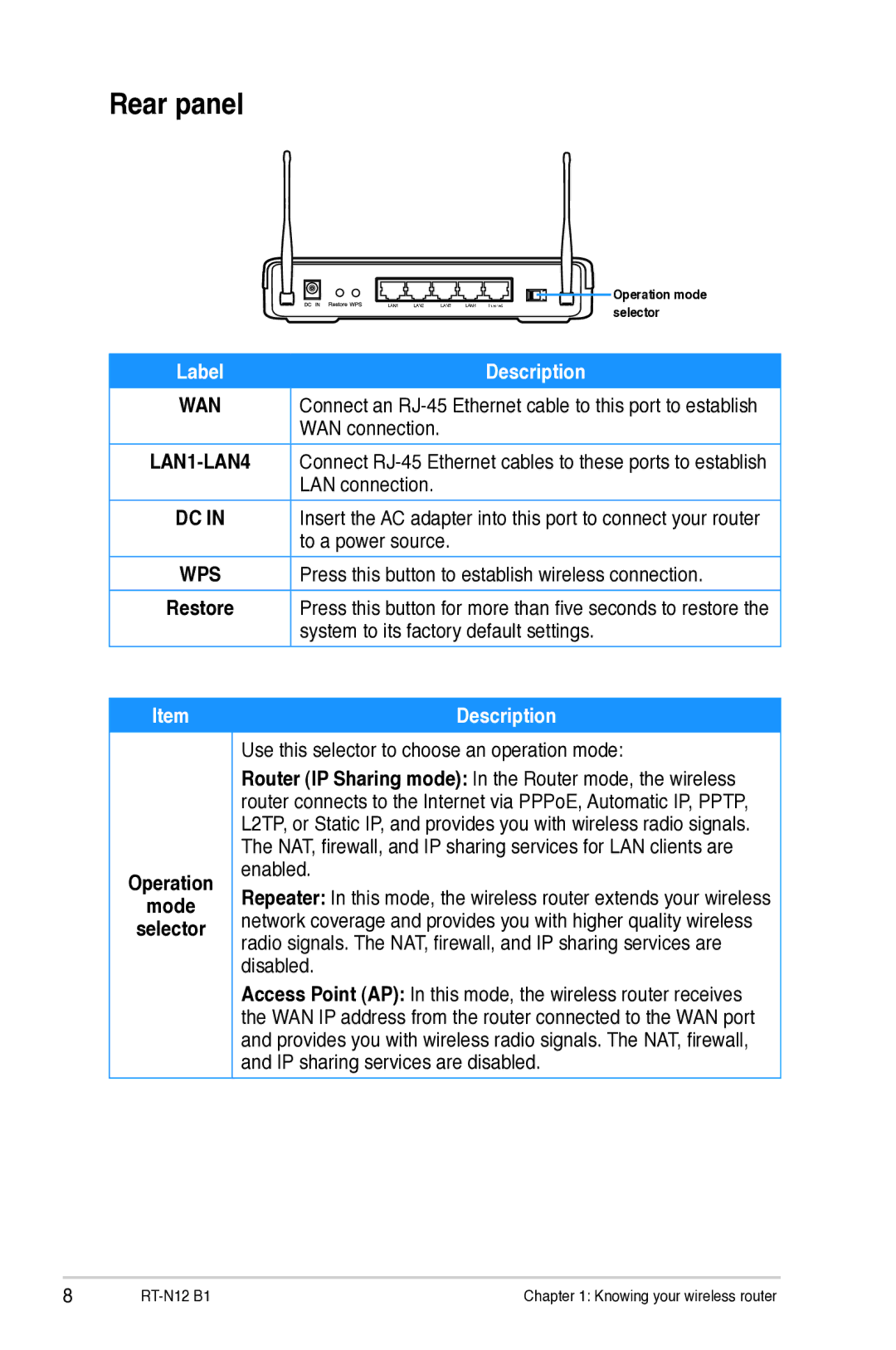Rear panel
|
|
|
|
|
|
|
| Operation mode |
|
|
|
|
|
|
|
| selector |
|
|
|
|
|
|
|
| |
|
|
|
|
|
|
|
|
|
Label |
| Description | ||||||
WAN | Connect an | |||||||
| WAN connection. | |||||||
Connect | ||||||||
| LAN connection. | |||||||
DC IN | Insert the AC adapter into this port to connect your router | |||||||
| to a power source. | |||||||
WPS | Press this button to establish wireless connection. | |||||||
Restore | Press this button for more than five seconds to restore the | |||||||
| system to its factory default settings. | |||||||
|
|
|
|
|
|
|
|
|
Item |
| Description | ||||||
| Use this selector to choose an operation mode: | |
| Router (IP Sharing mode): In the Router mode, the wireless | |
| router connects to the Internet via PPPoE, Automatic IP, PPTP, | |
| L2TP, or Static IP, and provides you with wireless radio signals. | |
| The NAT, firewall, and IP sharing services for LAN clients are | |
Operation | enabled. | |
Repeater: In this mode, the wireless router extends your wireless | ||
mode | ||
network coverage and provides you with higher quality wireless | ||
selector | ||
radio signals. The NAT, firewall, and IP sharing services are | ||
| ||
| disabled. | |
| Access Point (AP): In this mode, the wireless router receives | |
| the WAN IP address from the router connected to the WAN port | |
| and provides you with wireless radio signals. The NAT, firewall, | |
| and IP sharing services are disabled. |
Chapter 1: Knowing your wireless router |