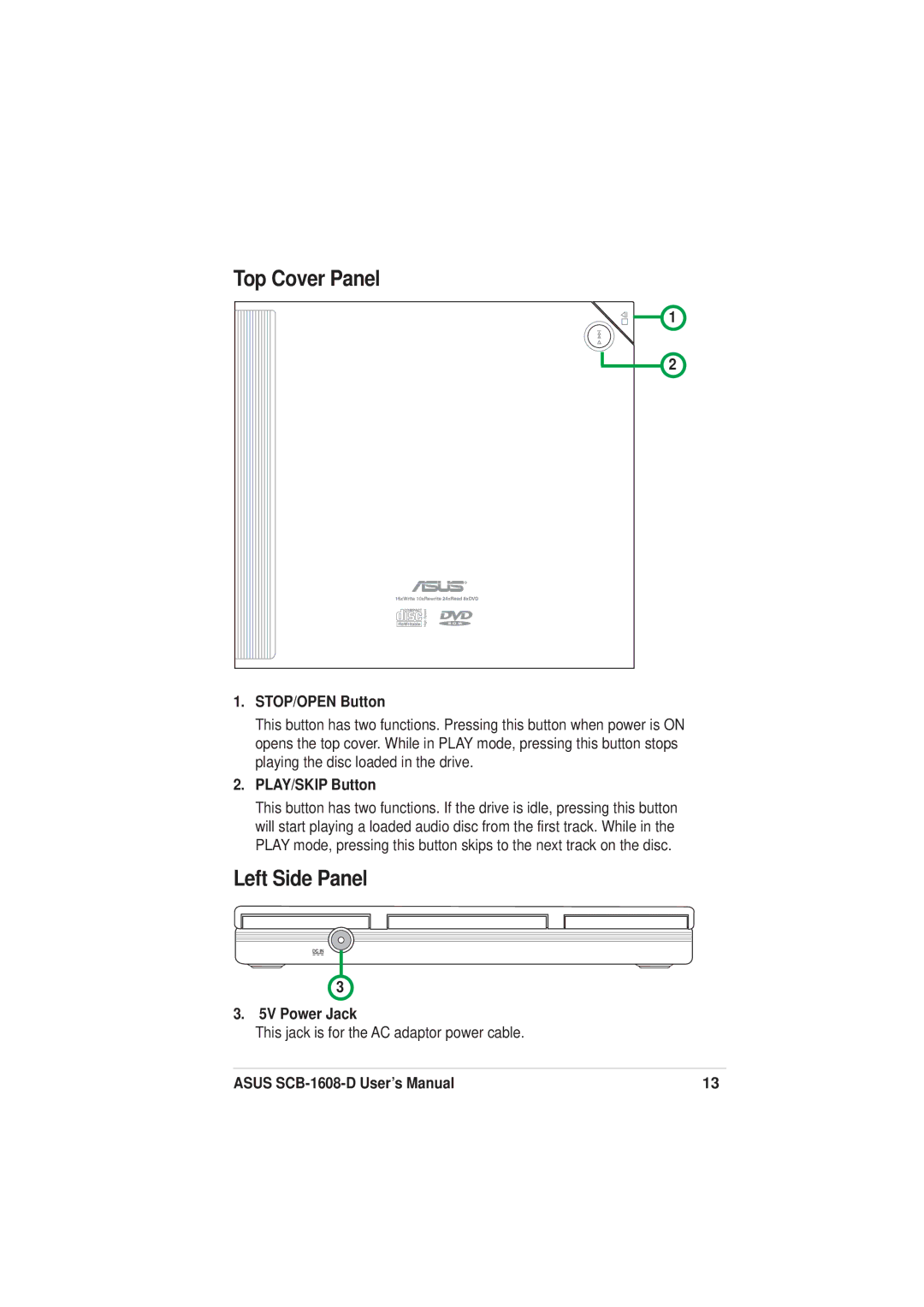Top Cover Panel
1
2
1.STOP/OPEN Button
This button has two functions. Pressing this button when power is ON opens the top cover. While in PLAY mode, pressing this button stops playing the disc loaded in the drive.
2.PLAY/SKIP Button
This button has two functions. If the drive is idle, pressing this button will start playing a loaded audio disc from the first track. While in the PLAY mode, pressing this button skips to the next track on the disc.
Left Side Panel
3
3. 5V Power Jack
This jack is for the AC adaptor power cable.
ASUS | 13 |