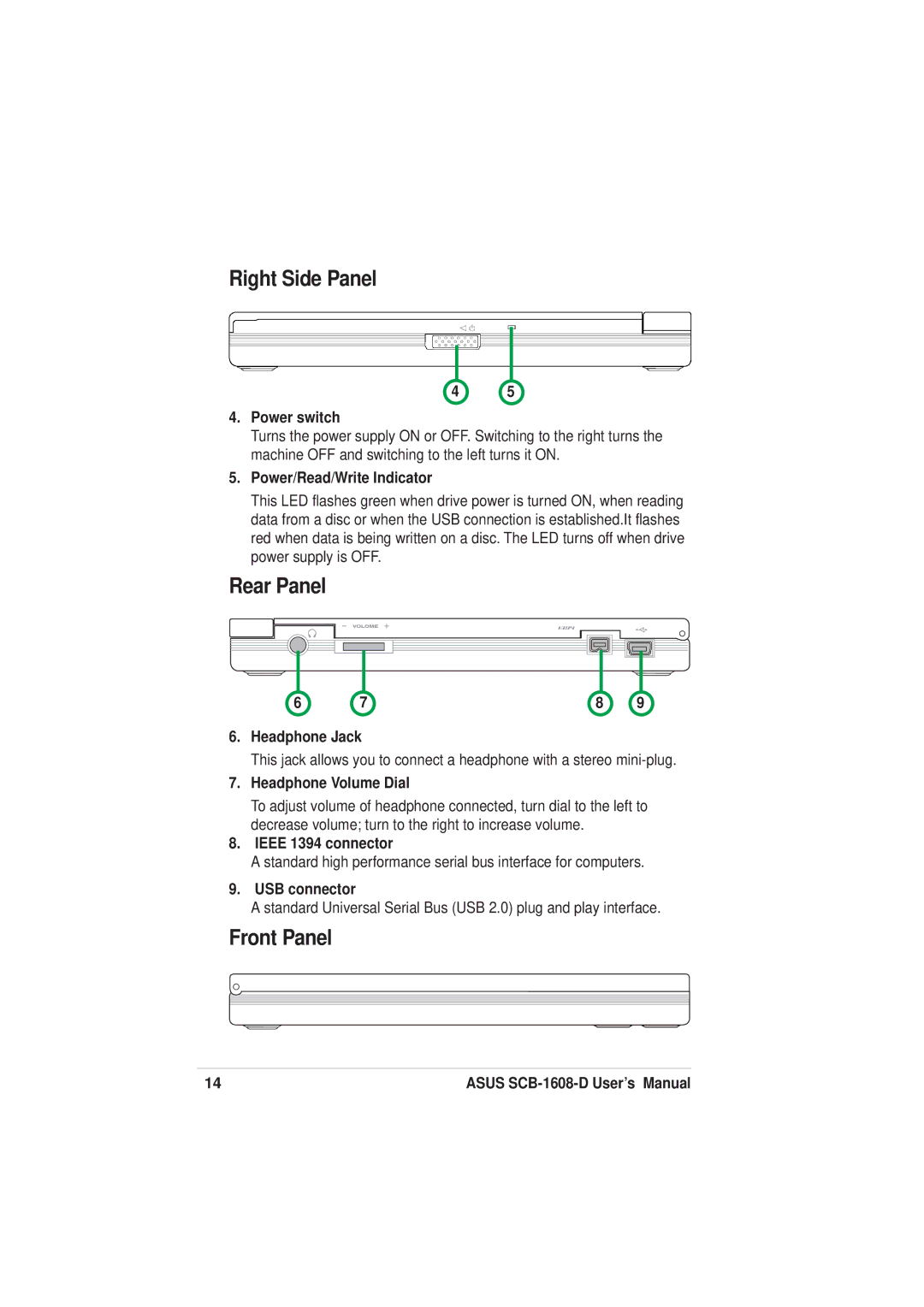Right Side Panel
4 5
4.Power switch
Turns the power supply ON or OFF. Switching to the right turns the machine OFF and switching to the left turns it ON.
5.Power/Read/Write Indicator
This LED flashes green when drive power is turned ON, when reading data from a disc or when the USB connection is established.It flashes red when data is being written on a disc. The LED turns off when drive power supply is OFF.
Rear Panel
6 | 7 | 8 | 9 |
6.Headphone Jack
This jack allows you to connect a headphone with a stereo
7.Headphone Volume Dial
To adjust volume of headphone connected, turn dial to the left to decrease volume; turn to the right to increase volume.
8.IEEE 1394 connector
A standard high performance serial bus interface for computers.
9. USB connector
A standard Universal Serial Bus (USB 2.0) plug and play interface.
Front Panel
14 | ASUS |