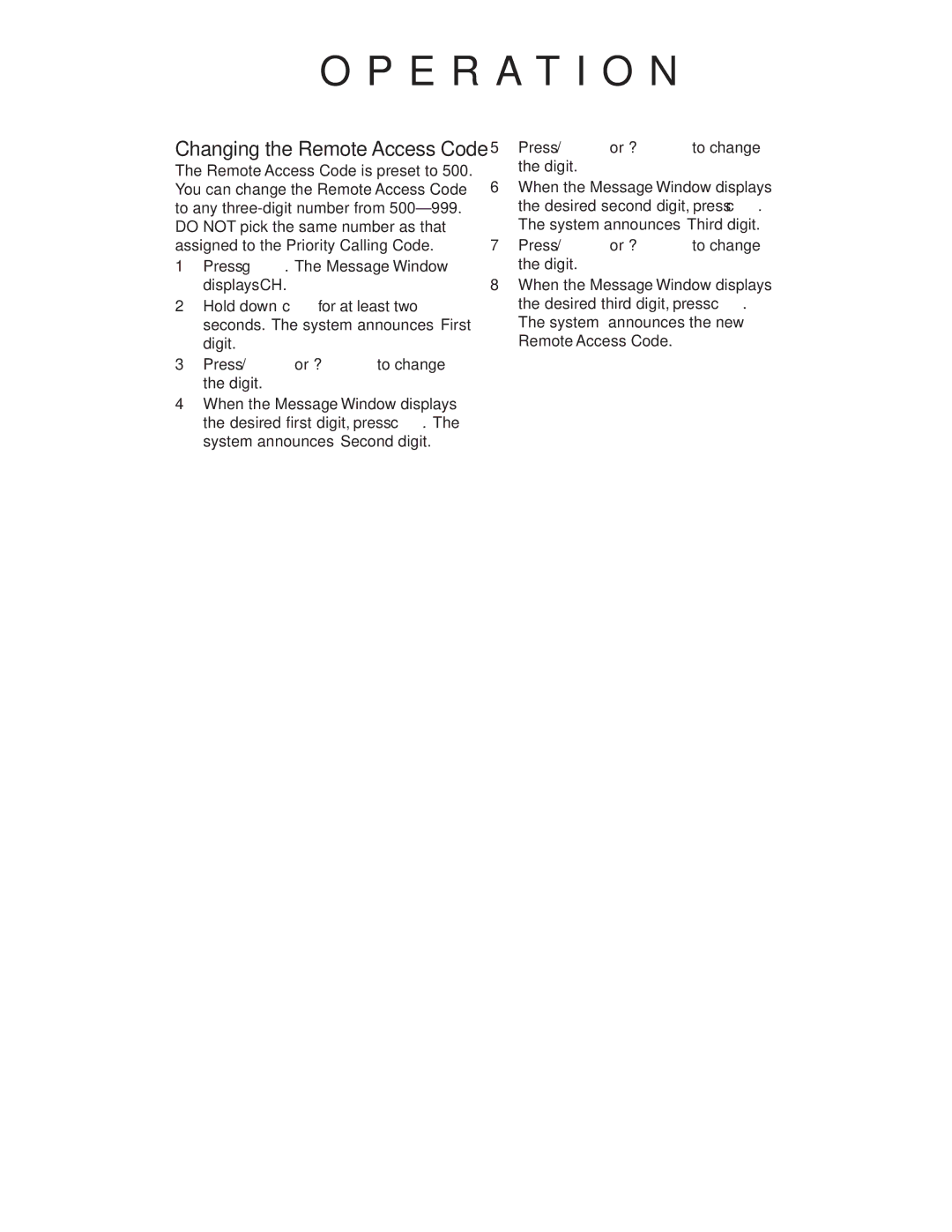O P E R A T I O N
Changing the Remote Access Code
The Remote Access Code is preset to 500. You can change the Remote Access Code to any
1Press g. The Message Window displays CH.
2Hold down cfor at least two seconds. The system announces “First digit.”
3Press /or ?to change the digit.
4When the Message Window displays the desired first digit, press c. The system announces “Second digit.”
5Press /or ?to change the digit.
6When the Message Window displays the desired second digit, press c. The system announces “Third digit.”
7Press /or ?to change the digit.
8When the Message Window displays the desired third digit, press c. The system announces the new Remote Access Code.