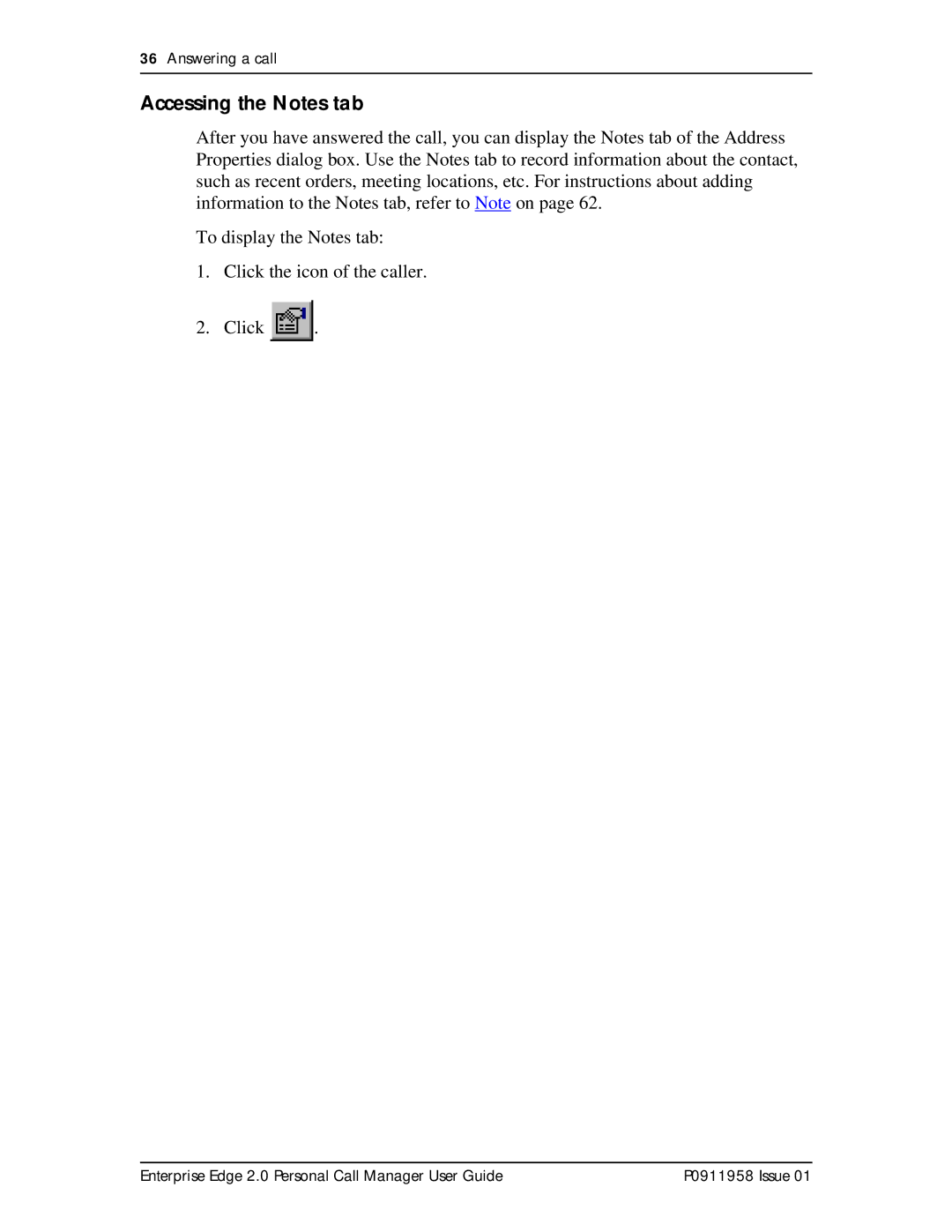36Answering a call
Accessing the Notes tab
After you have answered the call, you can display the Notes tab of the Address Properties dialog box. Use the Notes tab to record information about the contact, such as recent orders, meeting locations, etc. For instructions about adding information to the Notes tab, refer to Note on page 62.
To display the Notes tab:
1.Click the icon of the caller.
2.Click ![]() .
.
Enterprise Edge 2.0 Personal Call Manager User Guide | P0911958 Issue 01 |