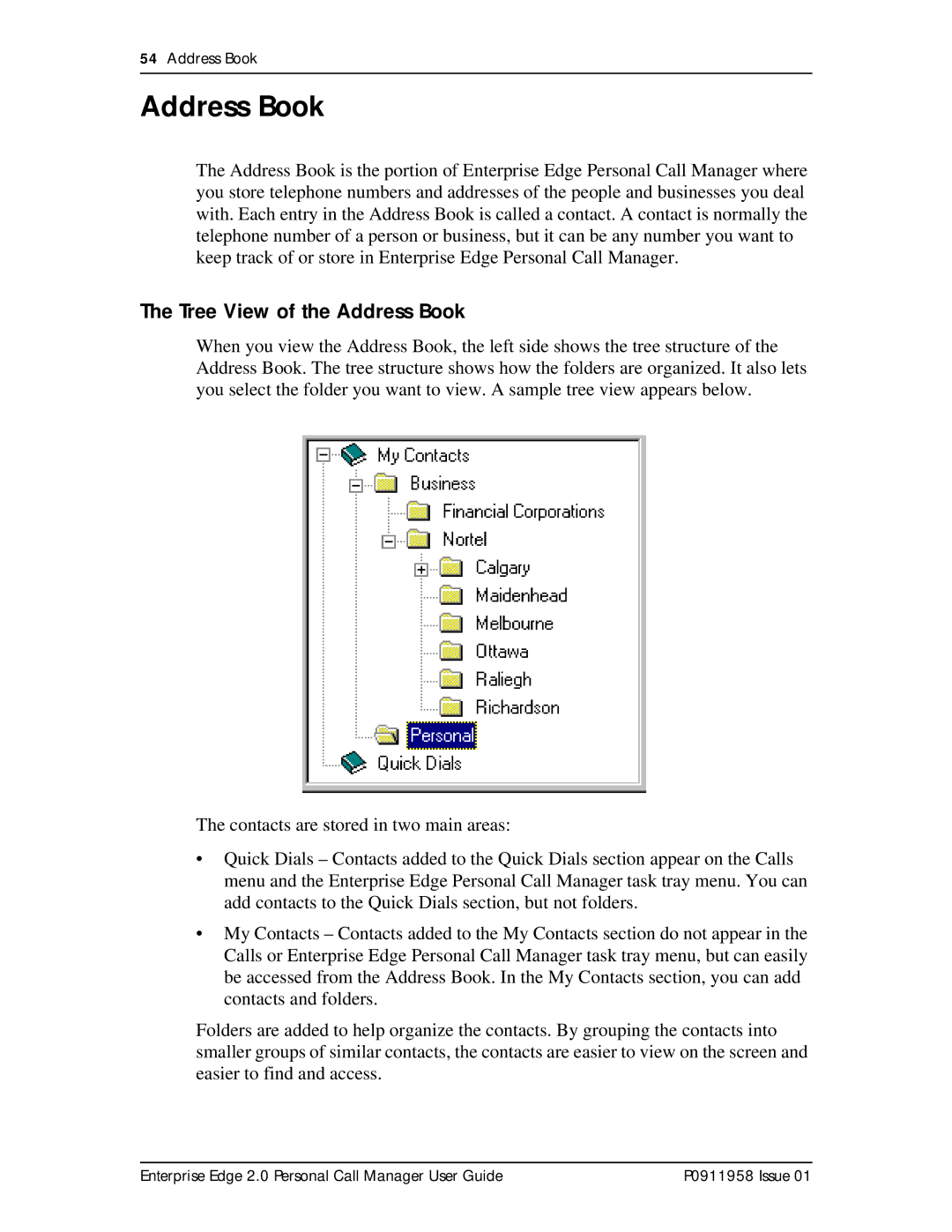54Address Book
Address Book
The Address Book is the portion of Enterprise Edge Personal Call Manager where you store telephone numbers and addresses of the people and businesses you deal with. Each entry in the Address Book is called a contact. A contact is normally the telephone number of a person or business, but it can be any number you want to keep track of or store in Enterprise Edge Personal Call Manager.
The Tree View of the Address Book
When you view the Address Book, the left side shows the tree structure of the Address Book. The tree structure shows how the folders are organized. It also lets you select the folder you want to view. A sample tree view appears below.
The contacts are stored in two main areas:
•Quick Dials – Contacts added to the Quick Dials section appear on the Calls menu and the Enterprise Edge Personal Call Manager task tray menu. You can add contacts to the Quick Dials section, but not folders.
•My Contacts – Contacts added to the My Contacts section do not appear in the Calls or Enterprise Edge Personal Call Manager task tray menu, but can easily be accessed from the Address Book. In the My Contacts section, you can add contacts and folders.
Folders are added to help organize the contacts. By grouping the contacts into smaller groups of similar contacts, the contacts are easier to view on the screen and easier to find and access.
Enterprise Edge 2.0 Personal Call Manager User Guide | P0911958 Issue 01 |