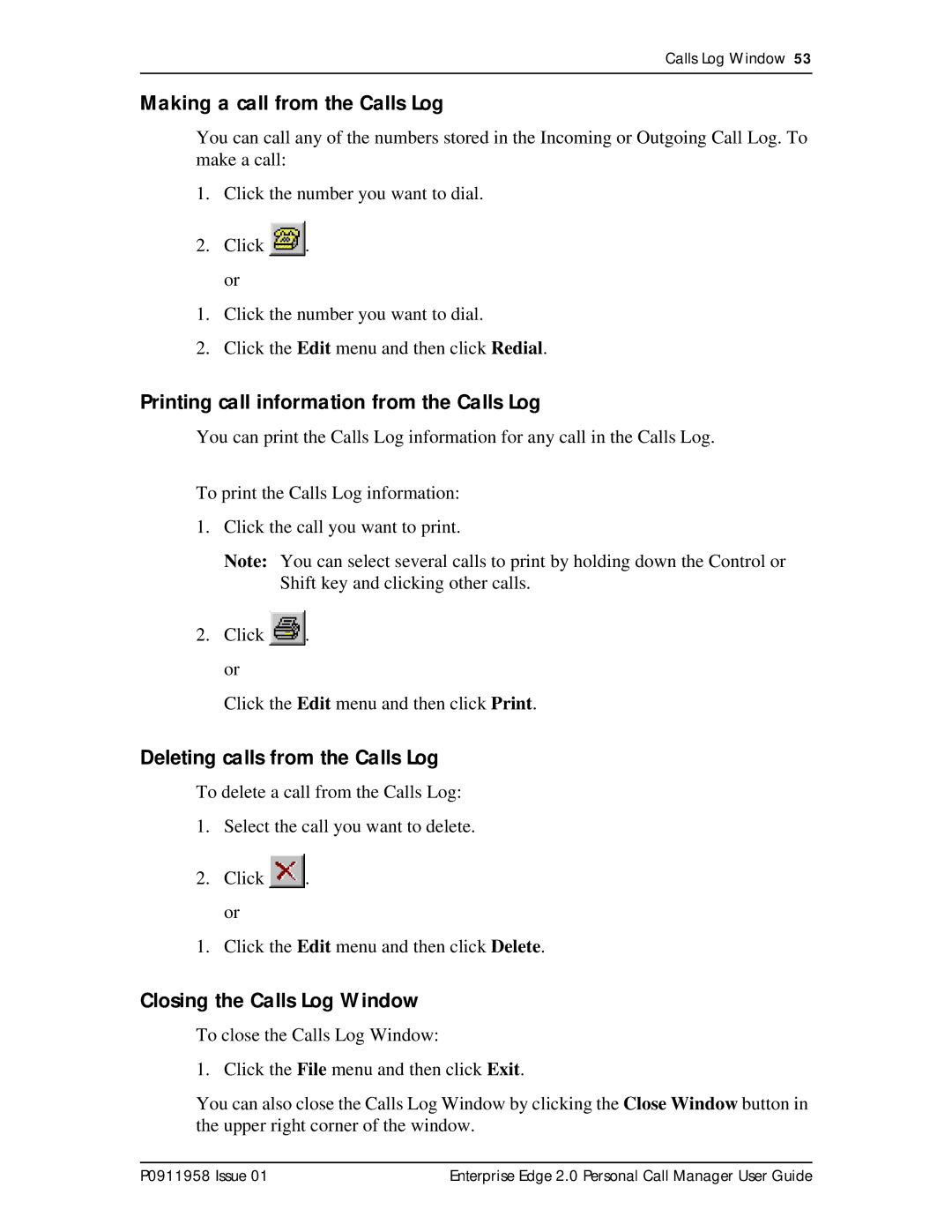Calls Log Window 53
Making a call from the Calls Log
You can call any of the numbers stored in the Incoming or Outgoing Call Log. To make a call:
1.Click the number you want to dial.
2.Click ![]() . or
. or
1.Click the number you want to dial.
2.Click the Edit menu and then click Redial.
Printing call information from the Calls Log
You can print the Calls Log information for any call in the Calls Log.
To print the Calls Log information:
1.Click the call you want to print.
Note: You can select several calls to print by holding down the Control or Shift key and clicking other calls.
2.Click ![]() . or
. or
Click the Edit menu and then click Print.
Deleting calls from the Calls Log
To delete a call from the Calls Log:
1.Select the call you want to delete.
2.Click ![]() .
.
or
1. Click the Edit menu and then click Delete.
Closing the Calls Log Window
To close the Calls Log Window:
1. Click the File menu and then click Exit.
You can also close the Calls Log Window by clicking the Close Window button in the upper right corner of the window.
P0911958 Issue 01 | Enterprise Edge 2.0 Personal Call Manager User Guide |