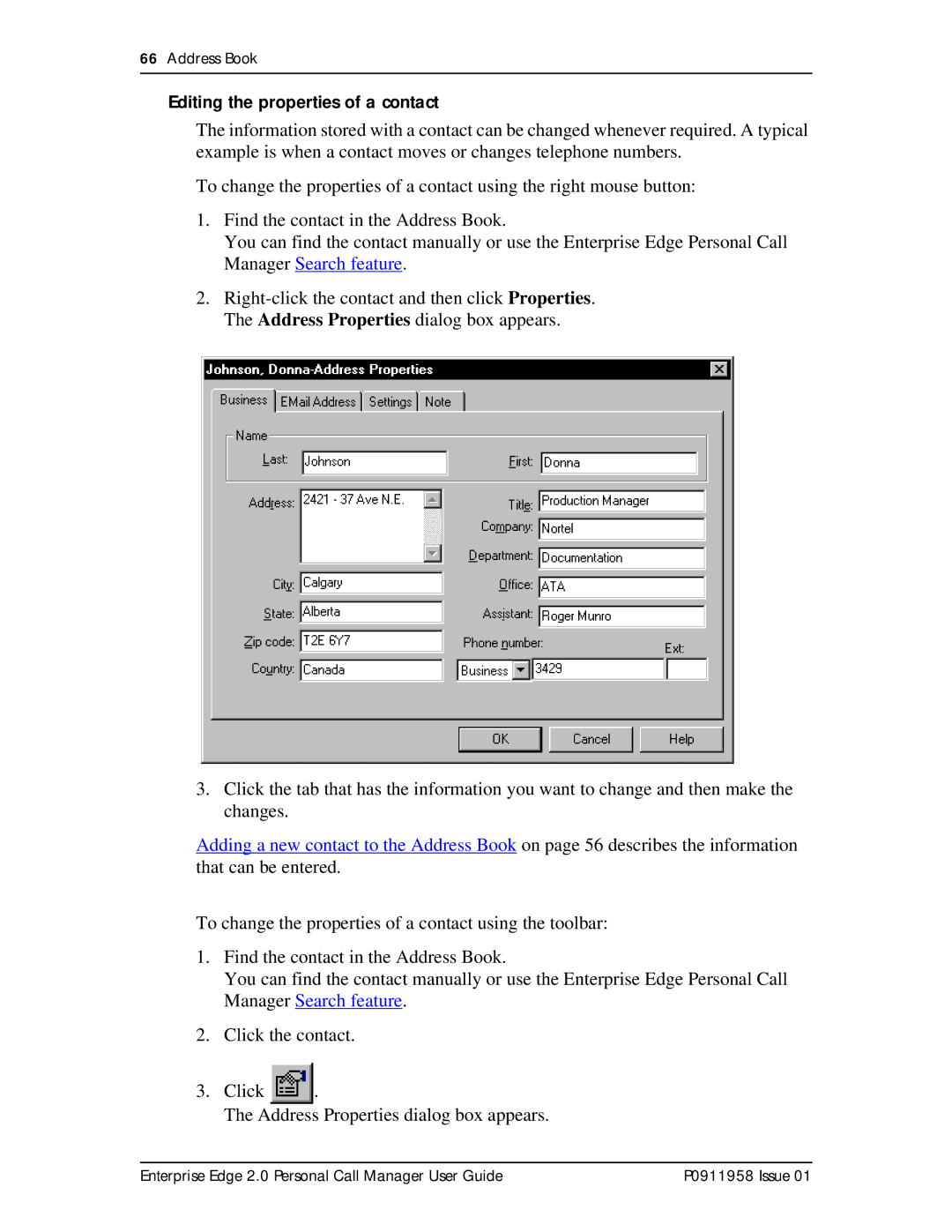66Address Book
Editing the properties of a contact
The information stored with a contact can be changed whenever required. A typical example is when a contact moves or changes telephone numbers.
To change the properties of a contact using the right mouse button:
1.Find the contact in the Address Book.
You can find the contact manually or use the Enterprise Edge Personal Call Manager Search feature.
2.
3.Click the tab that has the information you want to change and then make the changes.
Adding a new contact to the Address Book on page 56 describes the information that can be entered.
To change the properties of a contact using the toolbar:
1.Find the contact in the Address Book.
You can find the contact manually or use the Enterprise Edge Personal Call Manager Search feature.
2.Click the contact.
3.Click ![]() .
.
The Address Properties dialog box appears.
Enterprise Edge 2.0 Personal Call Manager User Guide | P0911958 Issue 01 |