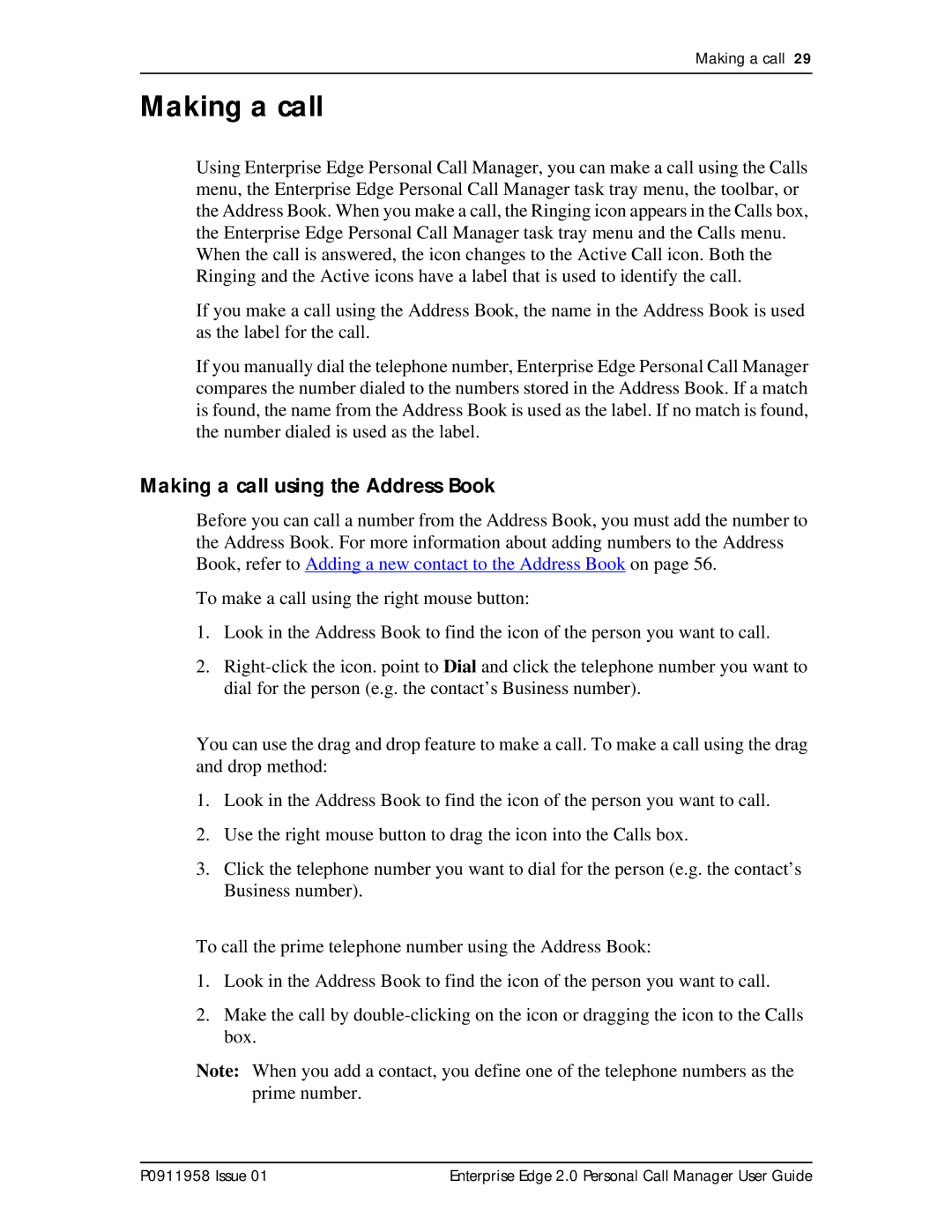Making a call 29
Making a call
Using Enterprise Edge Personal Call Manager, you can make a call using the Calls menu, the Enterprise Edge Personal Call Manager task tray menu, the toolbar, or the Address Book. When you make a call, the Ringing icon appears in the Calls box, the Enterprise Edge Personal Call Manager task tray menu and the Calls menu. When the call is answered, the icon changes to the Active Call icon. Both the Ringing and the Active icons have a label that is used to identify the call.
If you make a call using the Address Book, the name in the Address Book is used as the label for the call.
If you manually dial the telephone number, Enterprise Edge Personal Call Manager compares the number dialed to the numbers stored in the Address Book. If a match is found, the name from the Address Book is used as the label. If no match is found, the number dialed is used as the label.
Making a call using the Address Book
Before you can call a number from the Address Book, you must add the number to the Address Book. For more information about adding numbers to the Address Book, refer to Adding a new contact to the Address Book on page 56.
To make a call using the right mouse button:
1.Look in the Address Book to find the icon of the person you want to call.
2.
You can use the drag and drop feature to make a call. To make a call using the drag and drop method:
1.Look in the Address Book to find the icon of the person you want to call.
2.Use the right mouse button to drag the icon into the Calls box.
3.Click the telephone number you want to dial for the person (e.g. the contact’s Business number).
To call the prime telephone number using the Address Book:
1.Look in the Address Book to find the icon of the person you want to call.
2.Make the call by
Note: When you add a contact, you define one of the telephone numbers as the prime number.
P0911958 Issue 01 | Enterprise Edge 2.0 Personal Call Manager User Guide |