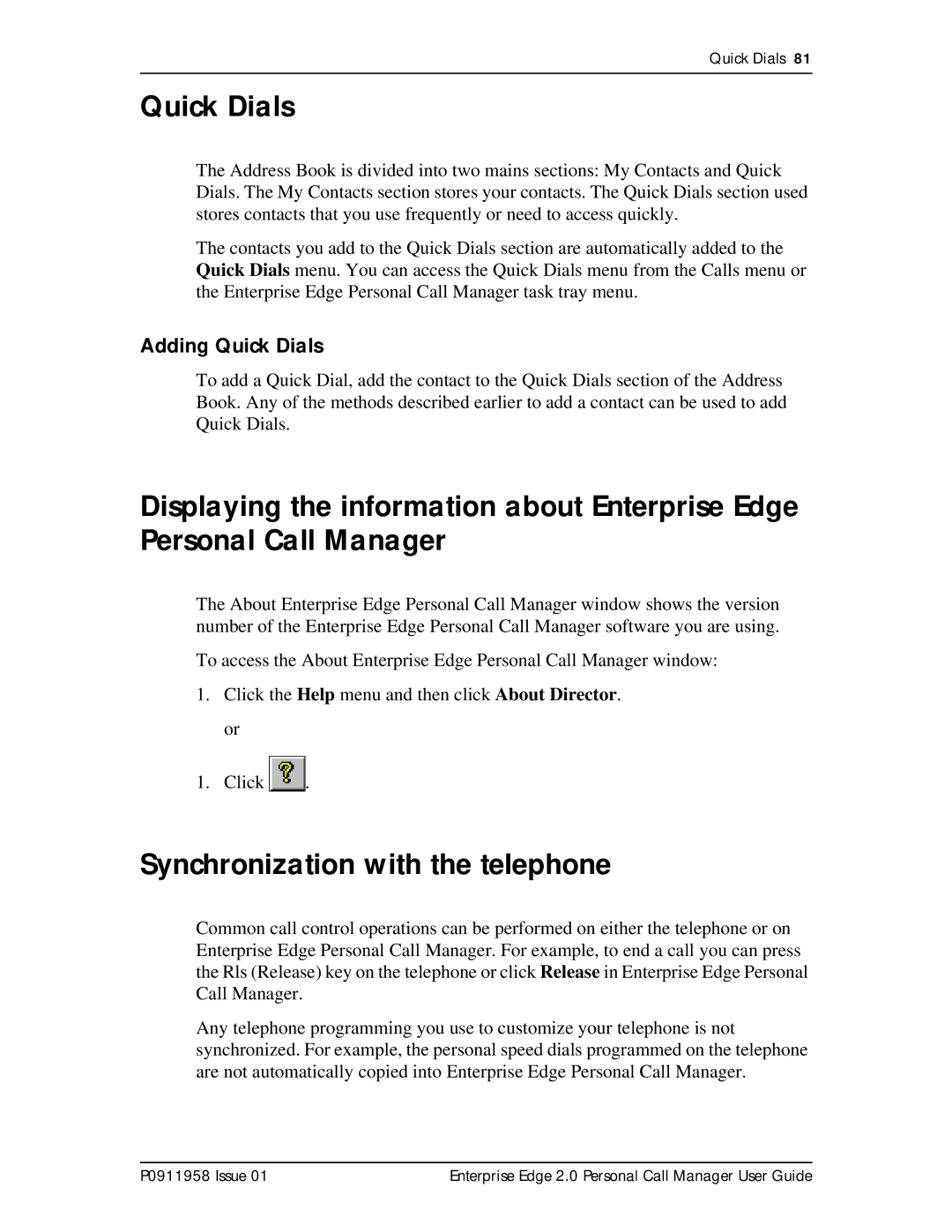Quick Dials 81
Quick Dials
The Address Book is divided into two mains sections: My Contacts and Quick Dials. The My Contacts section stores your contacts. The Quick Dials section used stores contacts that you use frequently or need to access quickly.
The contacts you add to the Quick Dials section are automatically added to the Quick Dials menu. You can access the Quick Dials menu from the Calls menu or the Enterprise Edge Personal Call Manager task tray menu.
Adding Quick Dials
To add a Quick Dial, add the contact to the Quick Dials section of the Address Book. Any of the methods described earlier to add a contact can be used to add Quick Dials.
Displaying the information about Enterprise Edge Personal Call Manager
The About Enterprise Edge Personal Call Manager window shows the version number of the Enterprise Edge Personal Call Manager software you are using.
To access the About Enterprise Edge Personal Call Manager window:
1.Click the Help menu and then click About Director. or
1. Click ![]()
![]() .
.
Synchronization with the telephone
Common call control operations can be performed on either the telephone or on Enterprise Edge Personal Call Manager. For example, to end a call you can press the Rls (Release) key on the telephone or click Release in Enterprise Edge Personal Call Manager.
Any telephone programming you use to customize your telephone is not synchronized. For example, the personal speed dials programmed on the telephone are not automatically copied into Enterprise Edge Personal Call Manager.
P0911958 Issue 01 | Enterprise Edge 2.0 Personal Call Manager User Guide |