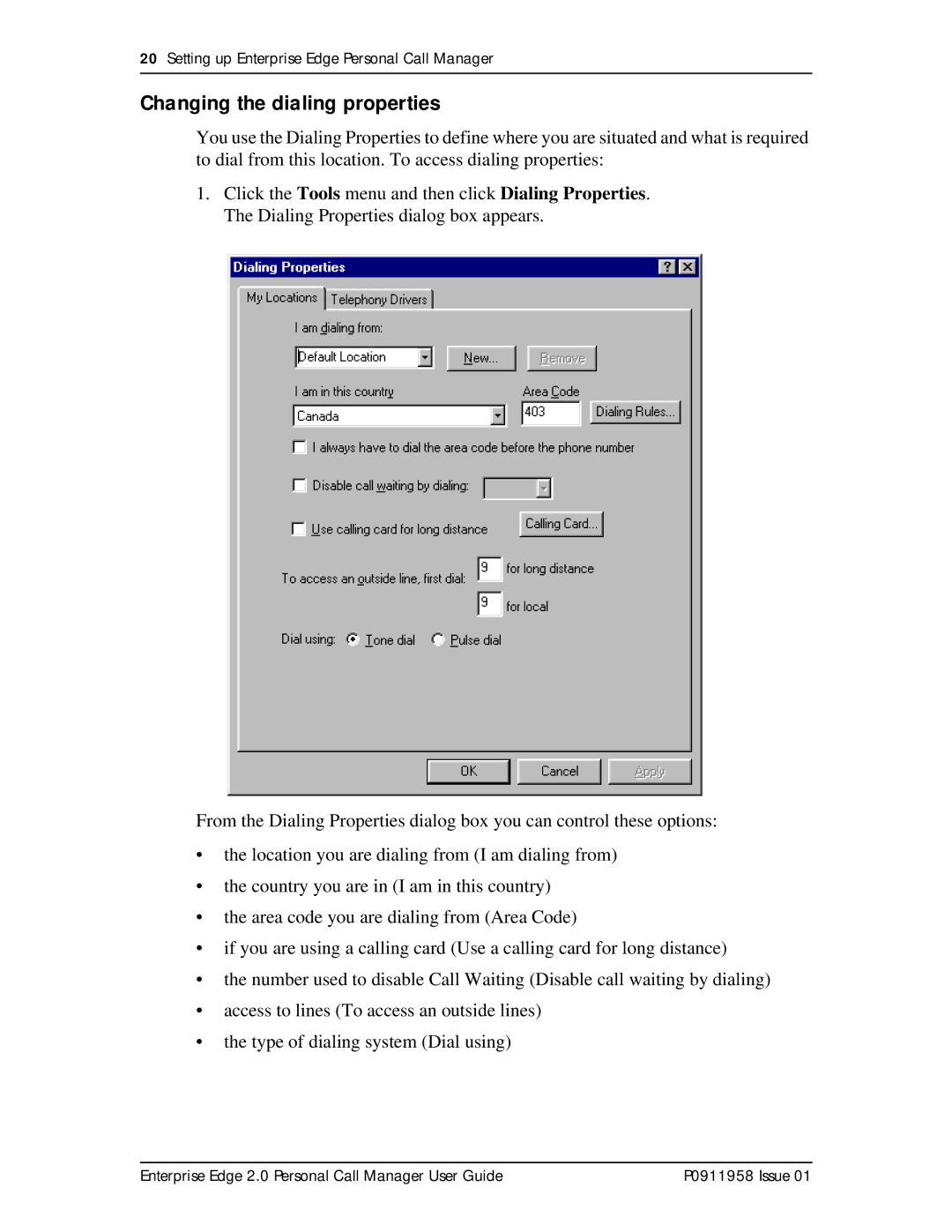20Setting up Enterprise Edge Personal Call Manager
Changing the dialing properties
You use the Dialing Properties to define where you are situated and what is required to dial from this location. To access dialing properties:
1.Click the Tools menu and then click Dialing Properties. The Dialing Properties dialog box appears.
From the Dialing Properties dialog box you can control these options:
•the location you are dialing from (I am dialing from)
•the country you are in (I am in this country)
•the area code you are dialing from (Area Code)
•if you are using a calling card (Use a calling card for long distance)
•the number used to disable Call Waiting (Disable call waiting by dialing)
•access to lines (To access an outside lines)
•the type of dialing system (Dial using)
Enterprise Edge 2.0 Personal Call Manager User Guide | P0911958 Issue 01 |