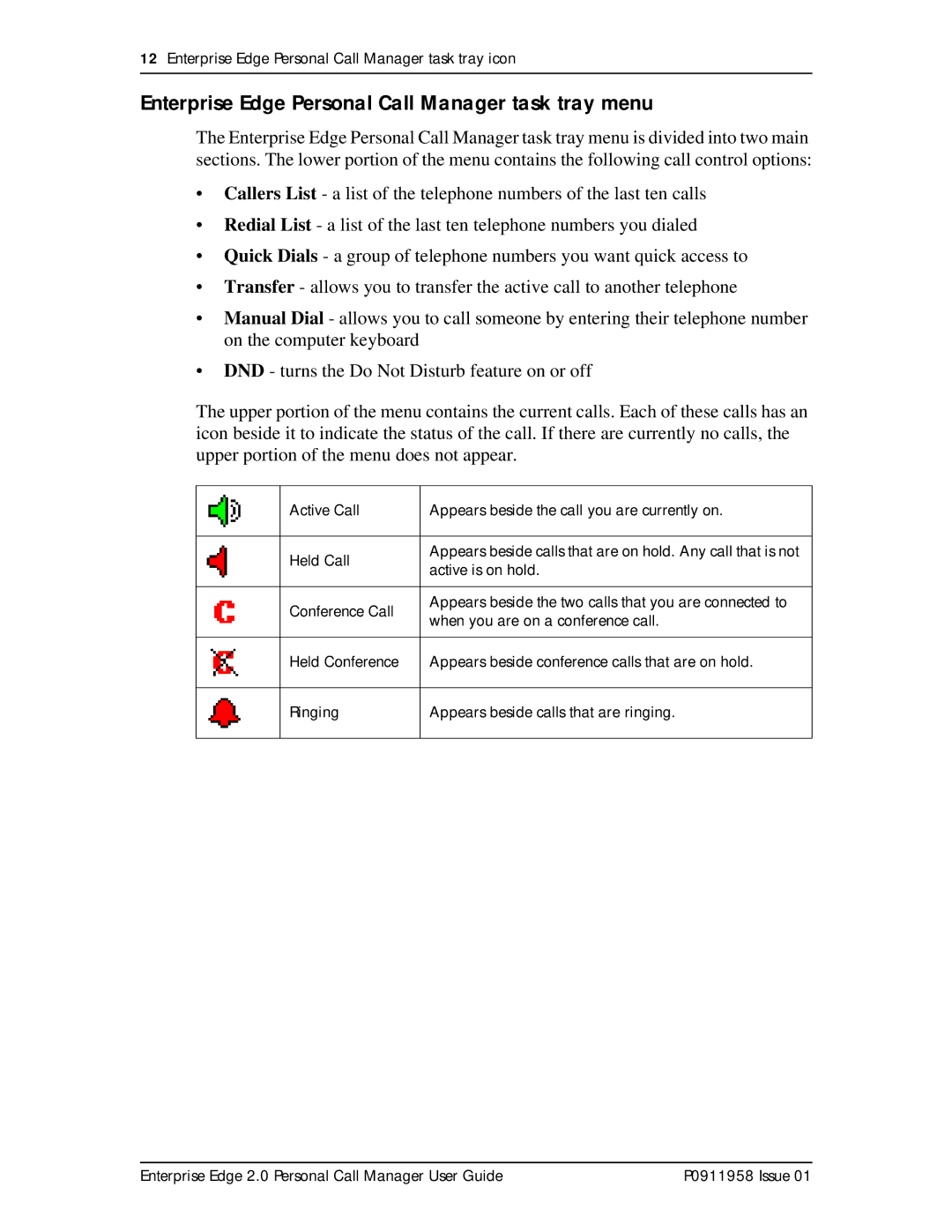12Enterprise Edge Personal Call Manager task tray icon
Enterprise Edge Personal Call Manager task tray menu
The Enterprise Edge Personal Call Manager task tray menu is divided into two main sections. The lower portion of the menu contains the following call control options:
•Callers List - a list of the telephone numbers of the last ten calls
•Redial List - a list of the last ten telephone numbers you dialed
•Quick Dials - a group of telephone numbers you want quick access to
•Transfer - allows you to transfer the active call to another telephone
•Manual Dial - allows you to call someone by entering their telephone number on the computer keyboard
•DND - turns the Do Not Disturb feature on or off
The upper portion of the menu contains the current calls. Each of these calls has an icon beside it to indicate the status of the call. If there are currently no calls, the upper portion of the menu does not appear.
Active Call | Appears beside the call you are currently on. | |
|
| |
Held Call | Appears beside calls that are on hold. Any call that is not | |
active is on hold. | ||
| ||
|
| |
Conference Call | Appears beside the two calls that you are connected to | |
when you are on a conference call. | ||
|
Held Conference
Appears beside conference calls that are on hold.
Ringing
Appears beside calls that are ringing.
Enterprise Edge 2.0 Personal Call Manager User Guide | P0911958 Issue 01 |