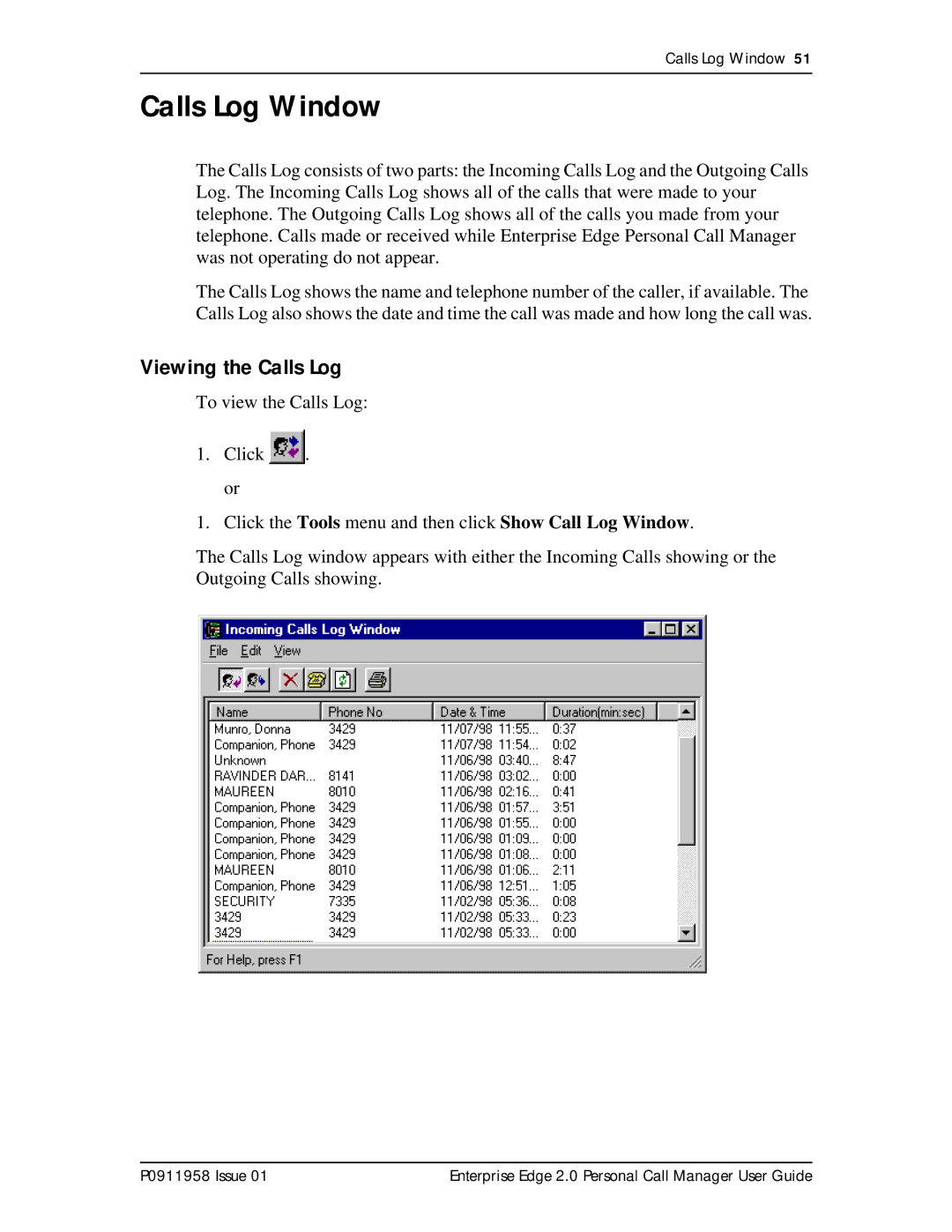Calls Log Window 51
Calls Log Window
The Calls Log consists of two parts: the Incoming Calls Log and the Outgoing Calls Log. The Incoming Calls Log shows all of the calls that were made to your telephone. The Outgoing Calls Log shows all of the calls you made from your telephone. Calls made or received while Enterprise Edge Personal Call Manager was not operating do not appear.
The Calls Log shows the name and telephone number of the caller, if available. The Calls Log also shows the date and time the call was made and how long the call was.
Viewing the Calls Log
To view the Calls Log:
1.Click ![]() . or
. or
1. Click the Tools menu and then click Show Call Log Window.
The Calls Log window appears with either the Incoming Calls showing or the Outgoing Calls showing.
P0911958 Issue 01 | Enterprise Edge 2.0 Personal Call Manager User Guide |