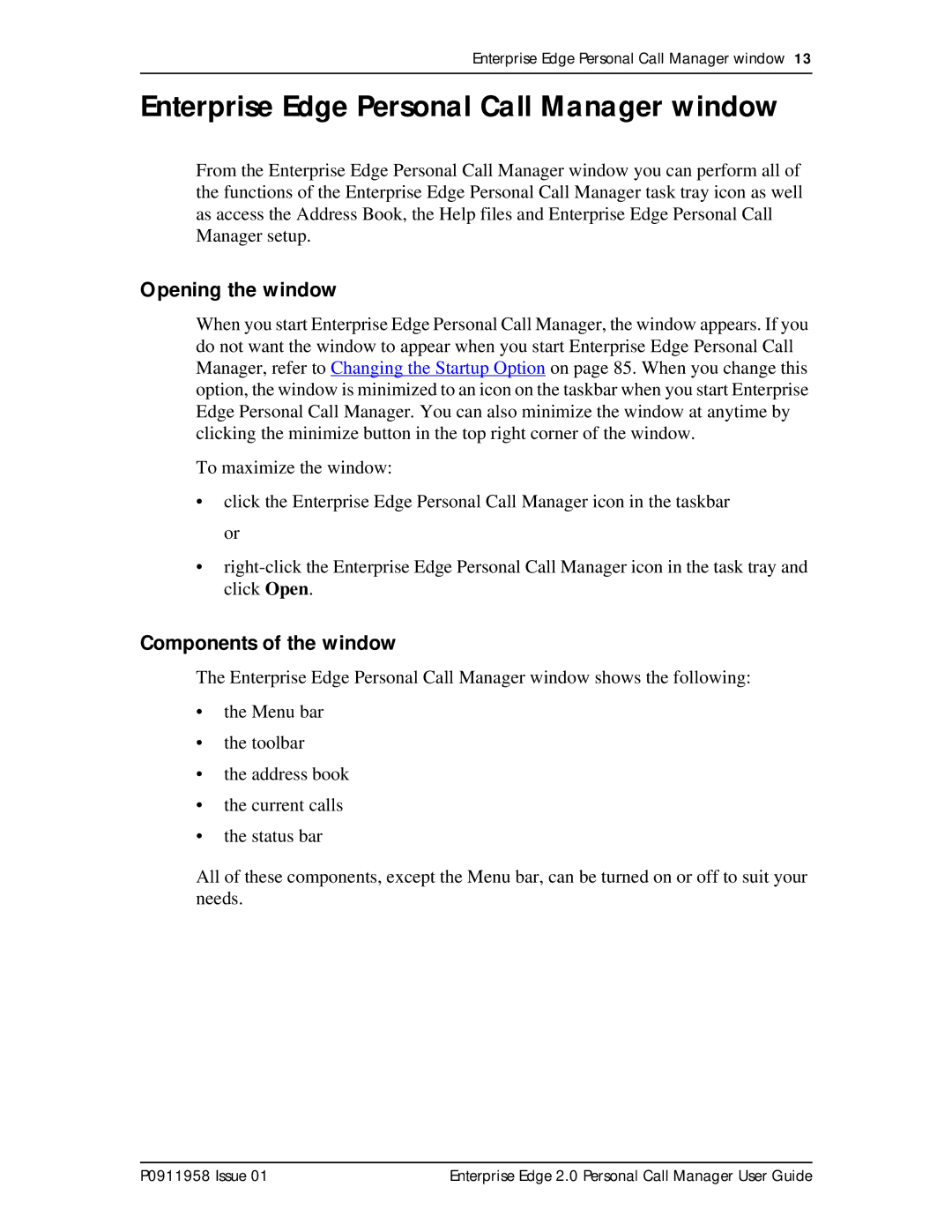Enterprise Edge Personal Call Manager window 13
Enterprise Edge Personal Call Manager window
From the Enterprise Edge Personal Call Manager window you can perform all of the functions of the Enterprise Edge Personal Call Manager task tray icon as well as access the Address Book, the Help files and Enterprise Edge Personal Call Manager setup.
Opening the window
When you start Enterprise Edge Personal Call Manager, the window appears. If you do not want the window to appear when you start Enterprise Edge Personal Call Manager, refer to Changing the Startup Option on page 85. When you change this option, the window is minimized to an icon on the taskbar when you start Enterprise Edge Personal Call Manager. You can also minimize the window at anytime by clicking the minimize button in the top right corner of the window.
To maximize the window:
•click the Enterprise Edge Personal Call Manager icon in the taskbar or
•
Components of the window
The Enterprise Edge Personal Call Manager window shows the following:
•the Menu bar
•the toolbar
•the address book
•the current calls
•the status bar
All of these components, except the Menu bar, can be turned on or off to suit your needs.
P0911958 Issue 01 | Enterprise Edge 2.0 Personal Call Manager User Guide |