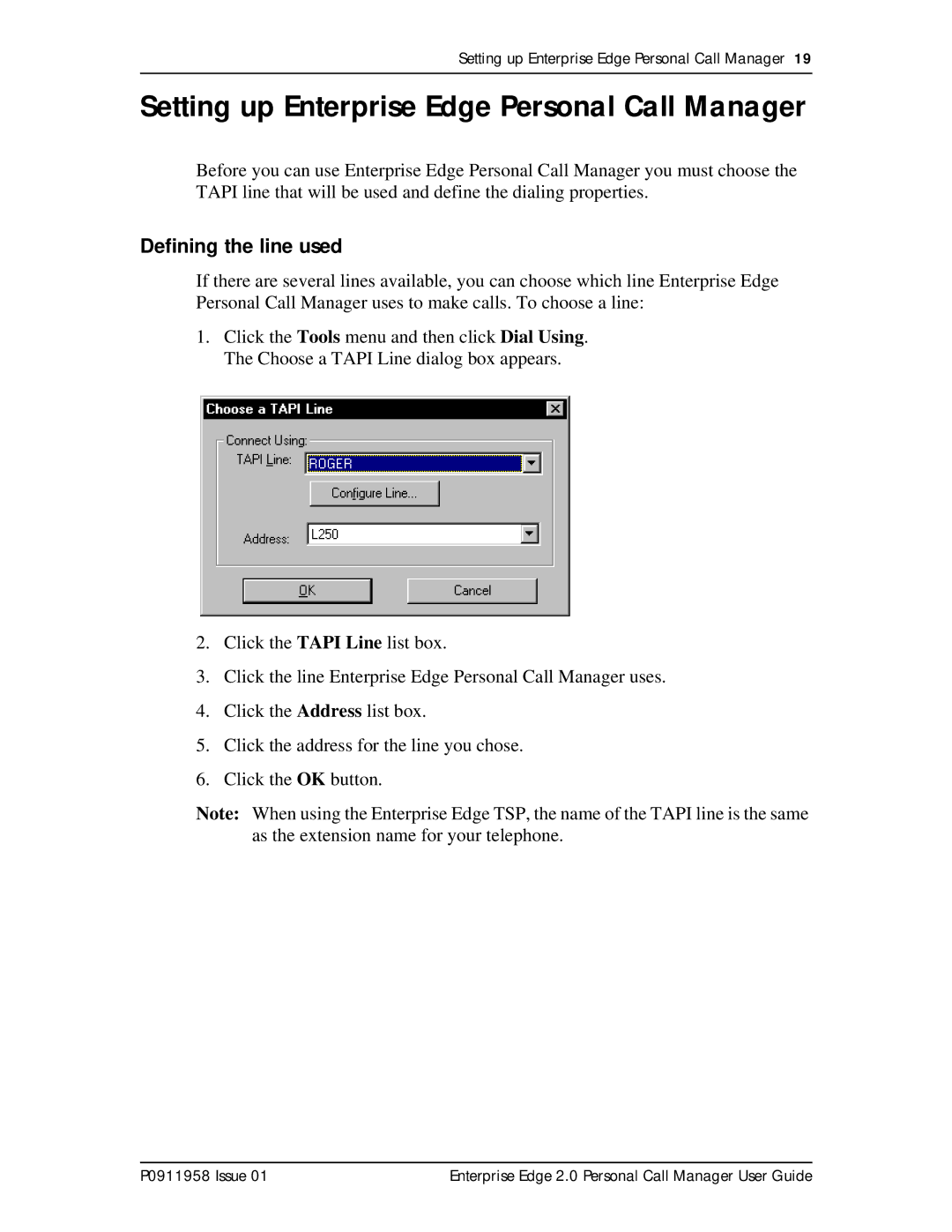Setting up Enterprise Edge Personal Call Manager 19
Setting up Enterprise Edge Personal Call Manager
Before you can use Enterprise Edge Personal Call Manager you must choose the TAPI line that will be used and define the dialing properties.
Defining the line used
If there are several lines available, you can choose which line Enterprise Edge Personal Call Manager uses to make calls. To choose a line:
1.Click the Tools menu and then click Dial Using. The Choose a TAPI Line dialog box appears.
2.Click the TAPI Line list box.
3.Click the line Enterprise Edge Personal Call Manager uses.
4.Click the Address list box.
5.Click the address for the line you chose.
6.Click the OK button.
Note: When using the Enterprise Edge TSP, the name of the TAPI line is the same as the extension name for your telephone.
P0911958 Issue 01 | Enterprise Edge 2.0 Personal Call Manager User Guide |