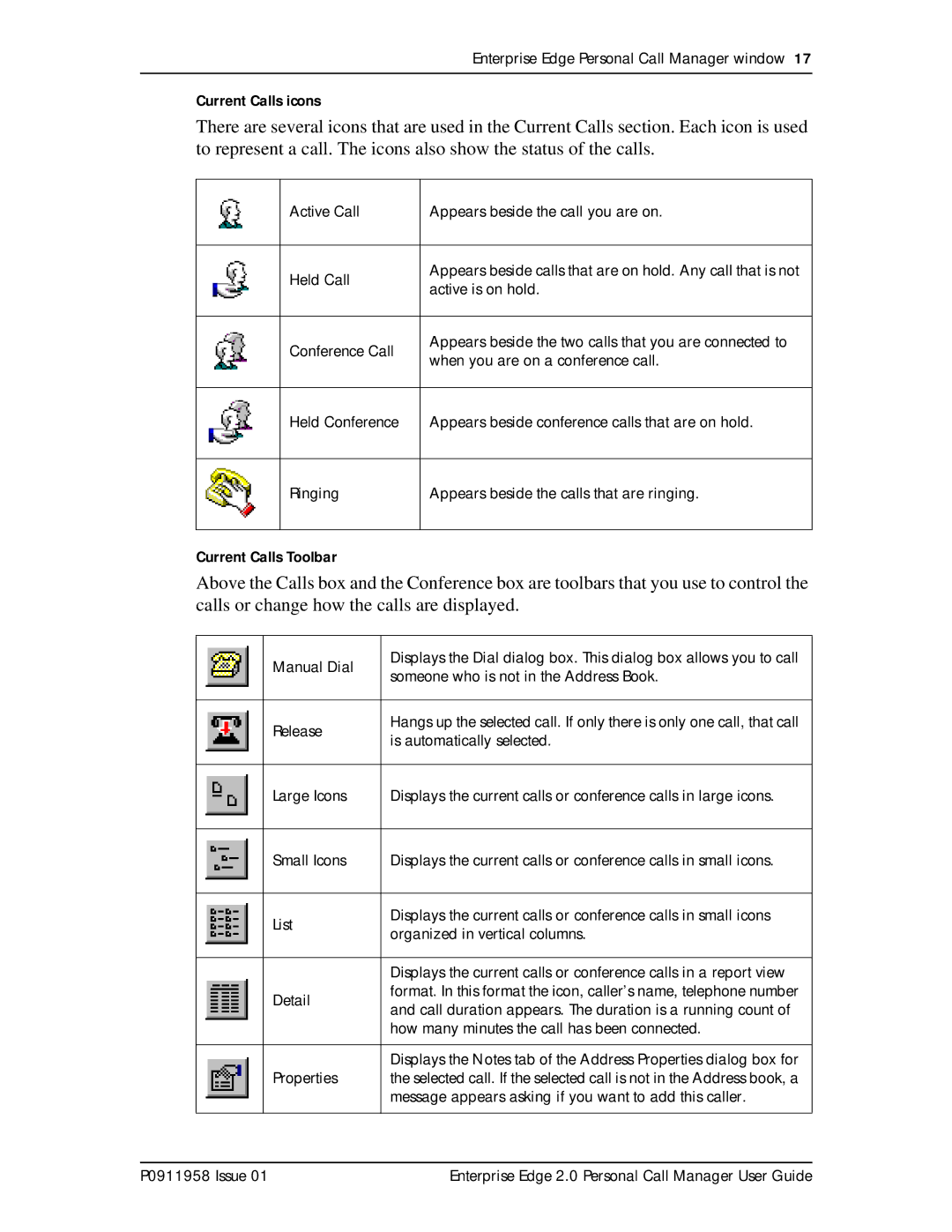Enterprise Edge Personal Call Manager window 17
Current Calls icons
There are several icons that are used in the Current Calls section. Each icon is used to represent a call. The icons also show the status of the calls.
Active Call | Appears beside the call you are on. | |
|
| |
Held Call | Appears beside calls that are on hold. Any call that is not | |
active is on hold. | ||
| ||
|
| |
Conference Call | Appears beside the two calls that you are connected to | |
when you are on a conference call. | ||
|
Held Conference
Appears beside conference calls that are on hold.
Ringing
Appears beside the calls that are ringing.
Current Calls Toolbar
Above the Calls box and the Conference box are toolbars that you use to control the calls or change how the calls are displayed.
| Manual Dial | Displays the Dial dialog box. This dialog box allows you to call |
| someone who is not in the Address Book. | |
|
| |
|
|
|
| Release | Hangs up the selected call. If only there is only one call, that call |
| is automatically selected. | |
|
| |
|
|
|
| Large Icons | Displays the current calls or conference calls in large icons. |
|
|
|
| Small Icons | Displays the current calls or conference calls in small icons. |
|
|
|
| List | Displays the current calls or conference calls in small icons |
| organized in vertical columns. | |
|
| |
|
|
|
|
| Displays the current calls or conference calls in a report view |
| Detail | format. In this format the icon, caller’s name, telephone number |
| and call duration appears. The duration is a running count of | |
|
| |
|
| how many minutes the call has been connected. |
|
|
|
|
| Displays the Notes tab of the Address Properties dialog box for |
| Properties | the selected call. If the selected call is not in the Address book, a |
|
| message appears asking if you want to add this caller. |
|
|
|
P0911958 Issue 01 | Enterprise Edge 2.0 Personal Call Manager User Guide |