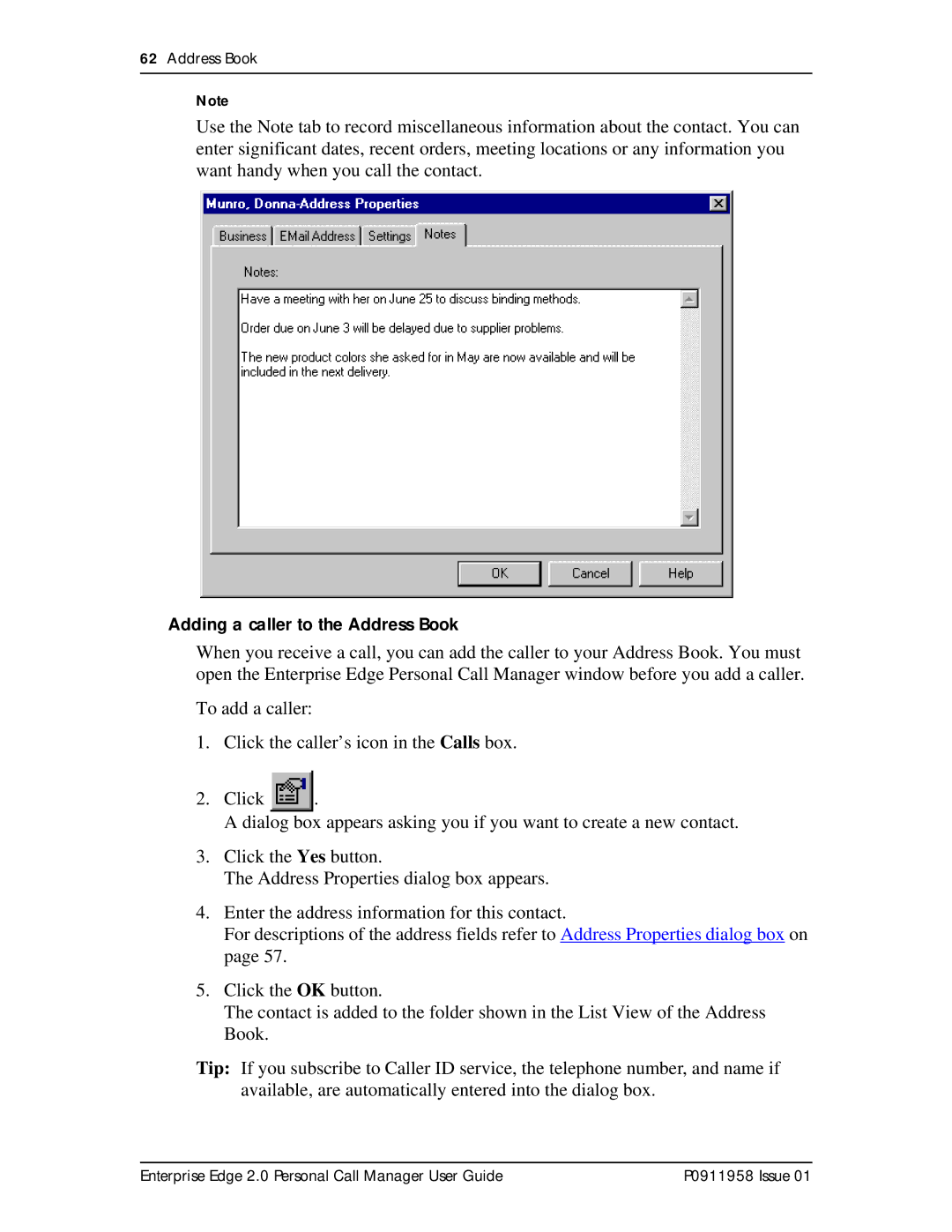62Address Book
Note
Use the Note tab to record miscellaneous information about the contact. You can enter significant dates, recent orders, meeting locations or any information you want handy when you call the contact.
Adding a caller to the Address Book
When you receive a call, you can add the caller to your Address Book. You must open the Enterprise Edge Personal Call Manager window before you add a caller.
To add a caller:
1.Click the caller’s icon in the Calls box.
2.Click ![]() .
.
A dialog box appears asking you if you want to create a new contact.
3.Click the Yes button.
The Address Properties dialog box appears.
4.Enter the address information for this contact.
For descriptions of the address fields refer to Address Properties dialog box on page 57.
5.Click the OK button.
The contact is added to the folder shown in the List View of the Address Book.
Tip: If you subscribe to Caller ID service, the telephone number, and name if available, are automatically entered into the dialog box.
Enterprise Edge 2.0 Personal Call Manager User Guide | P0911958 Issue 01 |