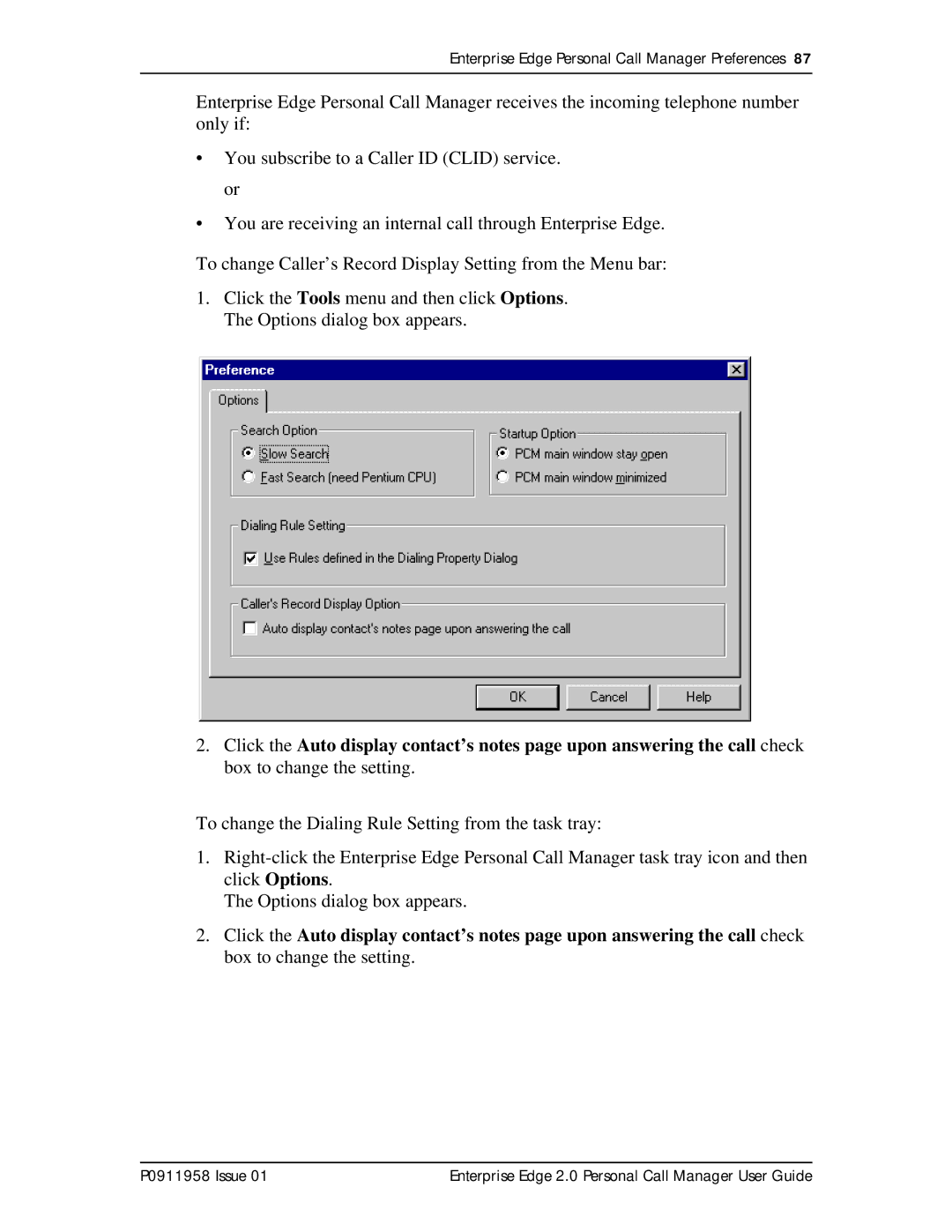Enterprise Edge Personal Call Manager Preferences 87
Enterprise Edge Personal Call Manager receives the incoming telephone number only if:
•You subscribe to a Caller ID (CLID) service. or
•You are receiving an internal call through Enterprise Edge.
To change Caller’s Record Display Setting from the Menu bar:
1.Click the Tools menu and then click Options. The Options dialog box appears.
2.Click the Auto display contact’s notes page upon answering the call check box to change the setting.
To change the Dialing Rule Setting from the task tray:
1.
The Options dialog box appears.
2.Click the Auto display contact’s notes page upon answering the call check box to change the setting.
P0911958 Issue 01 | Enterprise Edge 2.0 Personal Call Manager User Guide |