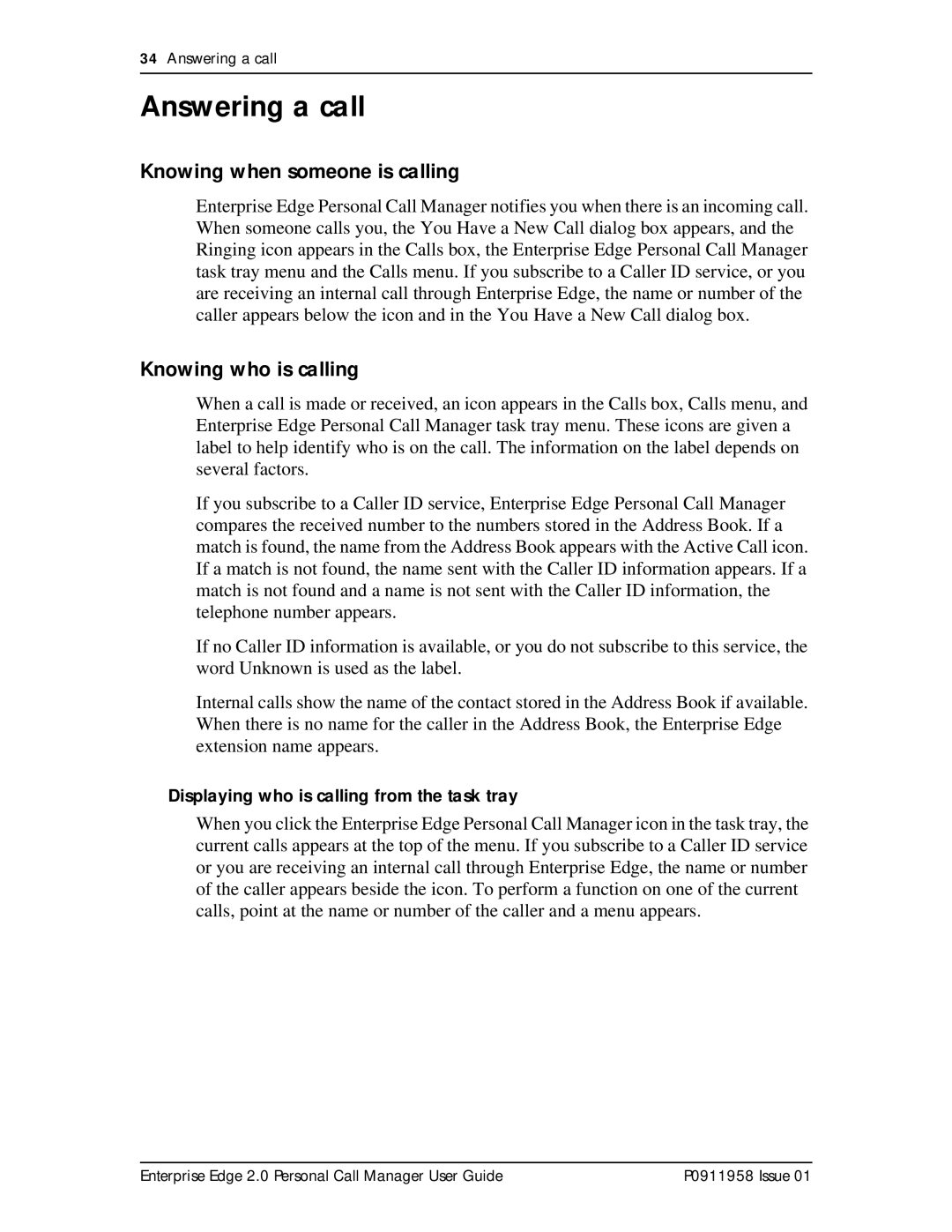34Answering a call
Answering a call
Knowing when someone is calling
Enterprise Edge Personal Call Manager notifies you when there is an incoming call. When someone calls you, the You Have a New Call dialog box appears, and the Ringing icon appears in the Calls box, the Enterprise Edge Personal Call Manager task tray menu and the Calls menu. If you subscribe to a Caller ID service, or you are receiving an internal call through Enterprise Edge, the name or number of the caller appears below the icon and in the You Have a New Call dialog box.
Knowing who is calling
When a call is made or received, an icon appears in the Calls box, Calls menu, and Enterprise Edge Personal Call Manager task tray menu. These icons are given a label to help identify who is on the call. The information on the label depends on several factors.
If you subscribe to a Caller ID service, Enterprise Edge Personal Call Manager compares the received number to the numbers stored in the Address Book. If a match is found, the name from the Address Book appears with the Active Call icon. If a match is not found, the name sent with the Caller ID information appears. If a match is not found and a name is not sent with the Caller ID information, the telephone number appears.
If no Caller ID information is available, or you do not subscribe to this service, the word Unknown is used as the label.
Internal calls show the name of the contact stored in the Address Book if available. When there is no name for the caller in the Address Book, the Enterprise Edge extension name appears.
Displaying who is calling from the task tray
When you click the Enterprise Edge Personal Call Manager icon in the task tray, the current calls appears at the top of the menu. If you subscribe to a Caller ID service or you are receiving an internal call through Enterprise Edge, the name or number of the caller appears beside the icon. To perform a function on one of the current calls, point at the name or number of the caller and a menu appears.
Enterprise Edge 2.0 Personal Call Manager User Guide | P0911958 Issue 01 |