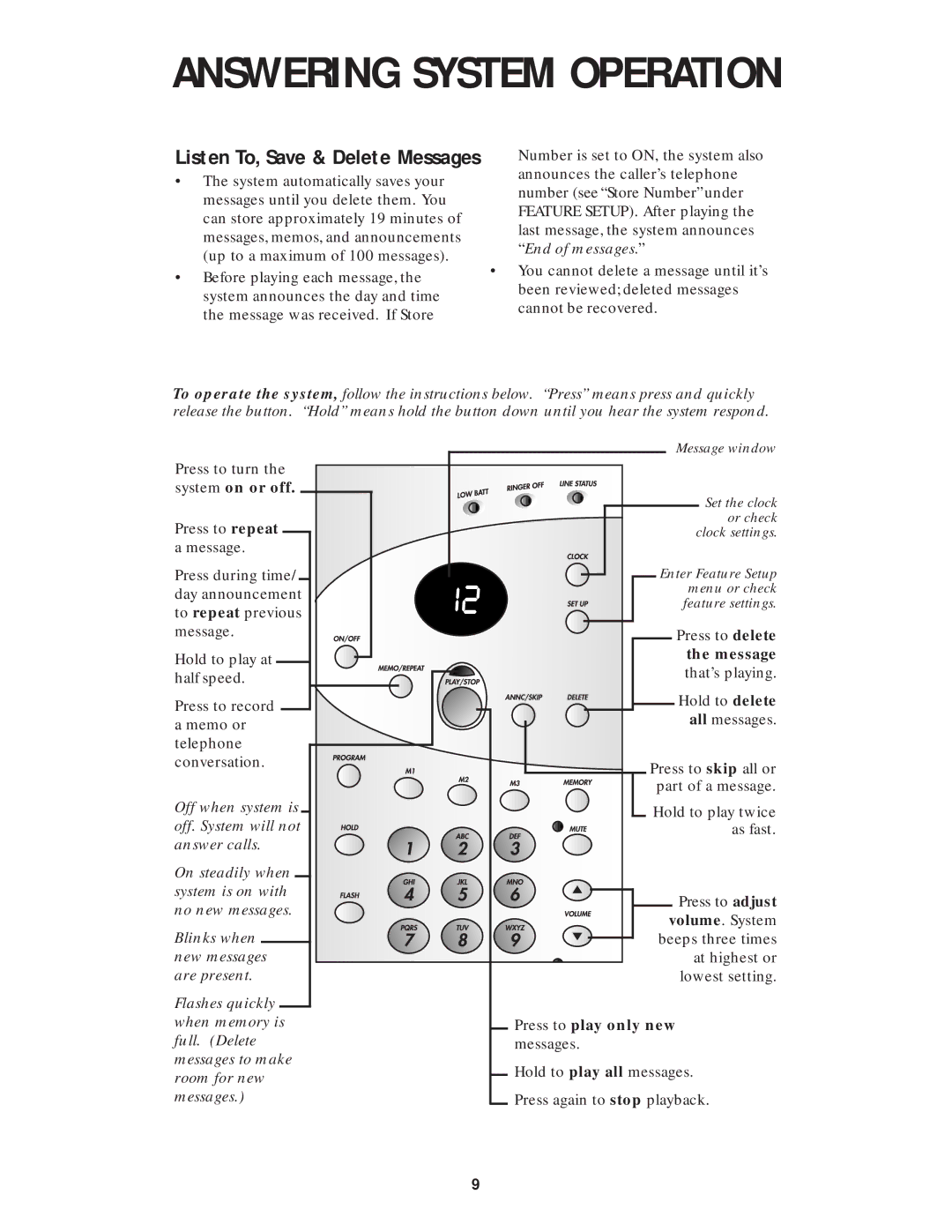ANSWERING SYSTEM OPERATION
Listen To, Save & Delete Messages
•The system automatically saves your messages until you delete them. You can store approximately 19 minutes of messages, memos, and announcements (up to a maximum of 100 messages).
•Before playing each message, the system announces the day and time the message was received. If Store
Number is set to ON, the system also announces the caller’s telephone number (see “Store Number” under FEATURE SETUP). After playing the last message, the system announces “End of messages.”
•You cannot delete a message until it’s been reviewed; deleted messages cannot be recovered.
To operate the system, follow the instructions below. “Press” means press and quickly release the button. “Hold” means hold the button down until you hear the system respond.
Press to turn the system on or off.
Press to repeat a message.
Press during time/ day announcement to repeat previous message.
Hold to play at half speed.
Press to record a memo or telephone conversation.
Off when system is off. System will not answer calls.
On steadily when system is on with no new messages.
Blinks when new messages are present.
Flashes quickly when memory is full. (Delete messages to make room for new messages.)
Message window
Set the clock or check clock settings.
Enter Feature Setup menu or check feature settings.
Press to delete
the message
that’s playing.
Hold to delete all messages.
Press to skip all or part of a message.
Hold to play twice as fast.
![]()
![]() Press to adjust volume. System
Press to adjust volume. System ![]() beeps three times
beeps three times
at highest or lowest setting.
Press to play only new messages.
Hold to play all messages.
Press again to stop playback.
9