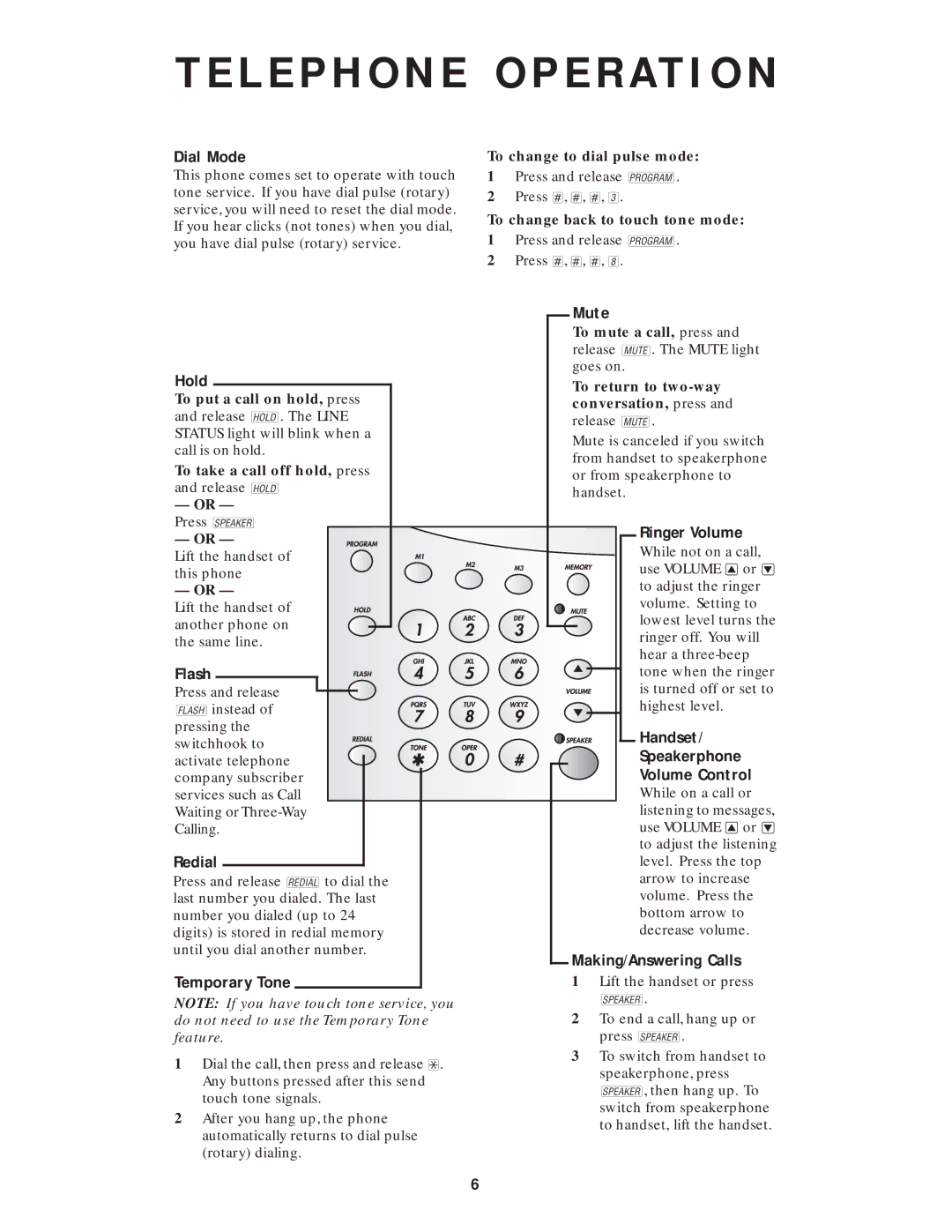T E L E P H O N E O P E R AT I O N
Dial Mode
This phone comes set to operate with touch tone service. If you have dial pulse (rotary) service, you will need to reset the dial mode. If you hear clicks (not tones) when you dial, you have dial pulse (rotary) service.
To change to dial pulse mode:
1Press and release G.
2Press #, #, #, 3.
To change back to touch tone mode:
1Press and release G.
2Press #, #, #, 8.
Hold
To put a call on hold, press and release H. The LINE STATUS light will blink when a call is on hold.
To take a call off hold, press and release H
— OR —
Press K
— OR —
Lift the handset of this phone
— OR —
Lift the handset of another phone on the same line.
Flash
Press and release Finstead of pressing the switchhook to activate telephone company subscriber services such as Call Waiting or
Redial
Press and release Rto dial the last number you dialed. The last number you dialed (up to 24 digits) is stored in redial memory until you dial another number.
Temporary Tone
NOTE: If you have touch tone service, you do not need to use the Temporary Tone feature.
1Dial the call, then press and release *. Any buttons pressed after this send touch tone signals.
2After you hang up, the phone automatically returns to dial pulse (rotary) dialing.
Mute
To mute a call, press and release m. The MUTE light goes on.
To return to
Mute is canceled if you switch from handset to speakerphone or from speakerphone to handset.
Ringer Volume
While not on a call, use VOLUME +or - to adjust the ringer volume. Setting to lowest level turns the ringer off. You will hear a
Handset/
Speakerphone
Volume Control
While on a call or listening to messages, use VOLUME +or - to adjust the listening level. Press the top arrow to increase volume. Press the bottom arrow to decrease volume.
Making/Answering Calls
1Lift the handset or press
K.
2To end a call, hang up or press K.
3To switch from handset to speakerphone, press K, then hang up. To switch from speakerphone to handset, lift the handset.
6