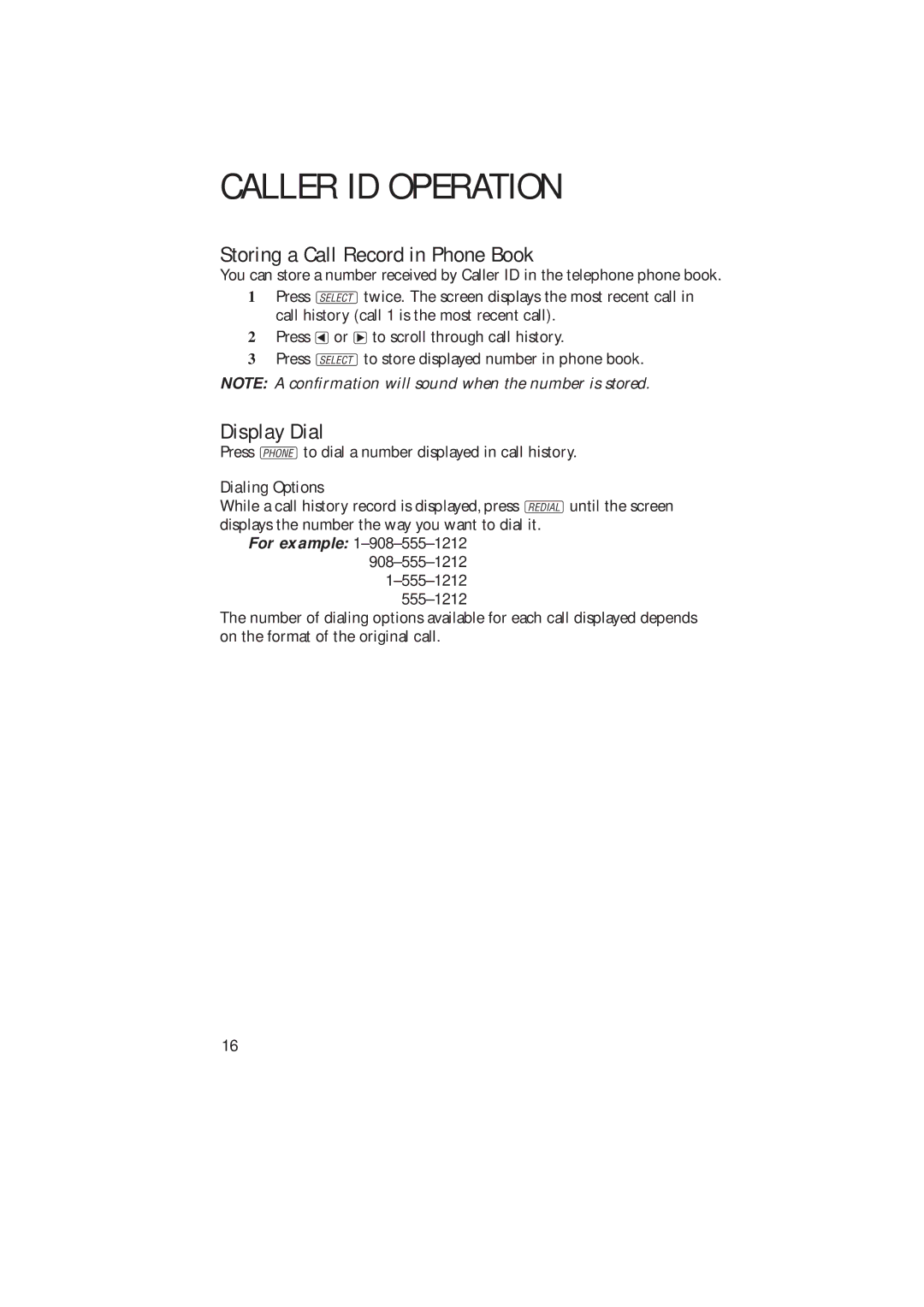CALLER ID OPERATION
Storing a Call Record in Phone Book
You can store a number received by Caller ID in the telephone phone book.
1Press Stwice. The screen displays the most recent call in call history (call 1 is the most recent call).
2Press <or >to scroll through call history.
3Press Sto store displayed number in phone book.
NOTE: A confirmation will sound when the number is stored.
Display Dial
Press Pto dial a number displayed in call history.
Dialing Options
While a call history record is displayed, press Runtil the screen displays the number the way you want to dial it.
For example:
The number of dialing options available for each call displayed depends on the format of the original call.
16