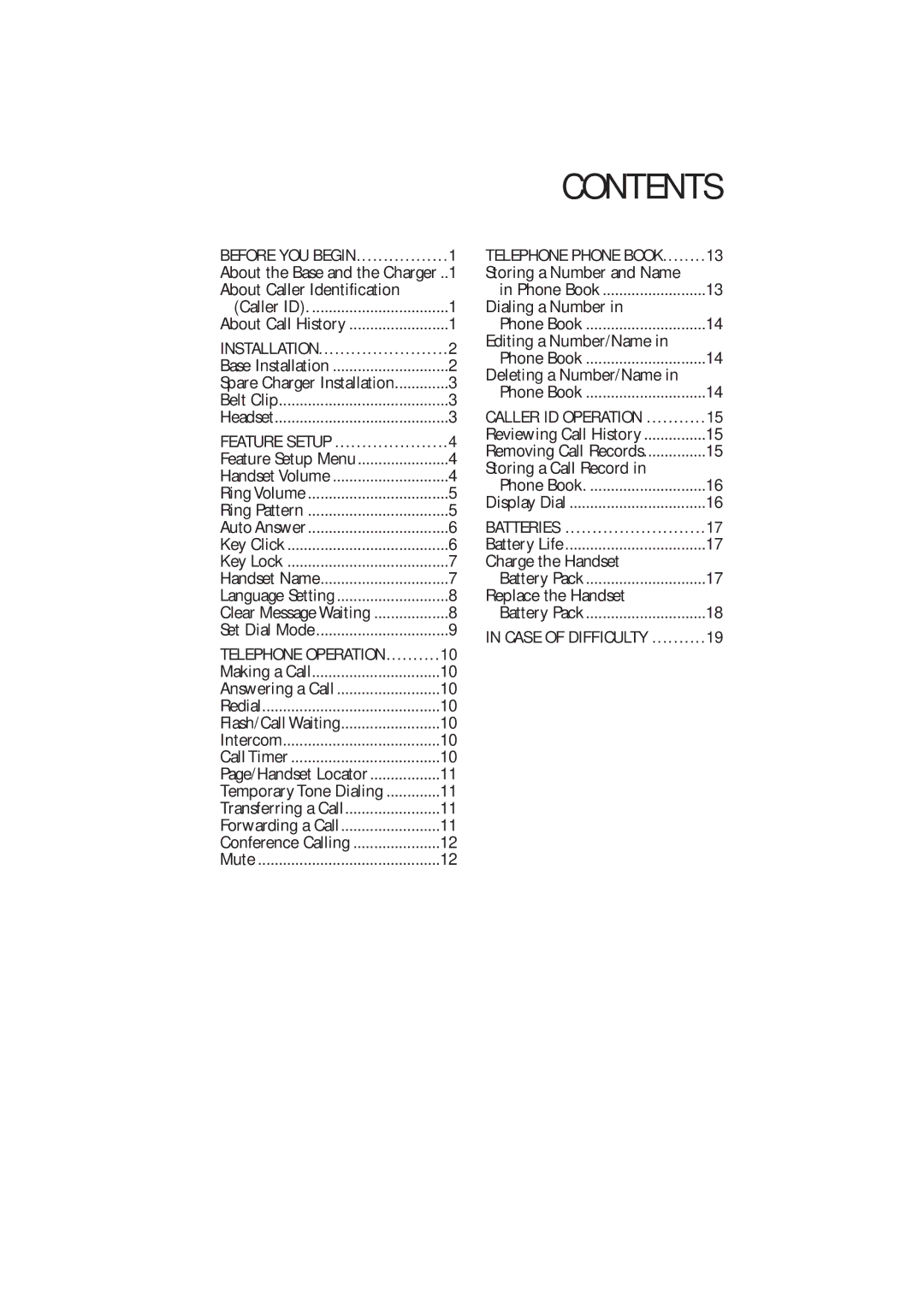BEFORE YOU BEGIN | 1 |
About the Base and the Charger | ..1 |
About Caller Identification |
|
(Caller ID) | 1 |
About Call History | 1 |
INSTALLATION | 2 |
Base Installation | 2 |
Spare Charger Installation | 3 |
Belt Clip | 3 |
Headset | 3 |
FEATURE SETUP | 4 |
Feature Setup Menu | 4 |
Handset Volume | 4 |
Ring Volume | 5 |
Ring Pattern | 5 |
Auto Answer | 6 |
Key Click | 6 |
Key Lock | 7 |
Handset Name | 7 |
Language Setting | 8 |
Clear Message Waiting | 8 |
Set Dial Mode | 9 |
TELEPHONE OPERATION | 10 |
Making a Call | 10 |
Answering a Call | 10 |
Redial | 10 |
Flash/Call Waiting | 10 |
Intercom | 10 |
Call Timer | 10 |
Page/Handset Locator | 11 |
Temporary Tone Dialing | 11 |
Transferring a Call | 11 |
Forwarding a Call | 11 |
Conference Calling | 12 |
Mute | 12 |
CONTENTS | |
TELEPHONE PHONE BOOK | 13 |
Storing a Number and Name |
|
in Phone Book | 13 |
Dialing a Number in |
|
Phone Book | 14 |
Editing a Number/Name in |
|
Phone Book | 14 |
Deleting a Number/Name in |
|
Phone Book | 14 |
CALLER ID OPERATION | 15 |
Reviewing Call History | 15 |
Removing Call Records | 15 |
Storing a Call Record in |
|
Phone Book | 16 |
Display Dial | 16 |
BATTERIES | 17 |
Battery Life | 17 |
Charge the Handset |
|
Battery Pack | 17 |
Replace the Handset |
|
Battery Pack | 18 |
IN CASE OF DIFFICULTY | 19 |