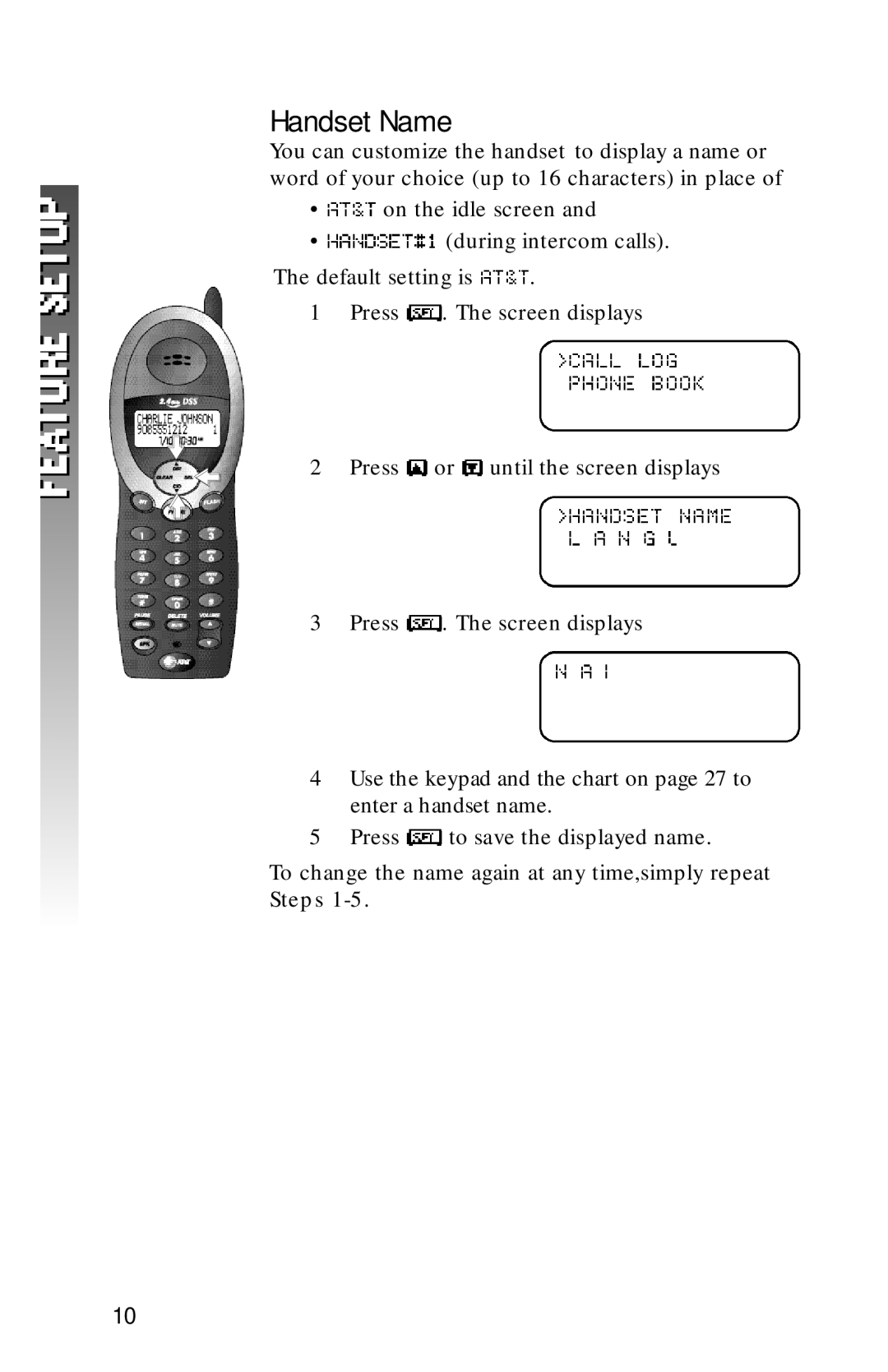Handset Name
You can customize the handset to display a name or word of your choice (up to 16 characters) in place of
• ![]() on the idle screen and
on the idle screen and
• ![]() (during intercom calls).
(during intercom calls).
The default setting is ![]() .
.
1Press ![]() . The screen displays
. The screen displays
2Press ![]() or
or ![]() until the screen displays
until the screen displays
3Press ![]() . The screen displays
. The screen displays
4Use the keypad and the chart on page 27 to enter a handset name.
5Press ![]() to save the displayed name.
to save the displayed name.
To change the name again at any time,simply repeat Steps
10