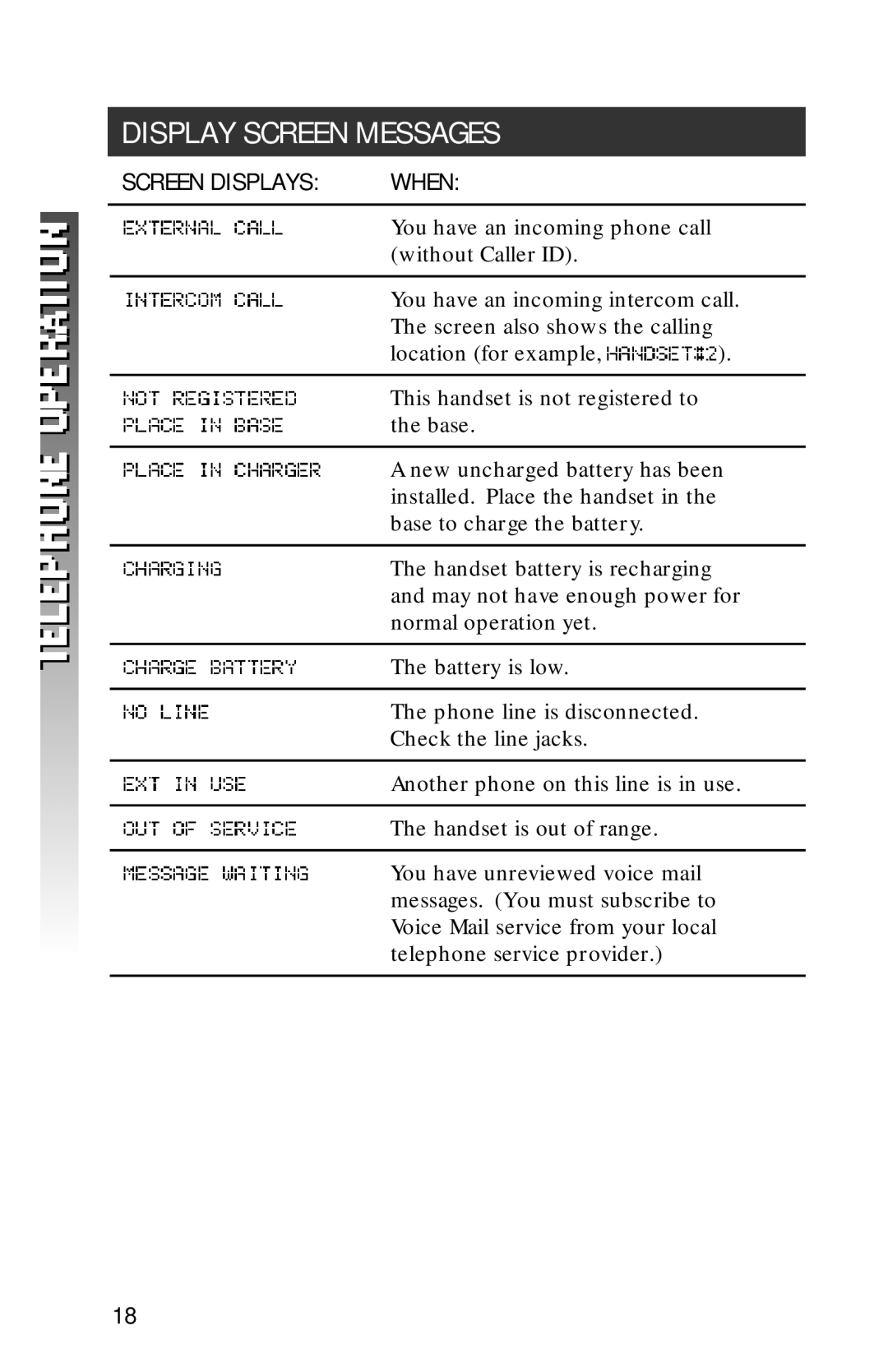DISPLAY SCREEN MESSAGES
| SCREEN DISPLAYS: | WHEN: |
|
|
|
|
|
|
| You have an incoming phone call |
|
|
| (without Caller ID). |
|
|
|
| |
|
| You have an incoming intercom call. | |
|
| The screen also shows the calling |
|
|
| location (for example, | ). |
This handset is not registered to the base.
A new uncharged battery has been installed. Place the handset in the base to charge the battery.
The handset battery is recharging and may not have enough power for normal operation yet.
The battery is low.
The phone line is disconnected.
Check the line jacks.
Another phone on this line is in use.
The handset is out of range.
You have unreviewed voice mail messages. (You must subscribe to Voice Mail service from your local telephone service provider.)
18