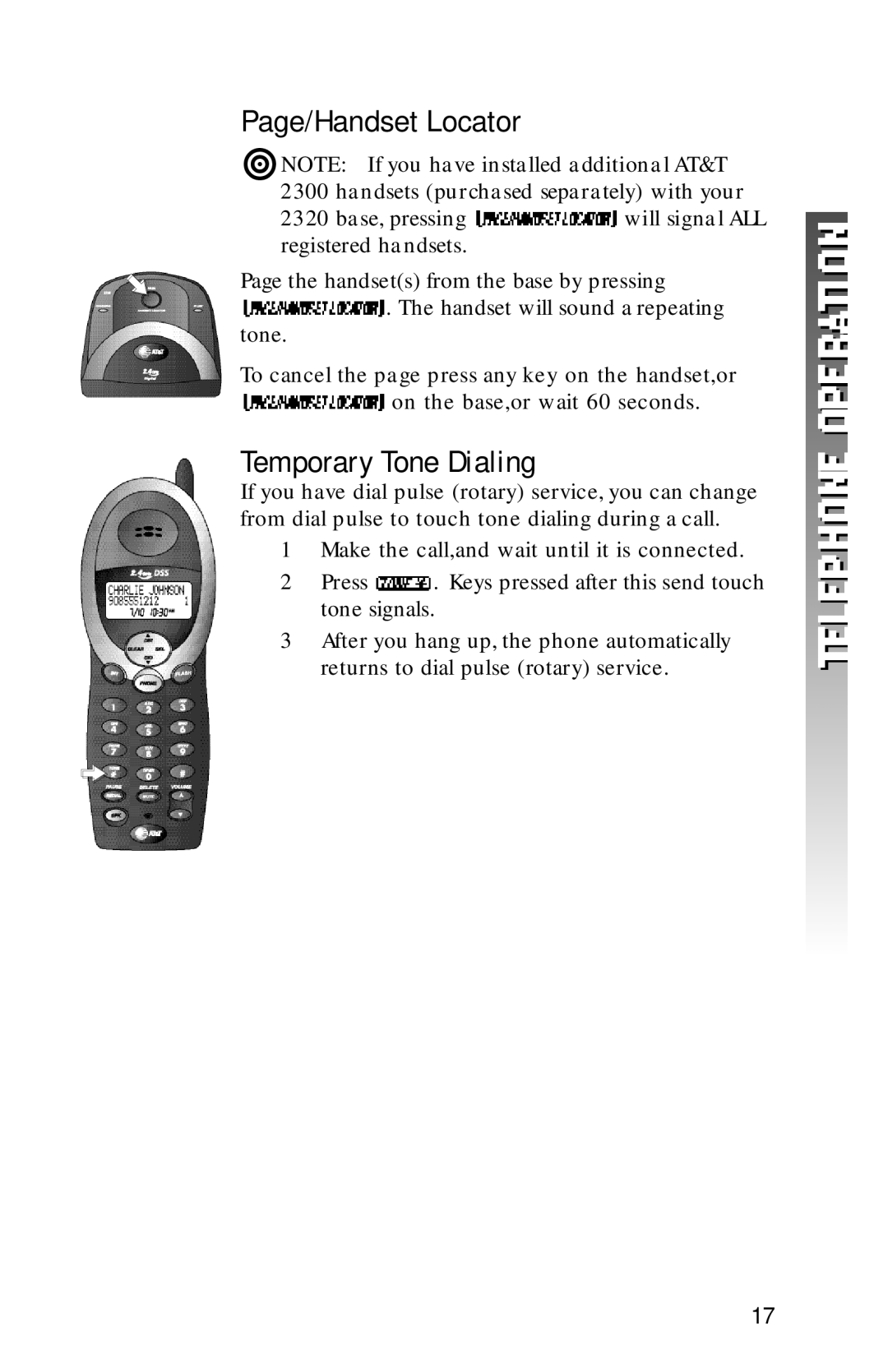Page/Handset Locator
¥NOTE: If you have installed additional AT&T 2300 handsets (purchased separately) with your
2320 base, pressing ![]() will signal ALL registered handsets.
will signal ALL registered handsets.
Page the handset(s) from the base by pressing
![]() . The handset will sound a repeating tone.
. The handset will sound a repeating tone.
To cancel the page press any key on the handset,or ![]() on the base,or wait 60 seconds.
on the base,or wait 60 seconds.
Temporary Tone Dialing
If you have dial pulse (rotary) service, you can change from dial pulse to touch tone dialing during a call.
1Make the call,and wait until it is connected.
2Press ![]() . Keys pressed after this send touch tone signals.
. Keys pressed after this send touch tone signals.
3After you hang up, the phone automatically returns to dial pulse (rotary) service.
17