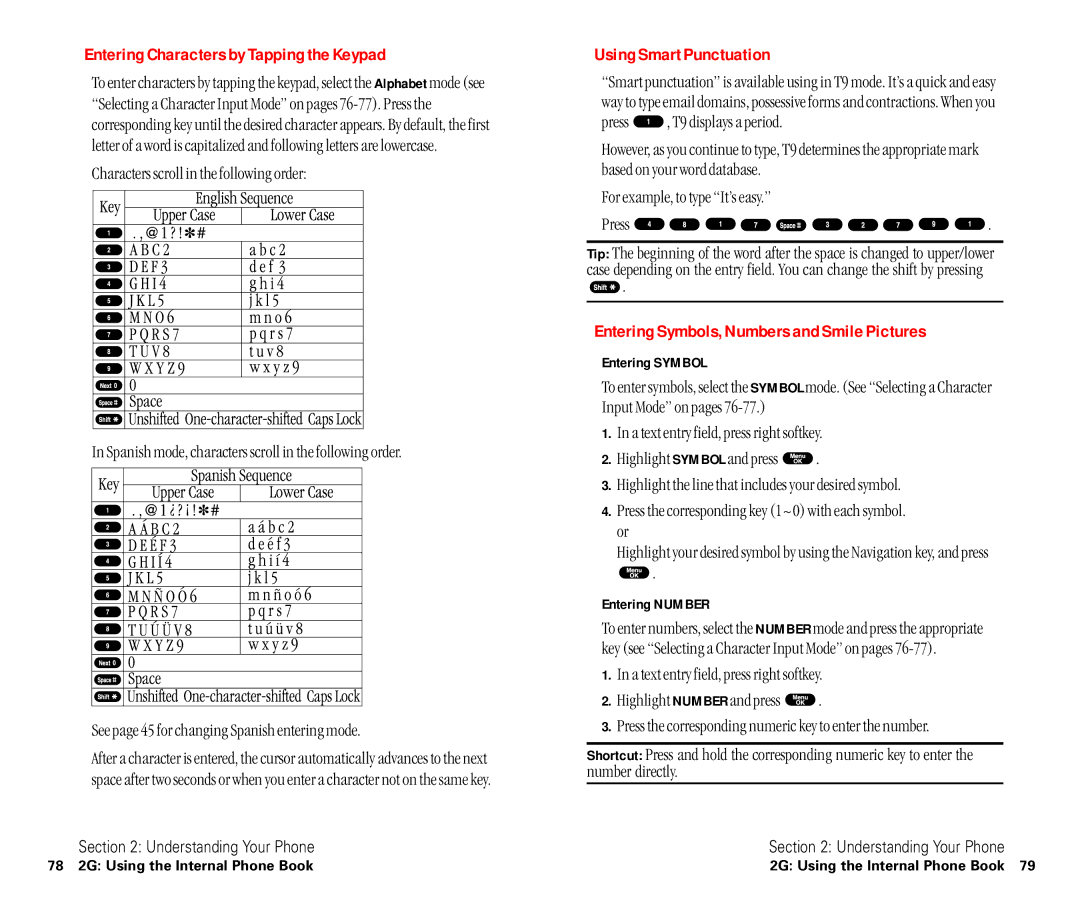Entering Characters by Tapping the Keypad
To enter characters by tapping the keypad, select the Alphabet mode (see “Selecting a Character Input Mode” on pages
Characters scroll in the following order:
In Spanish mode, characters scroll in the following order.
See page 45 for changing Spanish entering mode.
After a character is entered, the cursor automatically advances to the next space after two seconds or when you enter a character not on the same key.
Section 2: Understanding Your Phone
Using Smart Punctuation
“Smart punctuation” is available using in T9 mode. It’s a quick and easy way to type email domains, possessive forms and contractions. When you
press ![]() , T9 displays a period.
, T9 displays a period.
However, as you continue to type, T9 determines the appropriate mark based on your word database.
For example, to type “It’s easy.”
Press ![]()
![]()
![]()
![]()
![]()
![]()
![]()
![]()
![]()
![]() .
.
Tip: The beginning of the word after the space is changed to upper/lower case depending on the entry field. You can change the shift by pressing ![]() .
.
Entering Symbols, Numbers and Smile Pictures
Entering SYMBOL
To enter symbols, select the SYMBOL mode. (See “Selecting a Character Input Mode” on pages
1.In a text entry field, press right softkey.
2.Highlight SYMBOL and press ![]() .
.
3.Highlight the line that includes your desired symbol.
4.Press the corresponding key (1~0) with each symbol. or
Highlight your desired symbol by using the Navigation key, and press
![]() .
.
Entering NUMBER
To enter numbers, select the NUMBER mode and press the appropriate key (see “Selecting a Character Input Mode” on pages
1.In a text entry field, press right softkey.
2.Highlight NUMBER and press ![]() .
.
3.Press the corresponding numeric key to enter the number.
Shortcut: Press and hold the corresponding numeric key to enter the number directly.
Section 2: Understanding Your Phone
78 2G: Using the Internal Phone Book | 2G: Using the Internal Phone Book 79 |