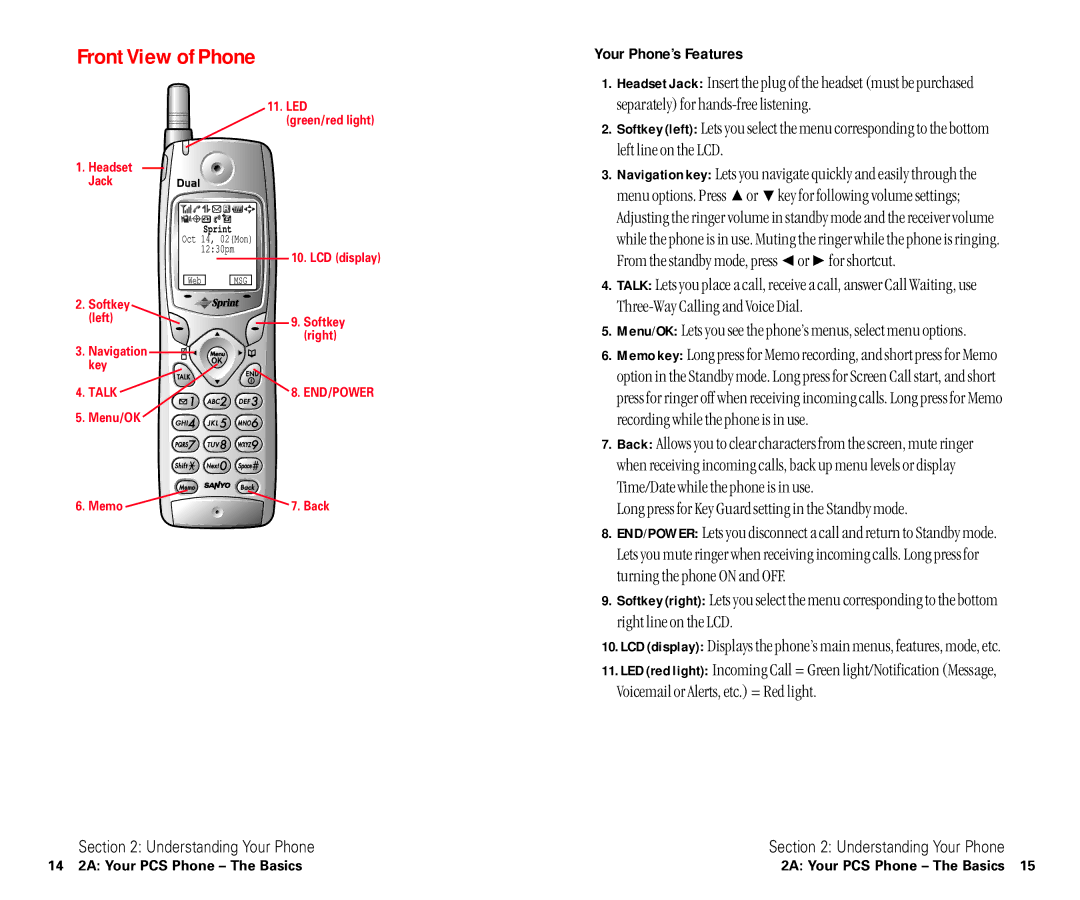Front View of Phone
11. LED (green/red light)
1.Headset Jack
| Sprint |
Oct 14, 02(Mon) | |
| 12:30pm |
| 10. LCD (display) |
Web | MSG |
2. Softkey |
|
(left) | 9. Softkey |
| (right) |
3. Navigation |
|
key |
|
4. TALK | 8. END/POWER |
5. Menu/OK |
|
6. Memo | 7. Back |
Section 2: Understanding Your Phone
Your Phone’s Features
1.Headset Jack: Insert the plug of the headset (must be purchased separately) for
2.Softkey (left): Lets you select the menu corresponding to the bottom left line on the LCD.
3.Navigation key: Lets you navigate quickly and easily through the menu options. Press ![]() or
or ![]() key for following volume settings; Adjusting the ringer volume in standby mode and the receiver volume while the phone is in use. Muting the ringer while the phone is ringing. From the standby mode, press
key for following volume settings; Adjusting the ringer volume in standby mode and the receiver volume while the phone is in use. Muting the ringer while the phone is ringing. From the standby mode, press ![]() or
or ![]() for shortcut.
for shortcut.
4.TALK: Lets you place a call, receive a call, answer Call Waiting, use
5.Menu/OK: Lets you see the phone’s menus, select menu options.
6.Memo key: Long press for Memo recording, and short press for Memo option in the Standby mode. Long press for Screen Call start, and short press for ringer off when receiving incoming calls. Long press for Memo recording while the phone is in use.
7.Back: Allows you to clear characters from the screen, mute ringer when receiving incoming calls, back up menu levels or display Time/Date while the phone is in use.
Long press for Key Guard setting in the Standby mode.
8.END/POWER: Lets you disconnect a call and return to Standby mode. Lets you mute ringer when receiving incoming calls. Long press for turning the phone ON and OFF.
9.Softkey (right): Lets you select the menu corresponding to the bottom right line on the LCD.
10.LCD (display): Displays the phone’s main menus, features, mode, etc.
11.LED (red light): Incoming Call = Green light/Notification (Message, Voicemail or Alerts, etc.) = Red light.
Section 2: Understanding Your Phone
14 2A: Your PCS Phone – The Basics | 2A: Your PCS Phone – The Basics 15 |