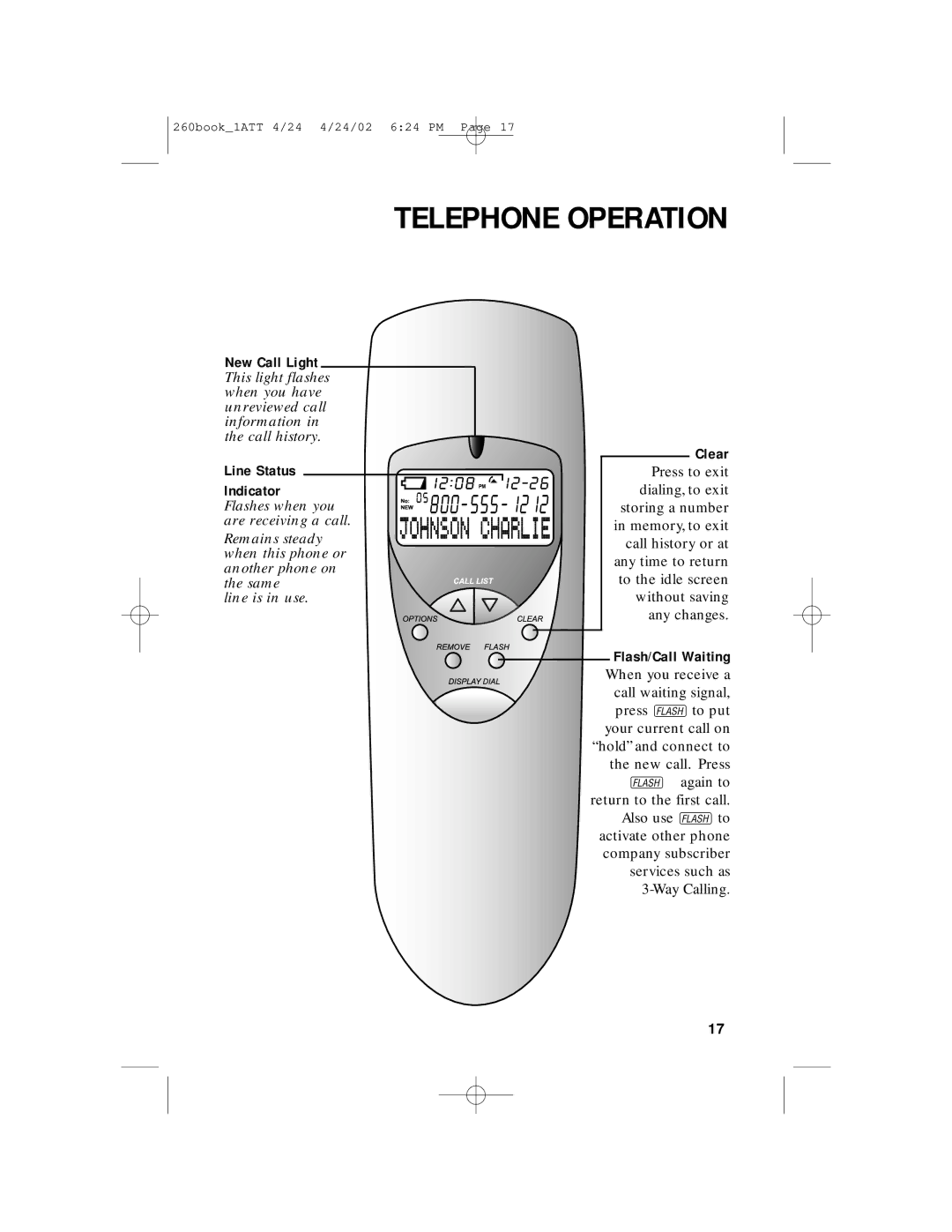260 specifications
The AT&T 260 is a notable device in the realm of telecommunications, particularly recognized for its user-friendly features and robust performance. This mobile phone is a testament to AT&T's commitment to providing users with reliable communication tools that cater to both basic and advanced needs.One of the main features of the AT&T 260 is its sleek design, which allows for easy handling and portability. Weighing in at a lightweight, the device is perfect for users who are always on the go. The phone's ergonomic contours and intuitive button layout ensure that navigating through its various functions is effortless.
The AT&T 260 is equipped with a vibrant display that enhances user accessibility. Whether browsing contacts or reading messages, the screen offers clear visibility, ensuring that users can interact with their device efficiently. The phone supports a variety of multimedia functions, allowing users to listen to music, watch videos, and engage in other forms of entertainment.
In terms of technology, the AT&T 260 features advanced connectivity options. Supporting 4G LTE, the device facilitates faster download and streaming speeds, enabling users to stay connected without delays. This connectivity is crucial for accessing data-heavy applications and enjoying seamless browsing experiences.
The AT&T 260 also boasts a durable battery life that keeps up with the demands of a busy lifestyle. Users can expect extended usage without the frequent need for recharging, making it an ideal choice for those who spend long hours away from power sources. Its energy-efficient features also contribute to prolonged battery performance, which is a significant advantage for mobile users.
Security is another prime characteristic of the AT&T 260. The device incorporates various safety measures that protect user data and ensure privacy. Whether through secure logins or encryption features, users can feel confident that their personal information is safeguarded.
In summary, the AT&T 260 combines a stylish design, advanced technology, and essential features to provide a comprehensive mobile experience. It caters to the diverse needs of users, making it a popular choice for individuals seeking reliable communication and entertainment options. Whether for personal use or professional communication, the AT&T 260 stands out as a versatile and dependable mobile device.