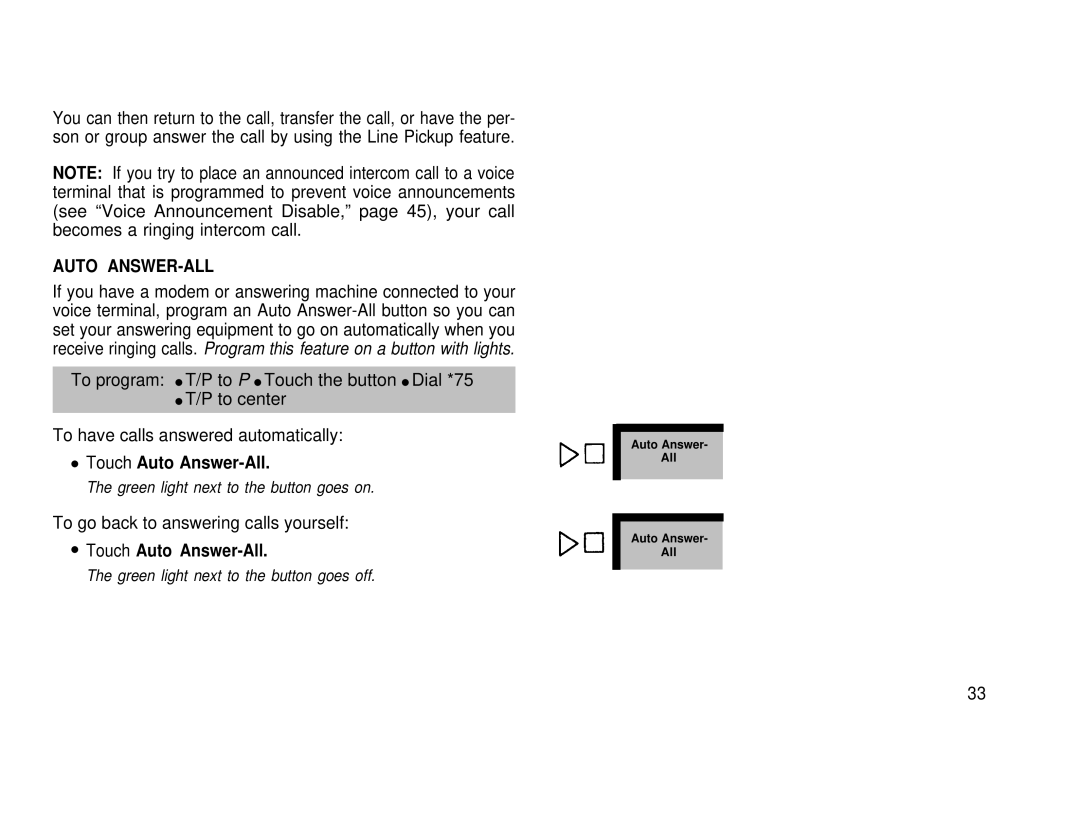You can then return to the call, transfer the call, or have the per- son or group answer the call by using the Line Pickup feature.
NOTE: If you try to place an announced intercom call to a voice terminal that is programmed to prevent voice announcements (see “Voice Announcement Disable,” page 45), your call becomes a ringing intercom call.
AUTO ANSWER-ALL
If you have a modem or answering machine connected to your voice terminal, program an Auto
To program: ● T/P to P ● Touch the button ● Dial *75
●T/P to center
To have calls answered automatically:
●Touch Auto Answer-All.
The green light next to the button goes on.
To go back to answering calls yourself:
●Touch Auto
The green light next to the button goes off.
Auto Answer-
All
Auto Answer-
All
33