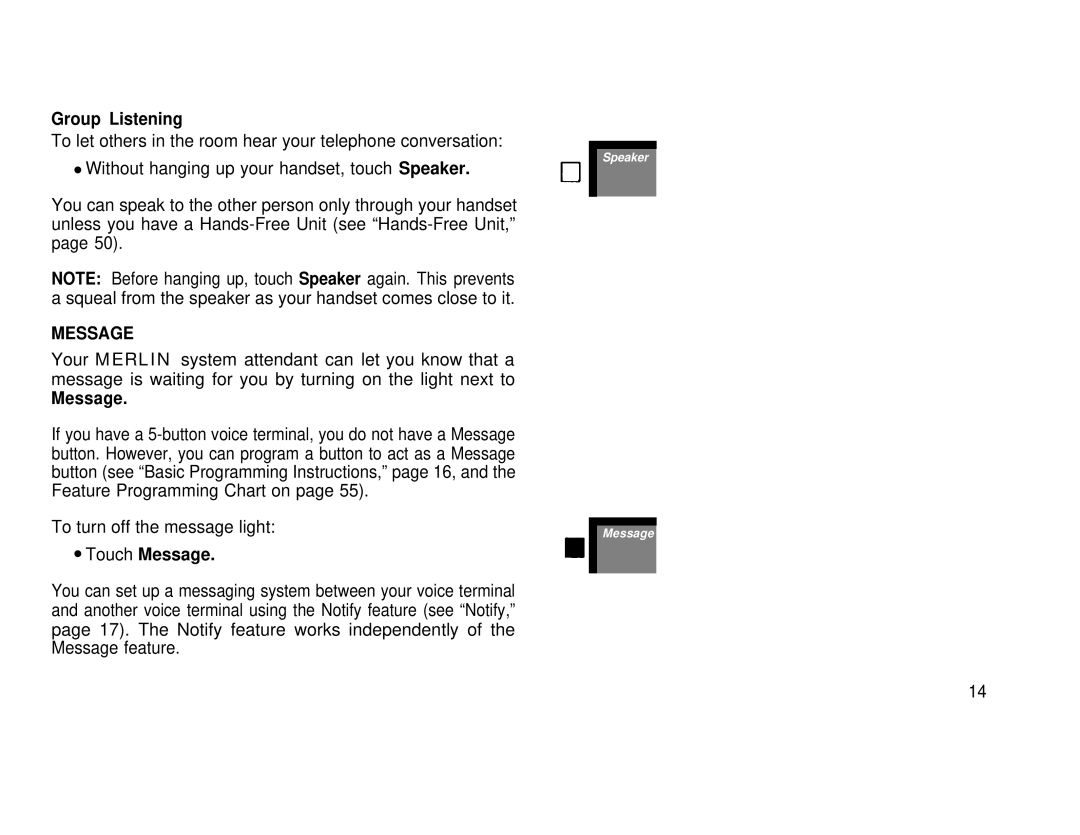Group Listening
To let others in the room hear your telephone conversation:
●Without hanging up your handset, touch Speaker.
You can speak to the other person only through your handset unless you have a
NOTE: Before hanging up, touch Speaker again. This prevents a squeal from the speaker as your handset comes close to it.
MESSAGE
Your MERLIN system attendant can let you know that a message is waiting for you by turning on the light next to
Message.
If you have a
To turn off the message light:
●Touch Message.
You can set up a messaging system between your voice terminal and another voice terminal using the Notify feature (see “Notify,” page 17). The Notify feature works independently of the Message feature.
Speaker
Message
14