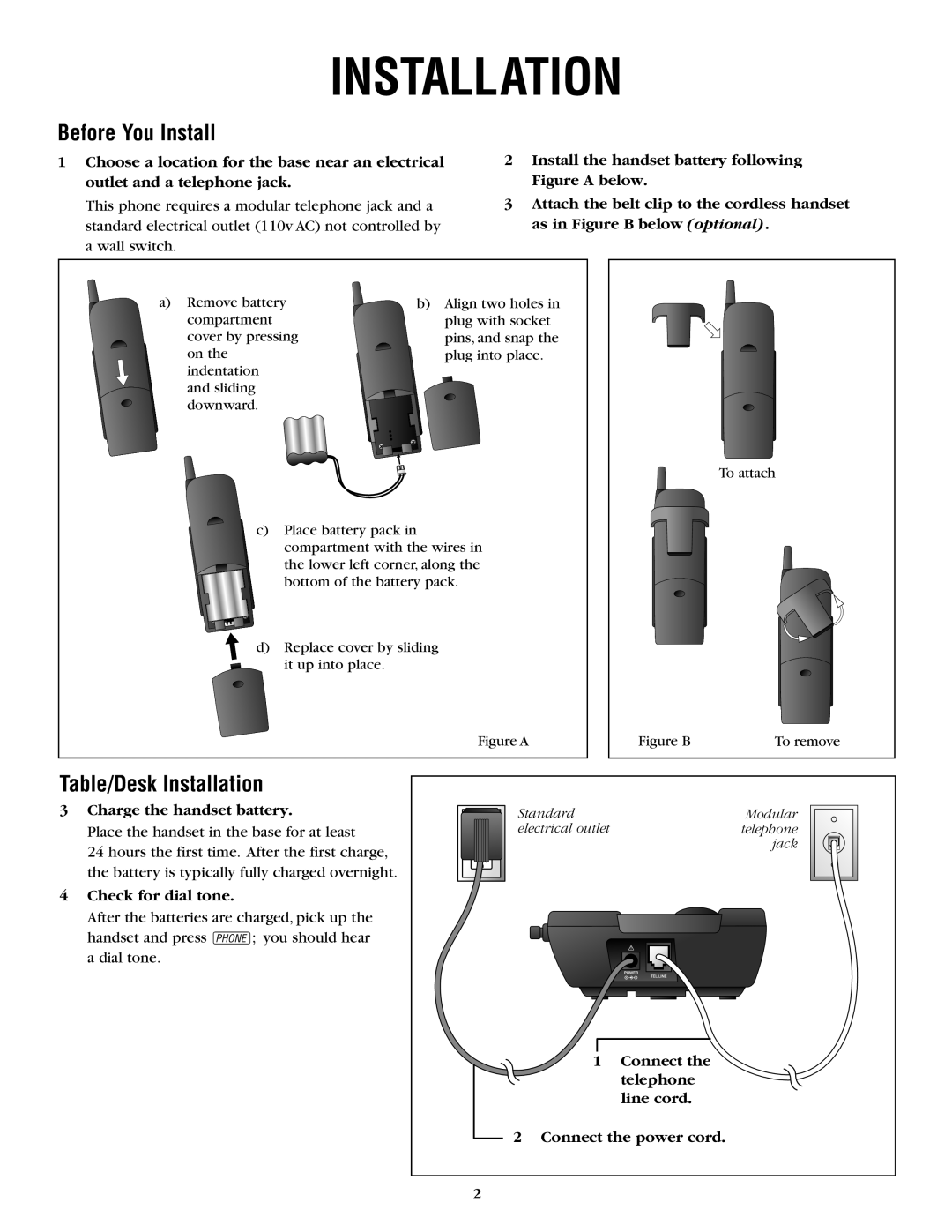6200 specifications
The AT&T 6200 is a remarkable device that caters to various communication needs, seamlessly integrating cutting-edge technology with user-friendly features. Primarily designed for business and individual users, it stands out for its robust performance, exceptional battery life, and versatility.One of the main features of the AT&T 6200 is its expansive connectivity options. The device supports 4G LTE, ensuring fast data speeds, which is essential for on-the-go users who require reliable internet access for browsing, streaming, or video conferencing. Additionally, it is equipped with Wi-Fi calling, enabling users to make calls over a wireless network, enhancing connectivity even in areas with poor cellular coverage.
The AT&T 6200 is powered by a capable processor that allows for smooth multitasking, meaning users can efficiently run multiple applications without experiencing lag. Its user interface is designed to be intuitive, featuring a clean layout that makes navigation seamless, even for those who may not be tech-savvy. This focus on ease of use is further emphasized by its customizable home screen, which allows users to prioritize their most frequently used apps.
Another significant characteristic of the AT&T 6200 is its impressive battery life. The device is built with an energy-efficient battery that can last through a full day of heavy use, reducing the need for constant charging. Additionally, it includes fast charging capabilities, allowing users to quickly recharge the device when needed.
In terms of security, the AT&T 6200 incorporates advanced features such as biometric authentication. Users can unlock their device using fingerprint recognition, adding an extra layer of protection for sensitive data and personal information.
The AT&T 6200 also shines in its expansion capabilities. With a microSD slot, users can increase their storage capacity, accommodating more applications, media, and files. This flexibility is especially valuable for users who prefer to keep an extensive library of content available at their fingertips.
Overall, the AT&T 6200 represents a balanced combination of performance, durability, and innovation, making it an appealing choice for anyone in need of a reliable communication device. Its thoughtful features cater to both personal and professional applications, ensuring users stay connected and productive, no matter where they are. As communication technology continues to evolve, the AT&T 6200 remains a relevant and dynamic option in a crowded market.