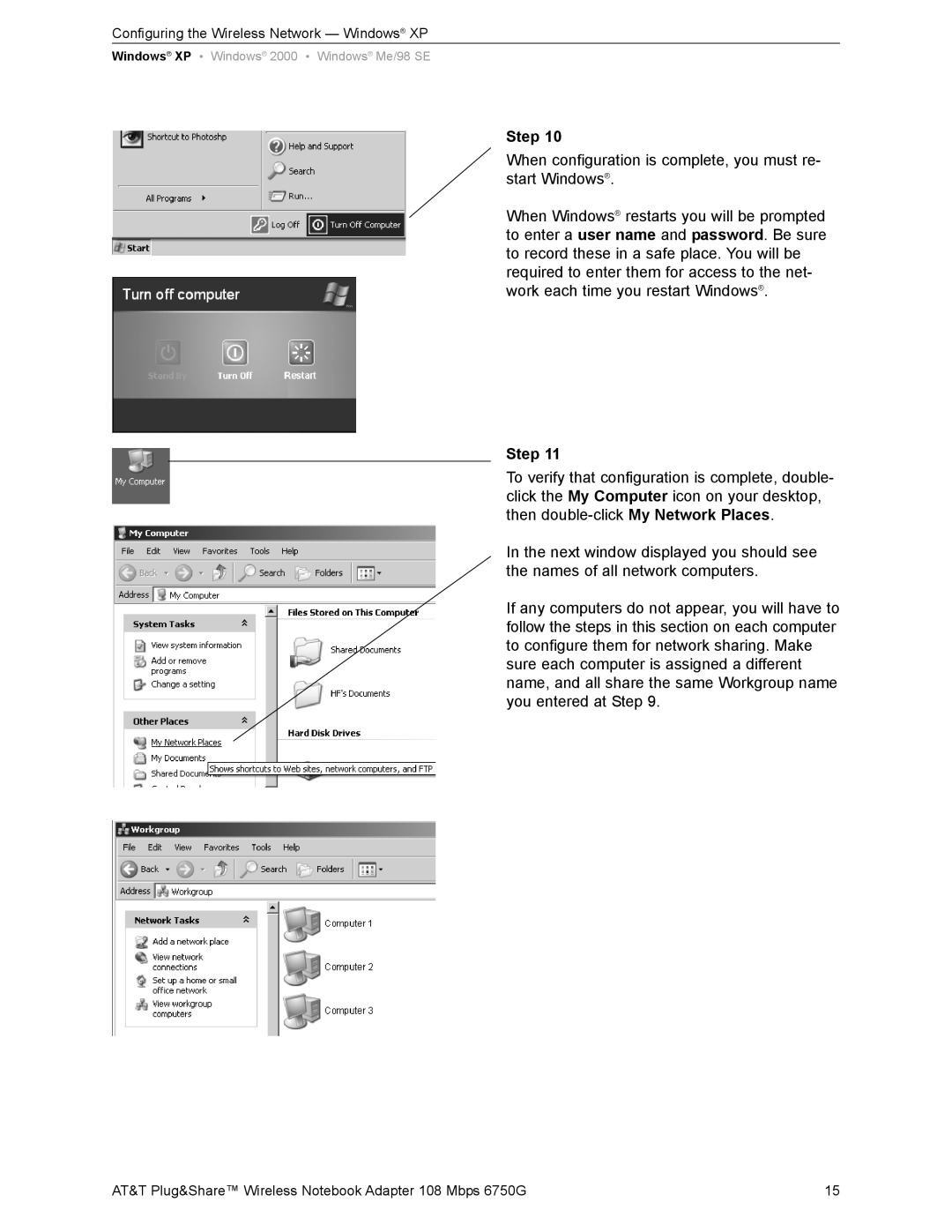Configuring the Wireless Network — Windows® XP
Windows® XP • Windows® 2000 • Windows® Me/98 SE
Step 10
When configuration is complete, you must re- start Windows®.
When Windows® restarts you will be prompted to enter a user name and password. Be sure to record these in a safe place. You will be required to enter them for access to the net- work each time you restart Windows®.
Step 11
To verify that configuration is complete, double- click the My Computer icon on your desktop, then
In the next window displayed you should see the names of all network computers.
If any computers do not appear, you will have to follow the steps in this section on each computer to configure them for network sharing. Make sure each computer is assigned a different name, and all share the same Workgroup name you entered at Step 9.
AT&T Plug&Share™ Wireless Notebook Adapter 108 Mbps 6750G | 15 |