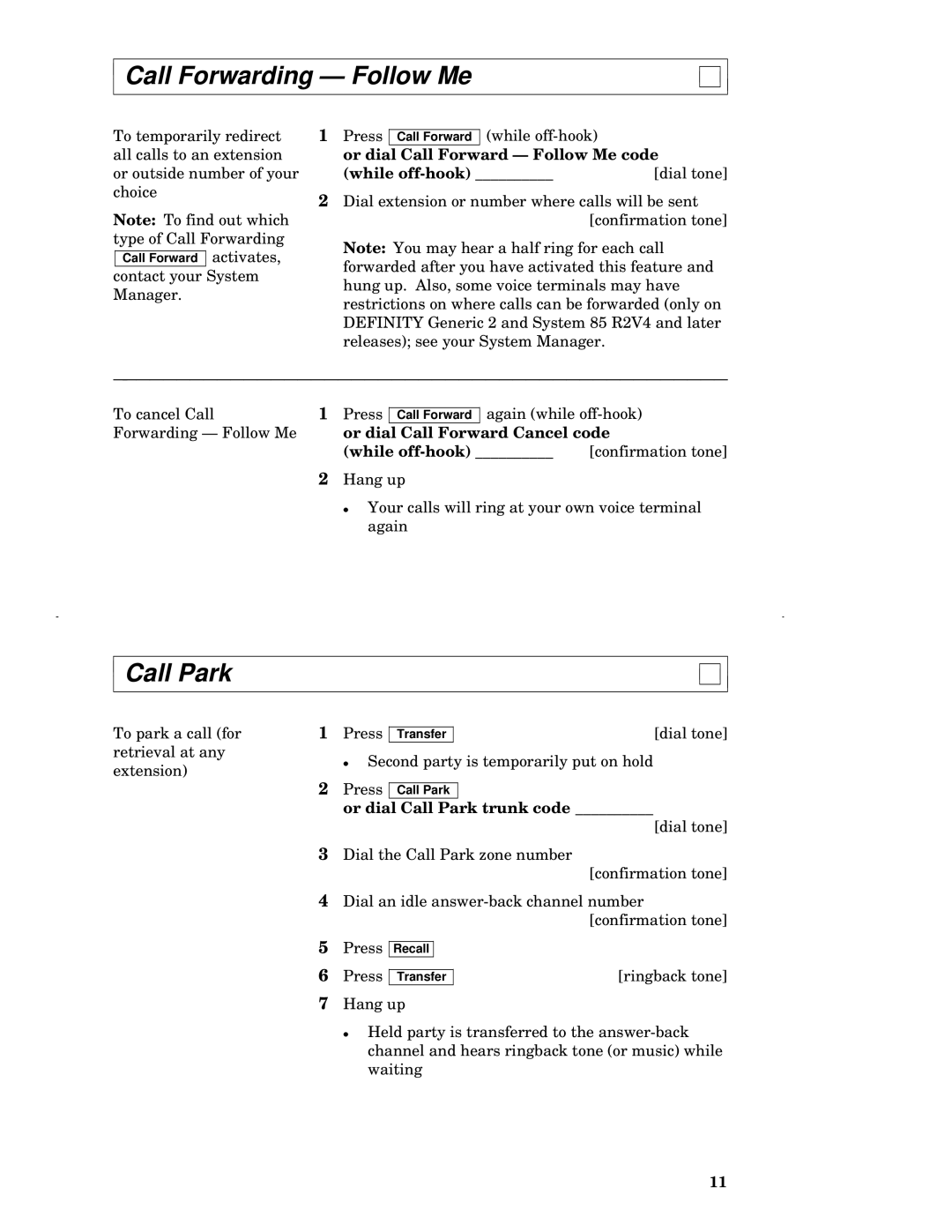Call Forwarding — Follow Me
To temporarily redirect all calls to an extension or outside number of your choice
Note: To find out which type of Call Forwarding Call Forward activates,
contact your System Manager.
1Press Call Forward (while
or dial Call Forward — Follow Me code
(while | [dial tone] |
2Dial extension or number where calls will be sent [confirmation tone]
Note: You may hear a half ring for each call forwarded after you have activated this feature and hung up. Also, some voice terminals may have restrictions on where calls can be forwarded (only on DEFINITY Generic 2 and System 85 R2V4 and later releases); see your System Manager.
To cancel Call | 1 | Press Call Forward again (while | |
Forwarding — Follow Me |
| or dial Call Forward Cancel code | |
|
| (while | [confirmation tone] |
| 2 | Hang up |
|
Your calls will ring at your own voice terminal again
Call Park
To park a call (for retrieval at any extension)
1 Press Transfer | [dial tone] |
Second party is temporarily put on hold
2Press Call Park
or dial Call Park trunk code __________
[dial tone]
3Dial the Call Park zone number
[confirmation tone]
4Dial an idle
5Press Recall
6 Press Transfer | [ringback tone] |
7Hang up
Held party is transferred to the
11