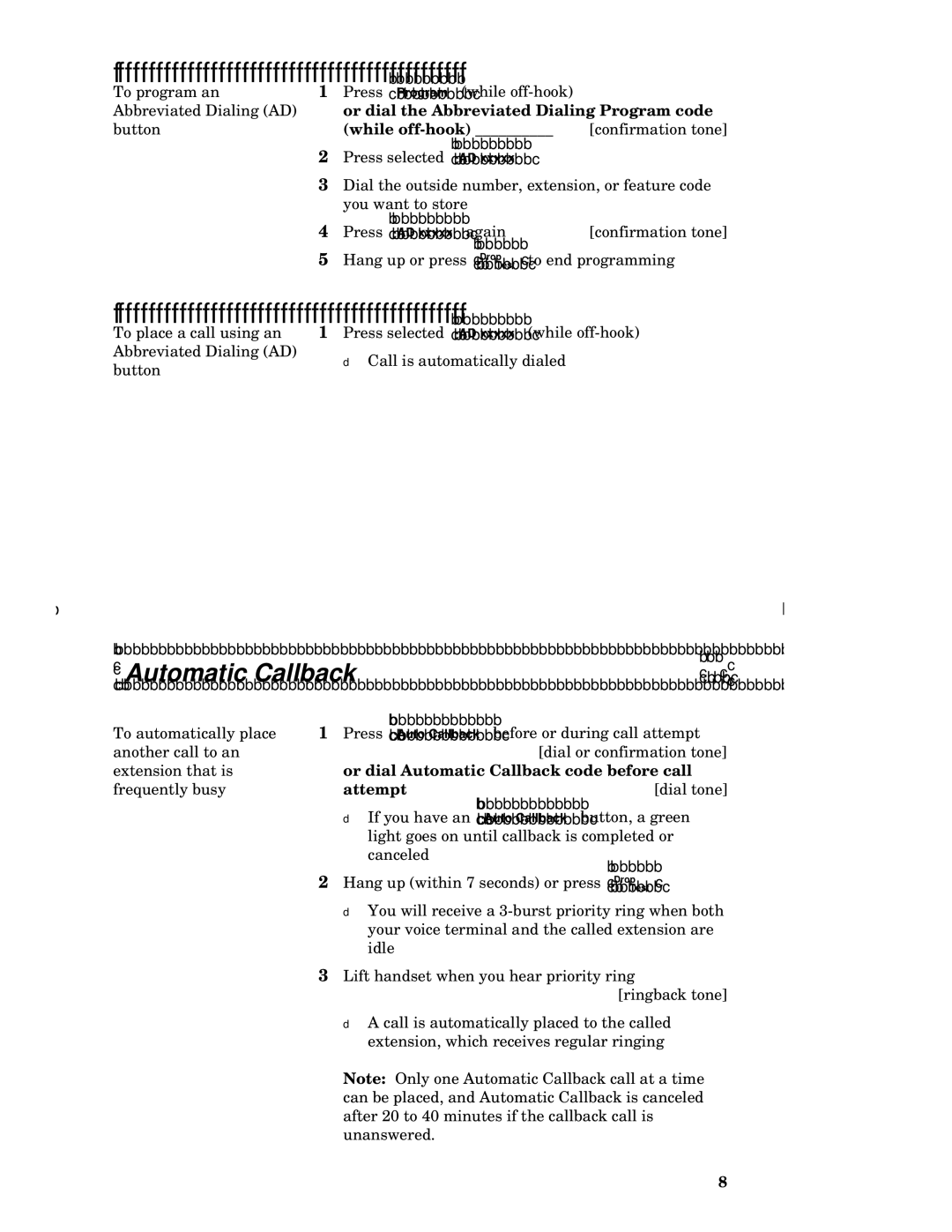To program an Abbreviated Dialing (AD) button
To place a call using an Abbreviated Dialing (AD) button
1Press Program (while
or dial the Abbreviated Dialing Program code
(while | [confirmation tone] |
2 Press selected
3Dial the outside number, extension, or feature code you want to store
4 | Press AD xxxxx | again | [confirmation tone] | |
5 | Hang up or press | Drop | to end programming | |
Test | ||||
1 | Press selected | AD xxxxx | (while | |
| Call is automatically dialed | |||
Automatic Callback
To automatically place | 1 | Press Auto Callback | before or during call attempt | |
another call to an |
|
| [dial or confirmation tone] | |
extension that is |
| or dial Automatic Callback code before call | ||
frequently busy |
| attempt |
| [dial tone] |
|
| If you have an | Auto Callback button, a green | |
|
| light goes on until callback is completed or | ||
|
| canceled |
|
|
| 2 | Hang up (within 7 seconds) or press | Drop | |
| Test | |||
You will receive a
3Lift handset when you hear priority ring
[ringback tone]
A call is automatically placed to the called extension, which receives regular ringing
Note: Only one Automatic Callback call at a time can be placed, and Automatic Callback is canceled after 20 to 40 minutes if the callback call is unanswered.
8