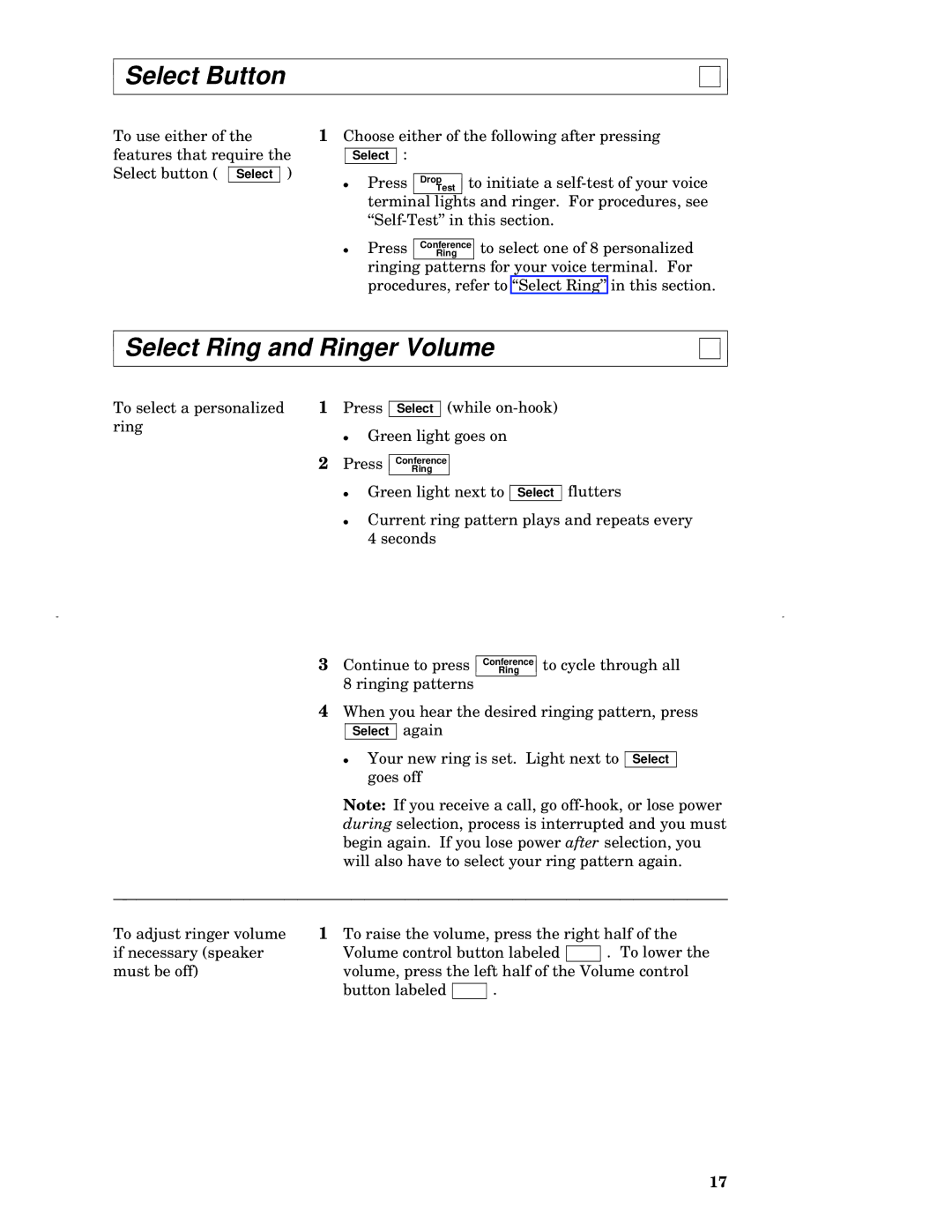Select Button
To use either of the | 1 Choose either of the following after pressing | |||
features that require the | Select : |
|
|
|
Select button ( Select ) | Press | Drop | to initiate a | |
| Test | |||
| terminal lights and ringer. For procedures, see | |||
| ||||
| Press | Conference | to select one of 8 personalized | |
| Ring |
| ||
ringing patterns for your voice terminal. For procedures, refer to ‘‘Select Ring’’ in this section.
Select Ring and Ringer Volume
To select a personalized 1 Press Select (while
ring
Green light goes on
2 Press Conference
Ring
Green light next to Select flutters
Current ring pattern plays and repeats every 4 seconds
To adjust ringer volume if necessary (speaker must be off)
3 Continue to press Conference to cycle through all
Ring
8 ringing patterns
4When you hear the desired ringing pattern, press
Select again
Your new ring is set. Light next to Select goes off
Note: If you receive a call, go
1To raise the volume, press the right half of the
Volume control button labeled | . To lower the | |
volume, press the left half of the Volume control | ||
button labeled | . |
|
17