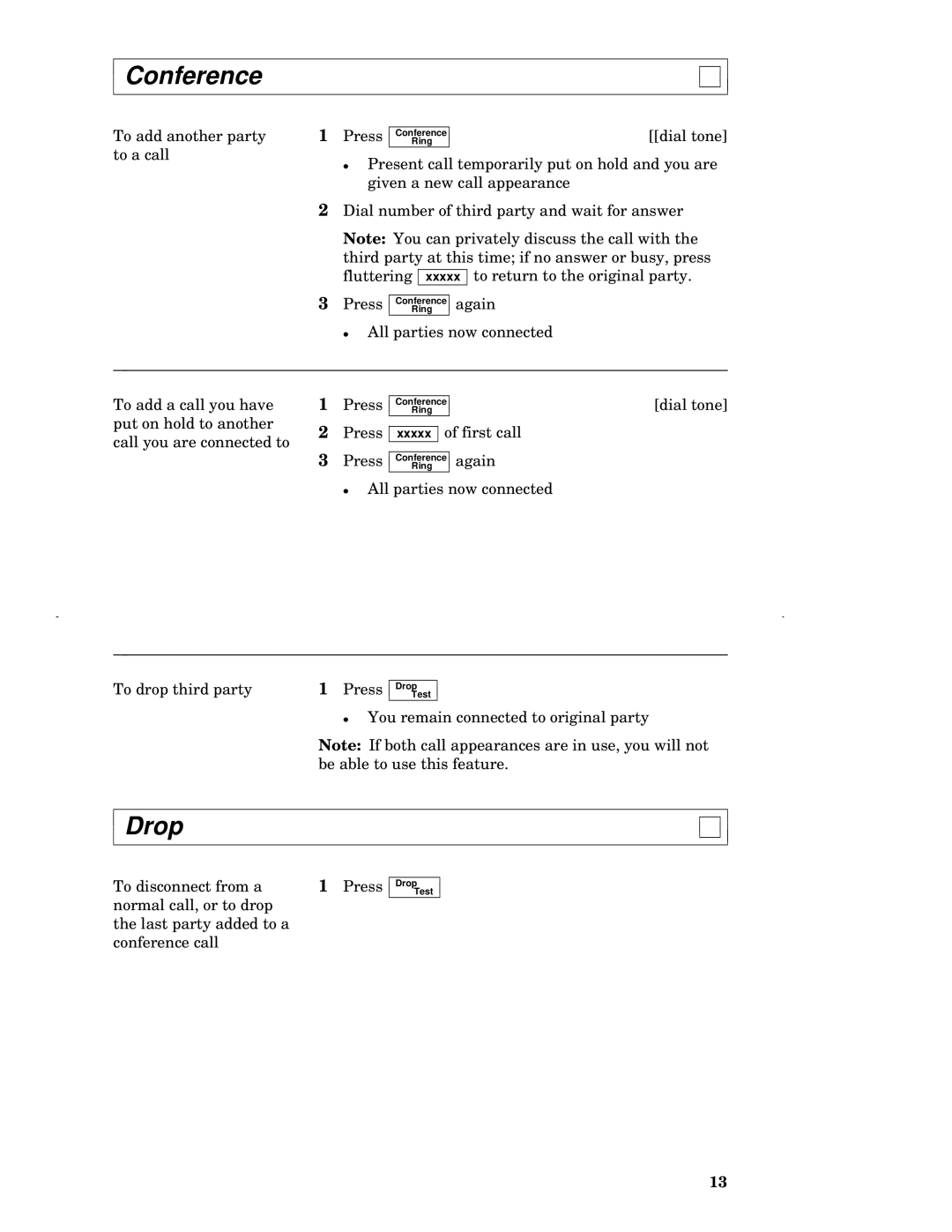Conference
To add another party to a call
To add a call you have put on hold to another call you are connected to
To drop third party
1 Press | Conference | [[dial tone] |
Ring |
Present call temporarily put on hold and you are given a new call appearance
2 Dial number of third party and wait for answer
Note: You can privately discuss the call with the third party at this time; if no answer or busy, press fluttering xxxxx to return to the original party.
3 | Press | Conference | again |
| |
Ring |
|
| |||
| All parties now connected |
| |||
1 | Press | Conference |
| [dial tone] | |
Ring |
|
| |||
2 | Press | xxxxx | of first call |
| |
3 | Press | Conference | again |
| |
Ring |
|
| |||
All parties now connected
1 Press Drop
Test
You remain connected to original party
Note: If both call appearances are in use, you will not be able to use this feature.
Drop
To disconnect from a | 1 Press | Drop |
Test | ||
normal call, or to drop |
|
|
the last party added to a |
|
|
conference call |
|
|
13