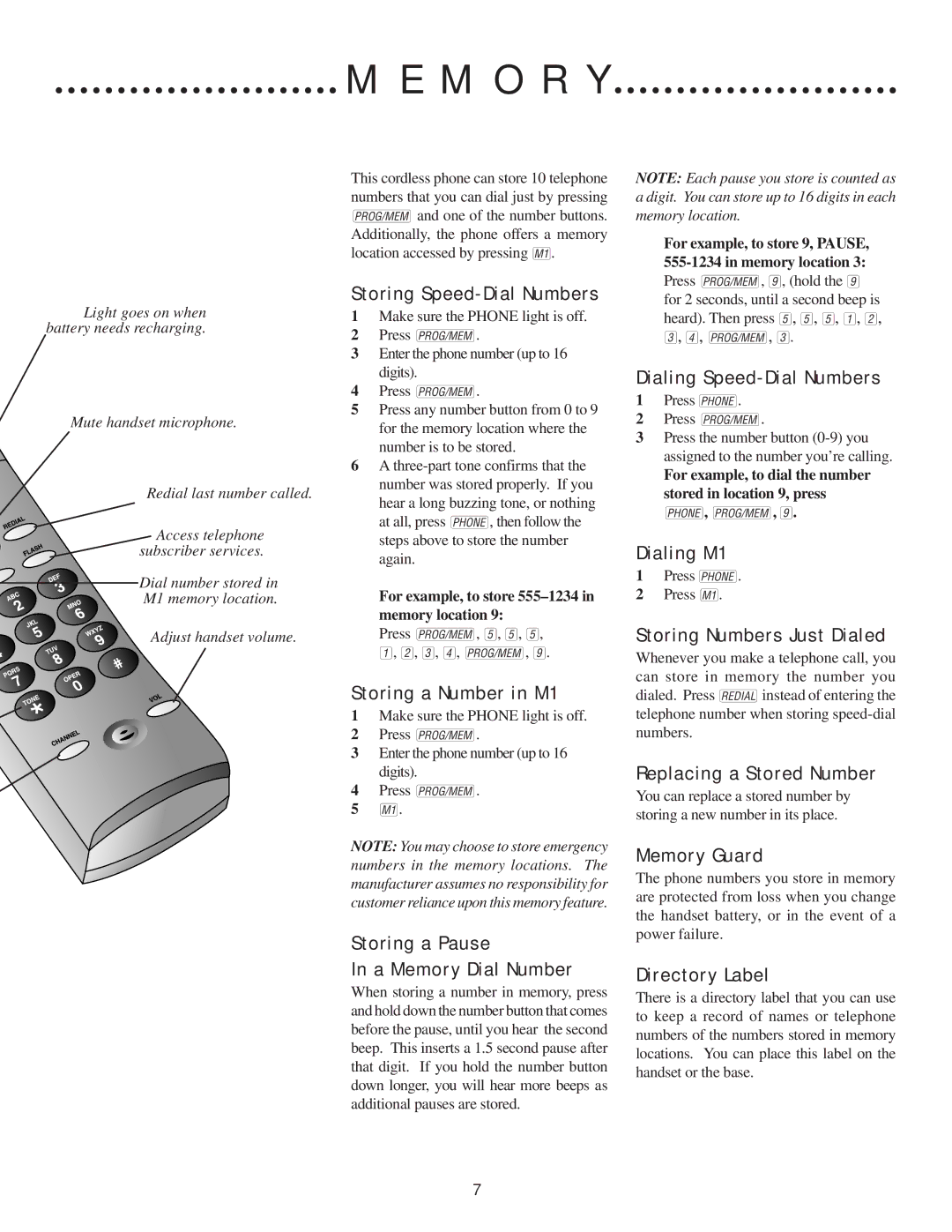M E M O R Y
Light goes on when battery needs recharging.
Mute handset microphone.
Redial last number called.
Access telephone subscriber services.
Dial number stored in
M1 memory location.
Adjust handset volume.
This cordless phone can store 10 telephone numbers that you can dial just by pressing
pand one of the number buttons. Additionally, the phone offers a memory location accessed by pressing m.
Storing Speed-Dial Numbers
1Make sure the PHONE light is off.
2Press p.
3Enter the phone number (up to 16 digits).
4Press p.
5Press any number button from 0 to 9 for the memory location where the number is to be stored.
6A
For example, to store
Press p, 5, 5, 5,
1, 2, 3, 4, p, 9.
Storing a Number in M1
1Make sure the PHONE light is off.
2Press p.
3Enter the phone number (up to 16 digits).
4Press p.
5m.
NOTE: You may choose to store emergency numbers in the memory locations. The manufacturer assumes no responsibility for customer reliance upon this memory feature.
Storing a Pause
In a Memory Dial Number
When storing a number in memory, press and hold down the number button that comes before the pause, until you hear the second beep. This inserts a 1.5 second pause after that digit. If you hold the number button down longer, you will hear more beeps as additional pauses are stored.
NOTE: Each pause you store is counted as a digit. You can store up to 16 digits in each memory location.
For example, to store 9, PAUSE,
555-1234 in memory location 3:
Press p, 9, (hold the 9 for 2 seconds, until a second beep is heard). Then press 5, 5, 5, 1, 2, 3, 4, p, 3.
Dialing Speed-Dial Numbers
1Press P.
2Press p.
3Press the number button
For example, to dial the number stored in location 9, press
P, p, 9.
Dialing M1
1Press P.
2Press m.
Storing Numbers Just Dialed
Whenever you make a telephone call, you can store in memory the number you dialed. Press Rinstead of entering the telephone number when storing
Replacing a Stored Number
You can replace a stored number by storing a new number in its place.
Memory Guard
The phone numbers you store in memory are protected from loss when you change the handset battery, or in the event of a power failure.
Directory Label
There is a directory label that you can use to keep a record of names or telephone numbers of the numbers stored in memory locations. You can place this label on the handset or the base.
7