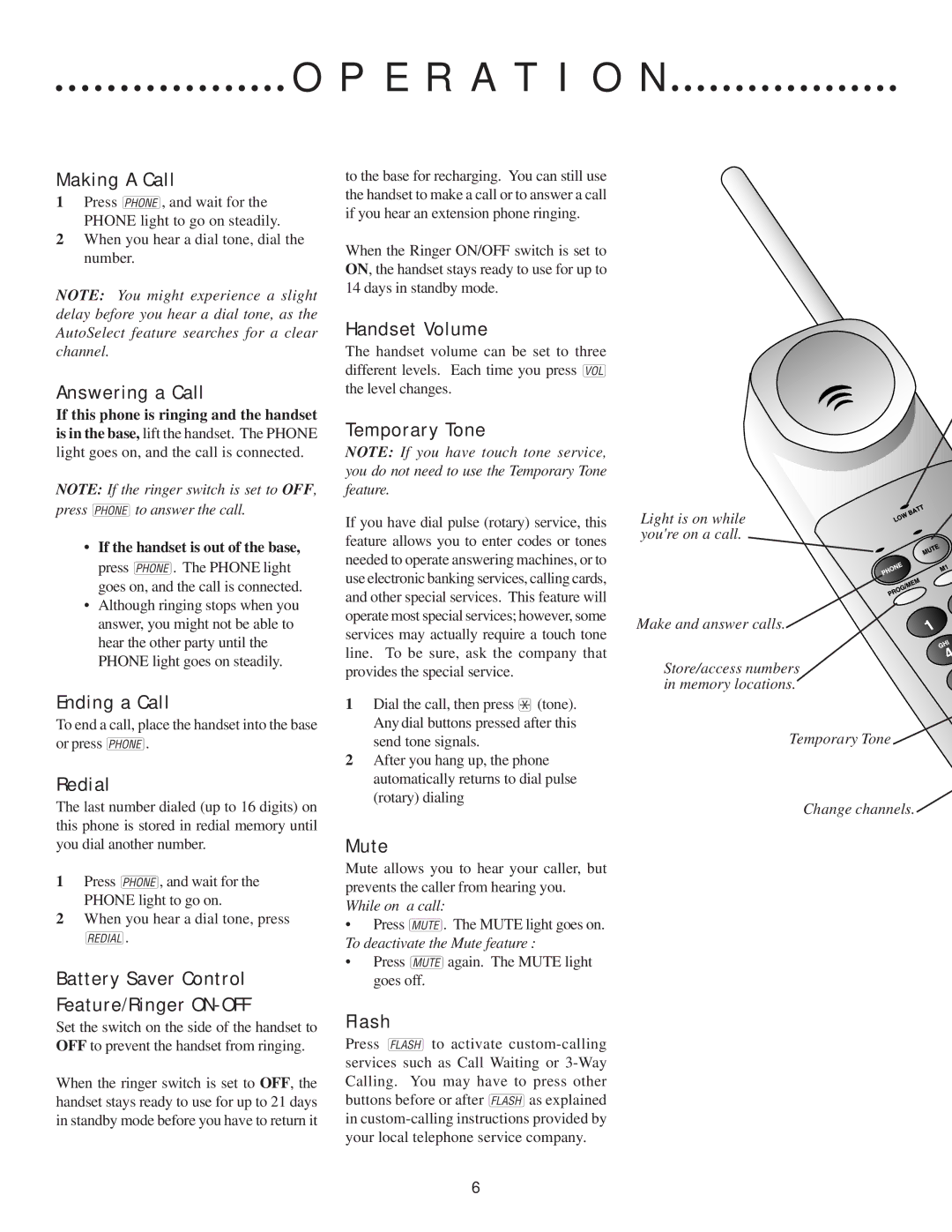O P E R A T I O N
Making A Call
1Press P, and wait for the PHONE light to go on steadily.
2When you hear a dial tone, dial the number.
NOTE: You might experience a slight delay before you hear a dial tone, as the AutoSelect feature searches for a clear channel.
Answering a Call
If this phone is ringing and the handset
is in the base, lift the handset. The PHONE light goes on, and the call is connected.
NOTE: If the ringer switch is set to OFF, press Pto answer the call.
•If the handset is out of the base, press P. The PHONE light goes on, and the call is connected.
•Although ringing stops when you answer, you might not be able to hear the other party until the PHONE light goes on steadily.
Ending a Call
To end a call, place the handset into the base or press P.
Redial
The last number dialed (up to 16 digits) on this phone is stored in redial memory until you dial another number.
1Press P, and wait for the PHONE light to go on.
2When you hear a dial tone, press
R.
Battery Saver Control
Feature/Ringer ON-OFF
Set the switch on the side of the handset to OFF to prevent the handset from ringing.
When the ringer switch is set to OFF, the handset stays ready to use for up to 21 days in standby mode before you have to return it
to the base for recharging. You can still use the handset to make a call or to answer a call if you hear an extension phone ringing.
When the Ringer ON/OFF switch is set to ON, the handset stays ready to use for up to 14 days in standby mode.
Handset Volume
The handset volume can be set to three different levels. Each time you press V the level changes.
Temporary Tone
NOTE: If you have touch tone service, you do not need to use the Temporary Tone feature.
If you have dial pulse (rotary) service, this feature allows you to enter codes or tones needed to operate answering machines, or to use electronic banking services, calling cards, and other special services. This feature will operate most special services; however, some services may actually require a touch tone line. To be sure, ask the company that provides the special service.
1Dial the call, then press * (tone). Any dial buttons pressed after this send tone signals.
2After you hang up, the phone automatically returns to dial pulse (rotary) dialing
Mute
Mute allows you to hear your caller, but prevents the caller from hearing you. While on a call:
•PressM. The MUTE light goes on. To deactivate the Mute feature :
•PressMagain. The MUTE light goes off.
Flash
Press F to activate
Light is on while you're on a call.
Make and answer calls.
Store/access numbers in memory locations.
Temporary Tone
Change channels.
6