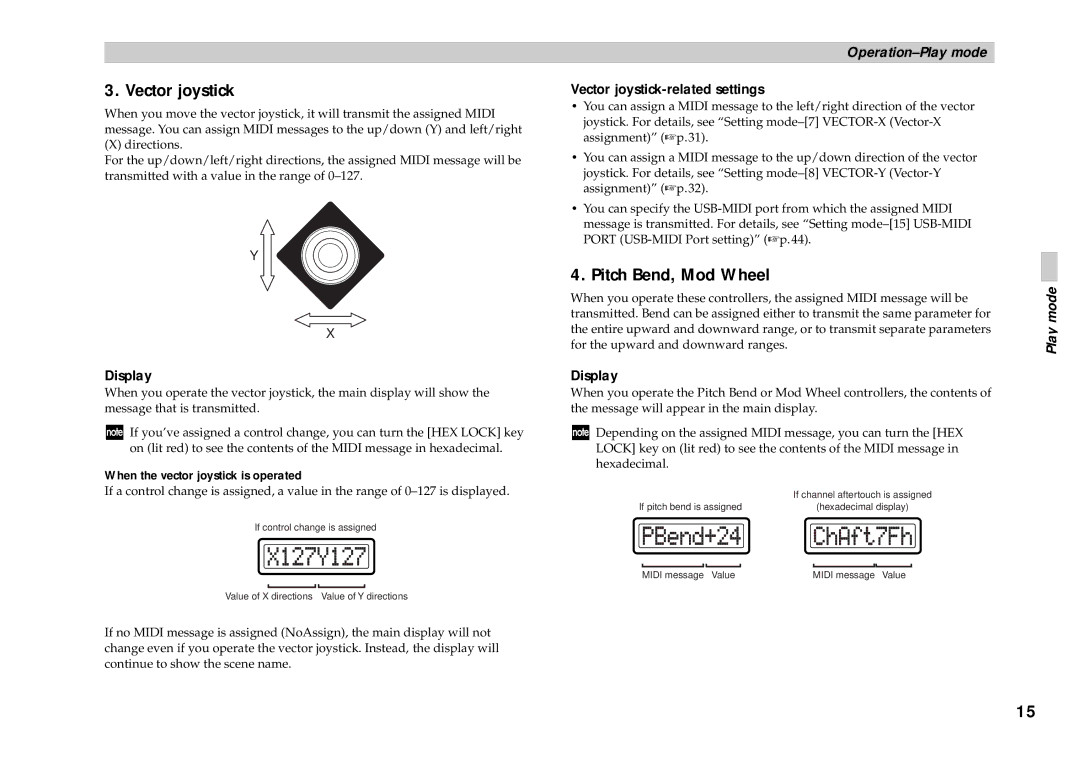3. Vector joystick
When you move the vector joystick, it will transmit the assigned MIDI message. You can assign MIDI messages to the up/down (Y) and left/right
(X) directions.
For the up/down/left/right directions, the assigned MIDI message will be transmitted with a value in the range of
Y![]()
X
Display
When you operate the vector joystick, the main display will show the message that is transmitted.
![]() If you’ve assigned a control change, you can turn the [HEX LOCK] key on (lit red) to see the contents of the MIDI message in hexadecimal.
If you’ve assigned a control change, you can turn the [HEX LOCK] key on (lit red) to see the contents of the MIDI message in hexadecimal.
When the vector joystick is operated
If a control change is assigned, a value in the range of
If control change is assigned
Value of X directions Value of Y directions
If no MIDI message is assigned (NoAssign), the main display will not change even if you operate the vector joystick. Instead, the display will continue to show the scene name.
Vector joystick-related settings
•You can assign a MIDI message to the left/right direction of the vector joystick. For details, see “Setting
•You can assign a MIDI message to the up/down direction of the vector joystick. For details, see “Setting
•You can specify the
4. Pitch Bend, Mod Wheel
When you operate these controllers, the assigned MIDI message will be transmitted. Bend can be assigned either to transmit the same parameter for the entire upward and downward range, or to transmit separate parameters for the upward and downward ranges.
Display
When you operate the Pitch Bend or Mod Wheel controllers, the contents of the message will appear in the main display.
![]() Depending on the assigned MIDI message, you can turn the [HEX LOCK] key on (lit red) to see the contents of the MIDI message in hexadecimal.
Depending on the assigned MIDI message, you can turn the [HEX LOCK] key on (lit red) to see the contents of the MIDI message in hexadecimal.
| If channel aftertouch is assigned |
If pitch bend is assigned | (hexadecimal display) |
MIDI message Value | MIDI message Value |
Play mode
15