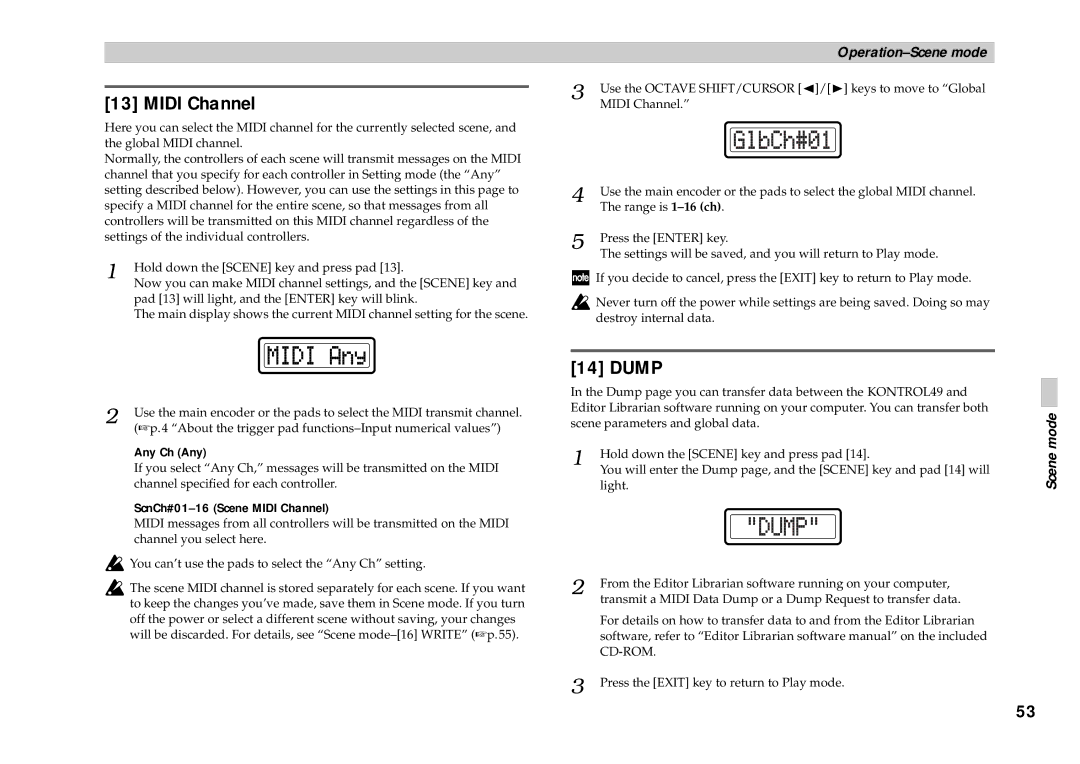[13] MIDI Channel
Here you can select the MIDI channel for the currently selected scene, and the global MIDI channel.
Normally, the controllers of each scene will transmit messages on the MIDI channel that you specify for each controller in Setting mode (the “Any” setting described below). However, you can use the settings in this page to specify a MIDI channel for the entire scene, so that messages from all controllers will be transmitted on this MIDI channel regardless of the settings of the individual controllers.
1 | Hold down the [SCENE] key and press pad [13]. |
| Now you can make MIDI channel settings, and the [SCENE] key and |
pad [13] will light, and the [ENTER] key will blink.
The main display shows the current MIDI channel setting for the scene.
|
|
3 | Use the OCTAVE SHIFT/CURSOR [√]/[®] keys to move to “Global |
| MIDI Channel.” |
4 | Use the main encoder or the pads to select the global MIDI channel. |
| The range is |
5 | Press the [ENTER] key. |
| The settings will be saved, and you will return to Play mode. |
![]() If you decide to cancel, press the [EXIT] key to return to Play mode.
If you decide to cancel, press the [EXIT] key to return to Play mode.
![]() Never turn off the power while settings are being saved. Doing so may destroy internal data.
Never turn off the power while settings are being saved. Doing so may destroy internal data.
2 | Use the main encoder or the pads to select the MIDI transmit channel. |
| (☞p.4 “About the trigger pad |
Any Ch (Any)
If you select “Any Ch,” messages will be transmitted on the MIDI channel specified for each controller.
ScnCh#01–16 (Scene MIDI Channel)
MIDI messages from all controllers will be transmitted on the MIDI channel you select here.
![]() You can’t use the pads to select the “Any Ch” setting.
You can’t use the pads to select the “Any Ch” setting.
![]() The scene MIDI channel is stored separately for each scene. If you want to keep the changes you’ve made, save them in Scene mode. If you turn off the power or select a different scene without saving, your changes will be discarded. For details, see “Scene
The scene MIDI channel is stored separately for each scene. If you want to keep the changes you’ve made, save them in Scene mode. If you turn off the power or select a different scene without saving, your changes will be discarded. For details, see “Scene
[14] DUMP
In the Dump page you can transfer data between the KONTROL49 and Editor Librarian software running on your computer. You can transfer both scene parameters and global data.
1 | Hold down the [SCENE] key and press pad [14]. |
| You will enter the Dump page, and the [SCENE] key and pad [14] will |
light.
2 | From the Editor Librarian software running on your computer, |
| transmit a MIDI Data Dump or a Dump Request to transfer data. |
| For details on how to transfer data to and from the Editor Librarian |
| software, refer to “Editor Librarian software manual” on the included |
| |
3 | Press the [EXIT] key to return to Play mode. |
Scene mode
53