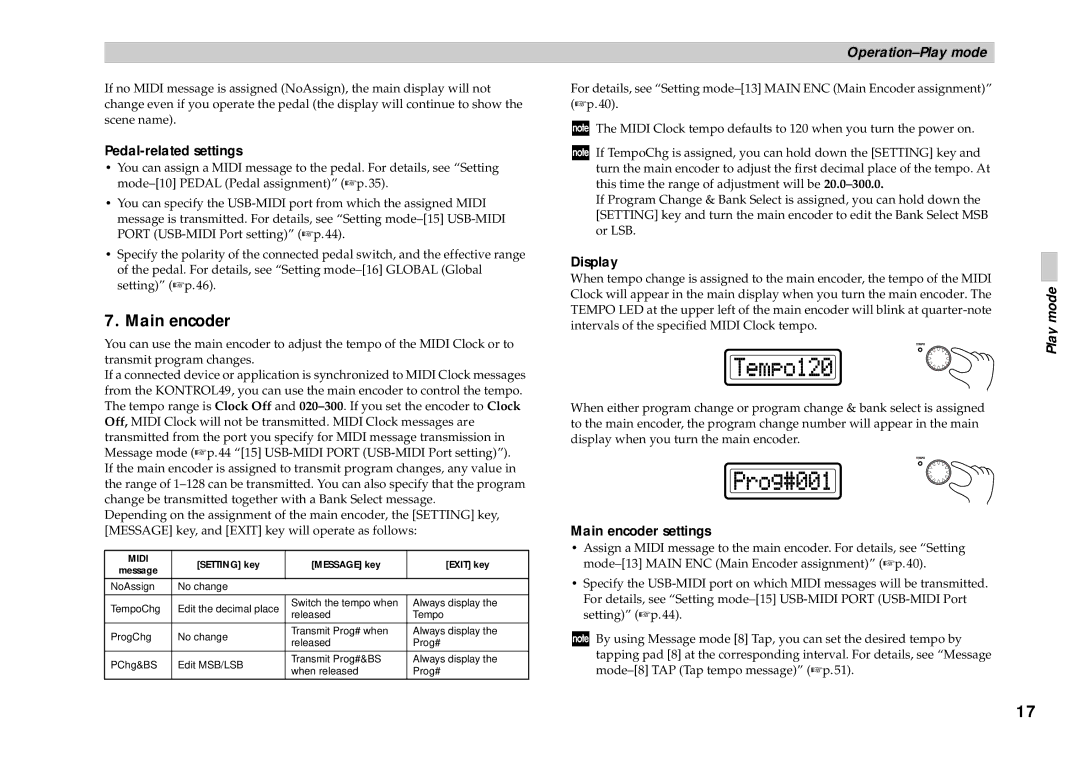If no MIDI message is assigned (NoAssign), the main display will not change even if you operate the pedal (the display will continue to show the scene name).
Pedal-related settings
•You can assign a MIDI message to the pedal. For details, see “Setting
•You can specify the
•Specify the polarity of the connected pedal switch, and the effective range of the pedal. For details, see “Setting
7. Main encoder
You can use the main encoder to adjust the tempo of the MIDI Clock or to transmit program changes.
If a connected device or application is synchronized to MIDI Clock messages from the KONTROL49, you can use the main encoder to control the tempo. The tempo range is Clock Off and
Depending on the assignment of the main encoder, the [SETTING] key, [MESSAGE] key, and [EXIT] key will operate as follows:
MIDI | [SETTING] key | [MESSAGE] key | [EXIT] key | |
message | ||||
|
|
| ||
|
|
|
| |
NoAssign | No change |
|
| |
|
|
|
| |
TempoChg | Edit the decimal place | Switch the tempo when | Always display the | |
released | Tempo | |||
|
| |||
|
|
|
| |
ProgChg | No change | Transmit Prog# when | Always display the | |
released | Prog# | |||
|
| |||
|
|
|
| |
PChg&BS | Edit MSB/LSB | Transmit Prog#&BS | Always display the | |
when released | Prog# | |||
|
| |||
|
|
|
|
For details, see “Setting
![]() The MIDI Clock tempo defaults to 120 when you turn the power on.
The MIDI Clock tempo defaults to 120 when you turn the power on.
![]() If TempoChg is assigned, you can hold down the [SETTING] key and turn the main encoder to adjust the first decimal place of the tempo. At this time the range of adjustment will be
If TempoChg is assigned, you can hold down the [SETTING] key and turn the main encoder to adjust the first decimal place of the tempo. At this time the range of adjustment will be
If Program Change & Bank Select is assigned, you can hold down the [SETTING] key and turn the main encoder to edit the Bank Select MSB or LSB.
Display
When tempo change is assigned to the main encoder, the tempo of the MIDI Clock will appear in the main display when you turn the main encoder. The TEMPO LED at the upper left of the main encoder will blink at
When either program change or program change & bank select is assigned to the main encoder, the program change number will appear in the main display when you turn the main encoder.
Main encoder settings
•Assign a MIDI message to the main encoder. For details, see “Setting
•Specify the
![]() By using Message mode [8] Tap, you can set the desired tempo by tapping pad [8] at the corresponding interval. For details, see “Message
By using Message mode [8] Tap, you can set the desired tempo by tapping pad [8] at the corresponding interval. For details, see “Message
Play mode
17