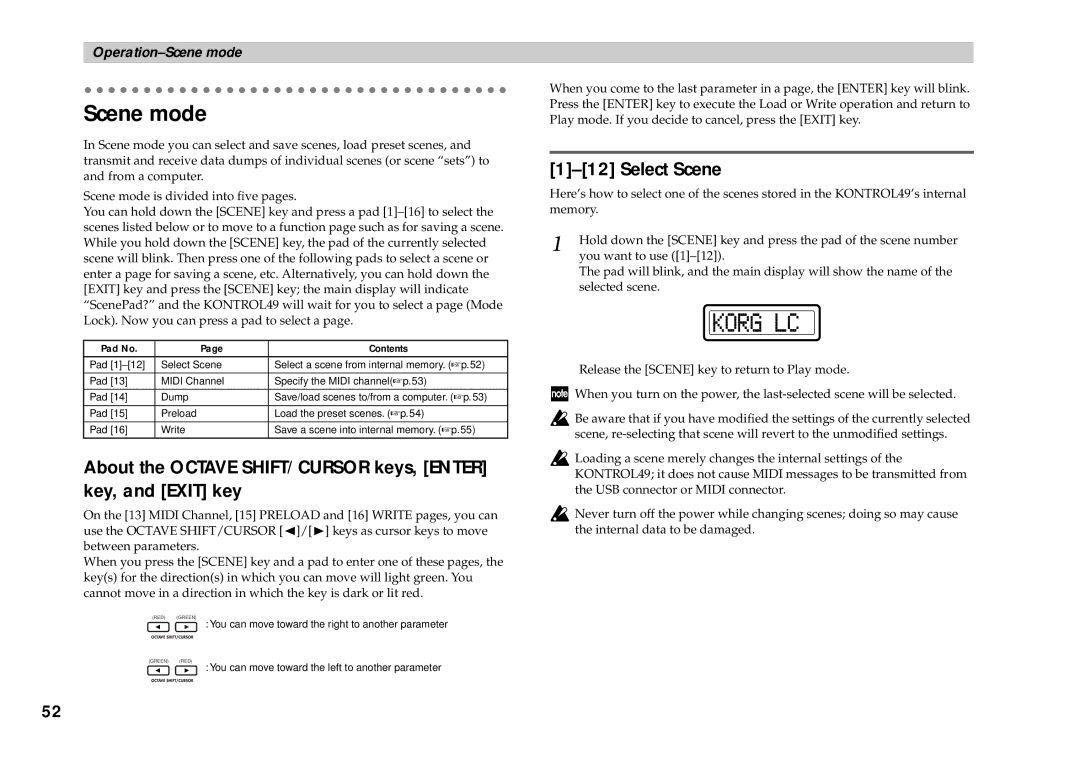Scene mode
In Scene mode you can select and save scenes, load preset scenes, and transmit and receive data dumps of individual scenes (or scene “sets”) to and from a computer.
Scene mode is divided into five pages.
You can hold down the [SCENE] key and press a pad
Pad No. | Page | Contents |
|
|
|
Pad | Select Scene | Select a scene from internal memory. (☞p.52) |
|
|
|
Pad [13] | MIDI Channel | Specify the MIDI channel(☞p.53) |
|
|
|
Pad [14] | Dump | Save/load scenes to/from a computer. (☞p.53) |
|
|
|
Pad [15] | Preload | Load the preset scenes. (☞p.54) |
|
|
|
Pad [16] | Write | Save a scene into internal memory. (☞p.55) |
|
|
|
About the OCTAVE SHIFT/CURSOR keys, [ENTER] key, and [EXIT] key
On the [13] MIDI Channel, [15] PRELOAD and [16] WRITE pages, you can use the OCTAVE SHIFT/CURSOR [√]/[®] keys as cursor keys to move between parameters.
When you press the [SCENE] key and a pad to enter one of these pages, the key(s) for the direction(s) in which you can move will light green. You cannot move in a direction in which the key is dark or lit red.
(RED) (GREEN)
: You can move toward the right to another parameter
(GREEN) (RED)
: You can move toward the left to another parameter
When you come to the last parameter in a page, the [ENTER] key will blink. Press the [ENTER] key to execute the Load or Write operation and return to Play mode. If you decide to cancel, press the [EXIT] key.
[1]–[12] Select Scene
Here’s how to select one of the scenes stored in the KONTROL49’s internal memory.
1 | Hold down the [SCENE] key and press the pad of the scene number |
| you want to use |
The pad will blink, and the main display will show the name of the selected scene.
Release the [SCENE] key to return to Play mode.
![]() When you turn on the power, the
When you turn on the power, the
![]() Be aware that if you have modified the settings of the currently selected scene,
Be aware that if you have modified the settings of the currently selected scene,
![]() Loading a scene merely changes the internal settings of the KONTROL49; it does not cause MIDI messages to be transmitted from the USB connector or MIDI connector.
Loading a scene merely changes the internal settings of the KONTROL49; it does not cause MIDI messages to be transmitted from the USB connector or MIDI connector.
![]() Never turn off the power while changing scenes; doing so may cause the internal data to be damaged.
Never turn off the power while changing scenes; doing so may cause the internal data to be damaged.
52