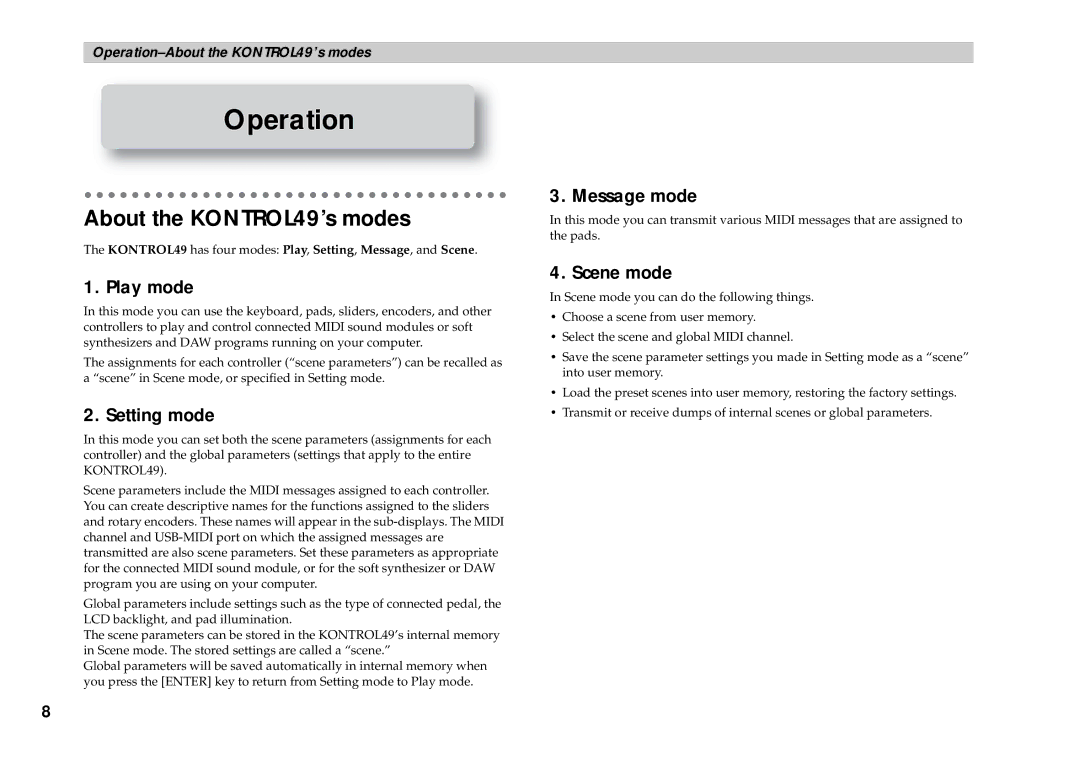Operation
About the KONTROL49’s modes
The KONTROL49 has four modes: Play, Setting, Message, and Scene.
1. Play mode
In this mode you can use the keyboard, pads, sliders, encoders, and other controllers to play and control connected MIDI sound modules or soft synthesizers and DAW programs running on your computer.
The assignments for each controller (“scene parameters”) can be recalled as a “scene” in Scene mode, or specified in Setting mode.
2. Setting mode
In this mode you can set both the scene parameters (assignments for each controller) and the global parameters (settings that apply to the entire KONTROL49).
Scene parameters include the MIDI messages assigned to each controller. You can create descriptive names for the functions assigned to the sliders and rotary encoders. These names will appear in the
Global parameters include settings such as the type of connected pedal, the LCD backlight, and pad illumination.
The scene parameters can be stored in the KONTROL49’s internal memory in Scene mode. The stored settings are called a “scene.”
Global parameters will be saved automatically in internal memory when you press the [ENTER] key to return from Setting mode to Play mode.
3. Message mode
In this mode you can transmit various MIDI messages that are assigned to the pads.
4. Scene mode
In Scene mode you can do the following things.
•Choose a scene from user memory.
•Select the scene and global MIDI channel.
•Save the scene parameter settings you made in Setting mode as a “scene” into user memory.
•Load the preset scenes into user memory, restoring the factory settings.
•Transmit or receive dumps of internal scenes or global parameters.
8